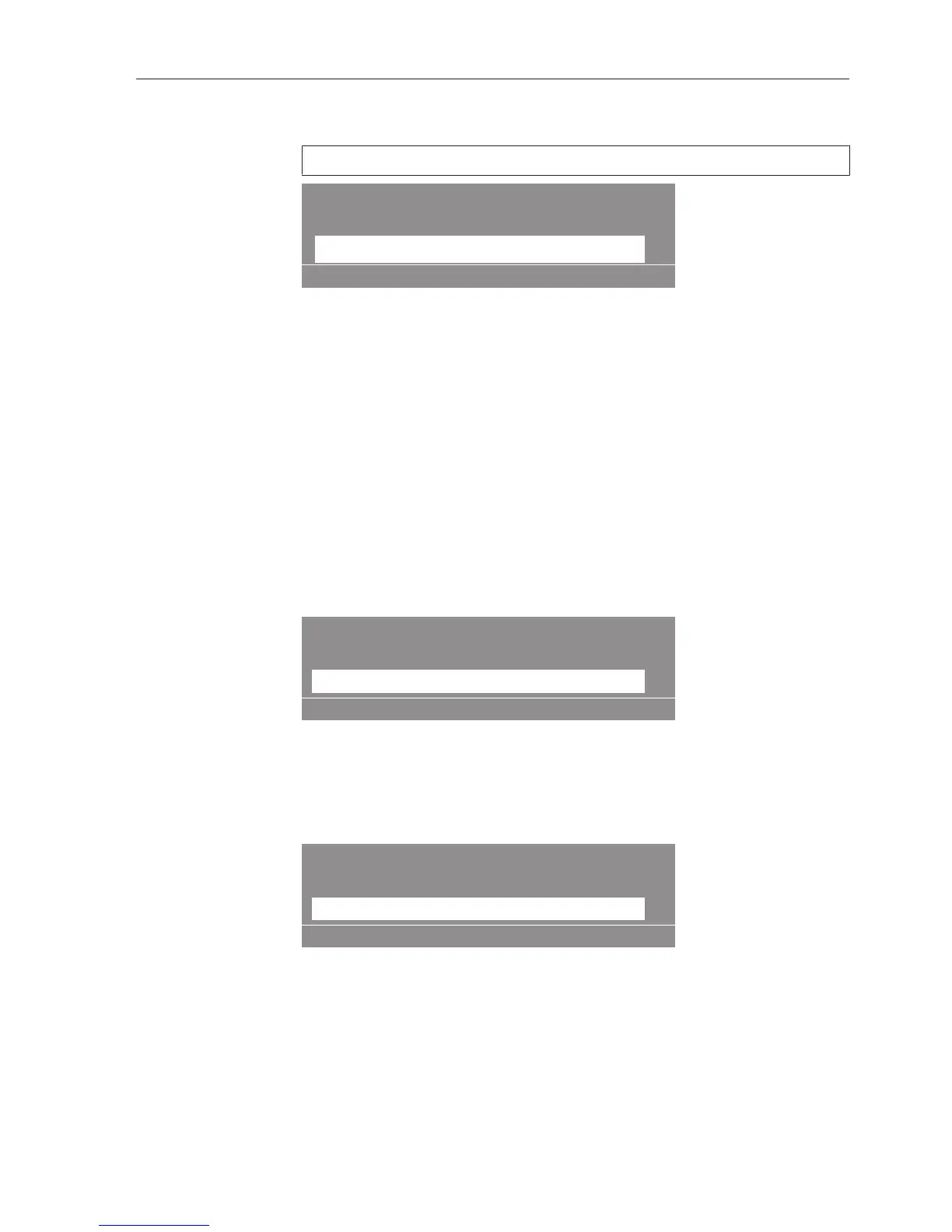Programming
139
Price
If the "Price" option is selected, a price can be allocated to a
programme.
The price set must be paid before the programme can be started.
Price
Create
Programme header
:
:
No
No
Hot water control
Select the "Price" programme option.
You have the following options:
– No
If "No" is set, a price message will not appear.
– 0.10 to 9999.90 in 0.10 increments
Press the "Save" button.
This concludes the programming of the programme header and
you now enter block programming.
Block programming
Entering Block
programming
After completing the programming of the programme header, press
the "Save" button to enter Block programming.
Area
Create
Programme
1:
Pre-wash
Programme header
21
Select the area of block programming:
– Area 1: Pre-wash
– Area 2: Main wash
– Area 3: Rinse
Block parameter
Create
Programme
Block
21
: 1
Select Block1 to10 from the selected area.
Select block parameters.
When Block parameter is selected, you enter the individual
programme stages of the selected block.
Basic parameter
settings
In the block programming the individual steps in the blocks are
defined. Because the blocks are identical for each individual area, all
have the same basic parameter settings.