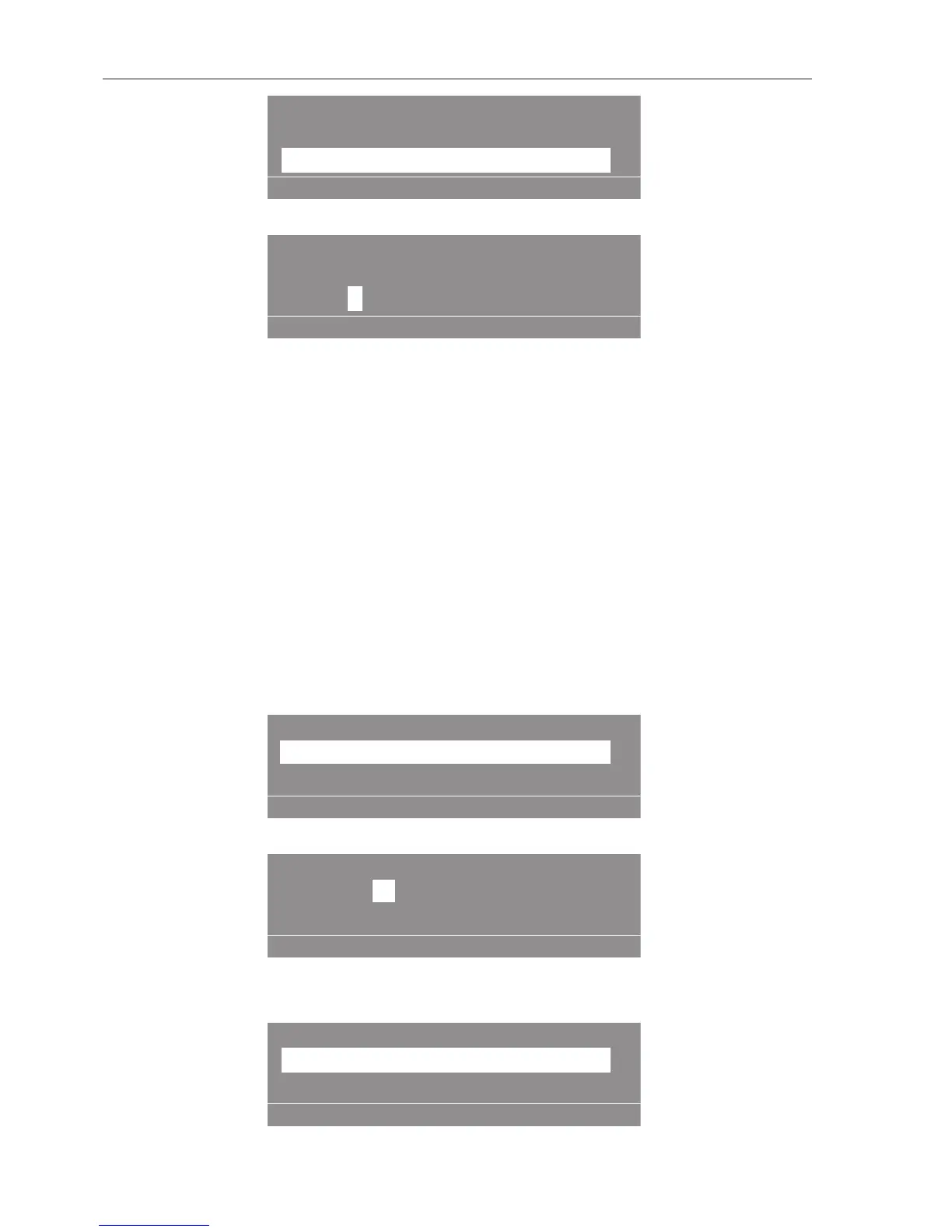Select the area Pre-wash, Main wash or Rinse and confirm your
selection.
Press the "Save" button.
The security question will appear.
Press the "Save" button.
Deletion will be carried out and the screen will return to the sub-
menu.
Useful tip: When the button is pressed, or if after 30seconds no
button has been pressed, deletion is not carried out and the display
returns to the sub-menu.
Deleting a block
With this menu option a block in an area of a programme can be
deleted.
Select "Delete Block".
When this is selected, the display will show the following: