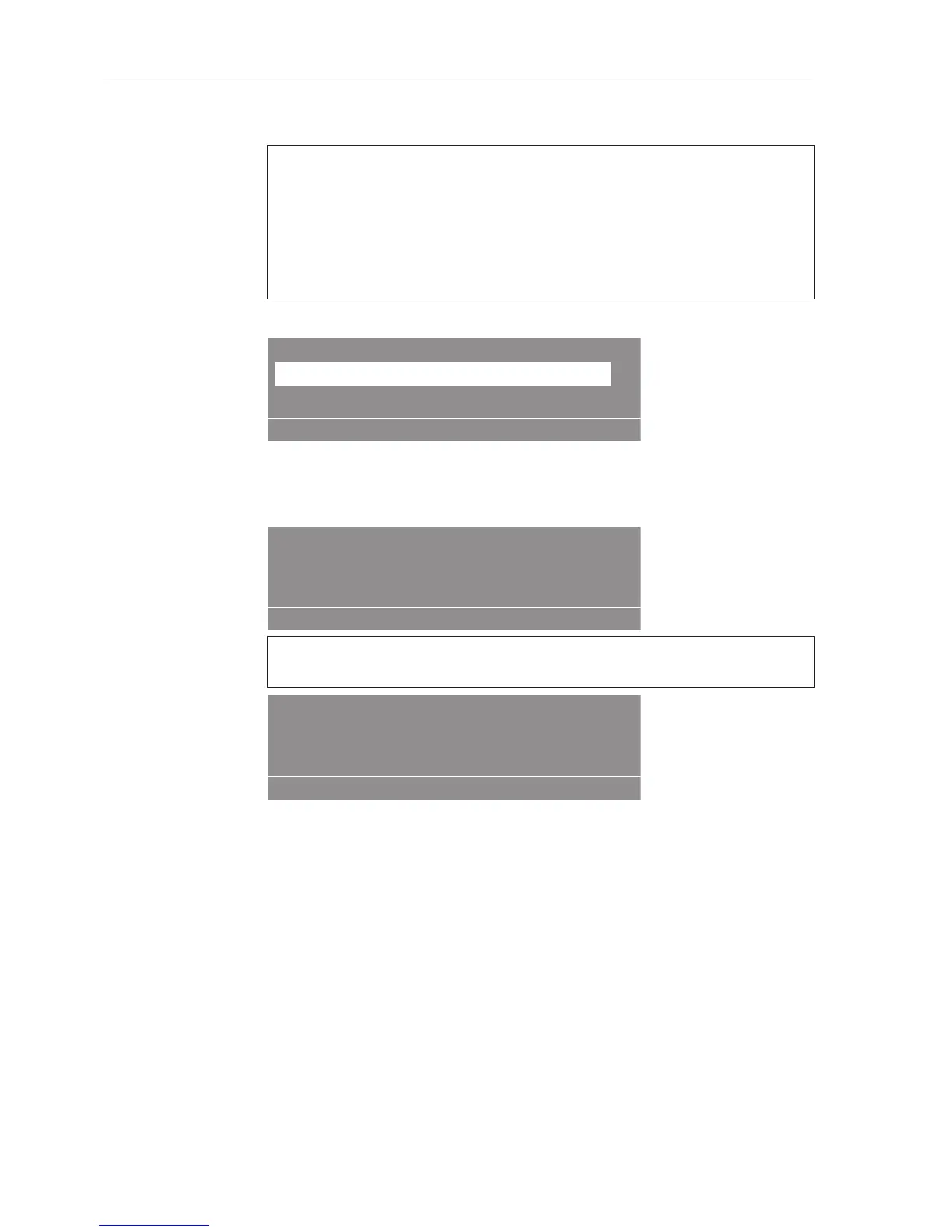Programming
168
Dispensing data
All dispensing data for available programmes in the controls can be
copied onto a card using this option.
However, existing dispensing data will only be overwritten following
additional confirmation. For each programme, dispensing method,
dispensing phase 1, 2 (dispenser pump, dispensing amount and
level) and dispensing stop 1, 2 (yes or no) are listed. When the
dispensed agent is changed, a fast and simple dispensing
adjustment is therefore possible.
Only dispenser pumps that are active are listed.
Call up the "Dispensing" display in the "Data to card" menu option.
Use the multifunction selector to select "Dispensing" and press to
confirm your selection.
The following will then appear in the display during data transfer:
Press the "Save" button to overwrite the existing data.
Useful tip: When the button is pressed, or if after 30seconds no
button has been pressed, overwriting is not carried out and the
display returns to the previous menu.