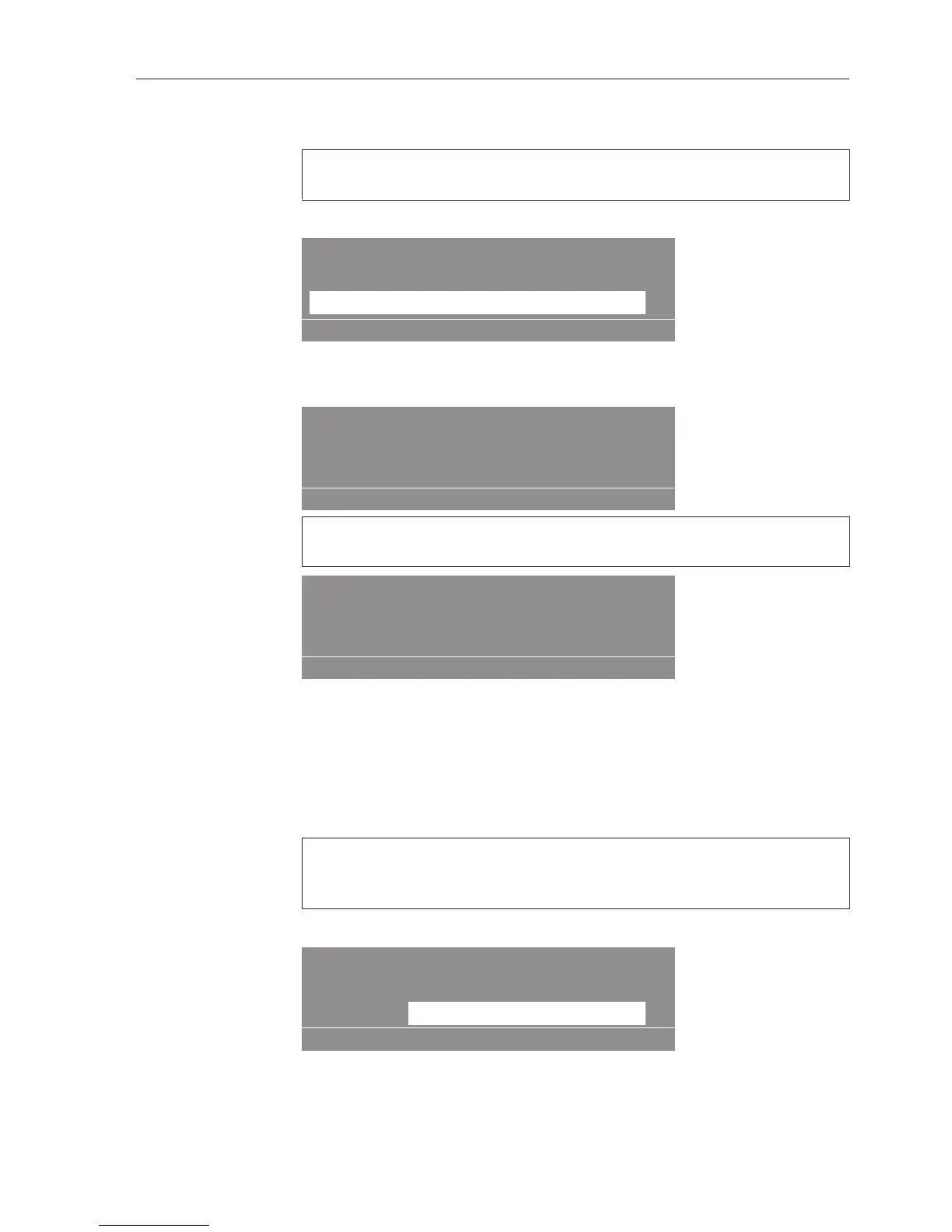Programming
169
Setting data
With this menu option all settings from the Supervisor level (see
"Settings" menu option) can be copied from the controls onto a card.
However, existing settings will only be overwritten following
additional confirmation.
Call up the "Settings" display in the "Data to card" menu option.
Press the "Save" button to overwrite the existing data.
Useful tip: When the button is pressed, or if after 30seconds no
button has been pressed, overwriting is not carried out and the
display returns to the previous menu.
Language data
Profitronic M provides 11 languages as standard. These can be
accessed in the operator level via the menu option "Language".
If an existing language is to be written to a card, select the menu
option "Language". However, existing language data on the card will
only be overwritten following additional confirmation.
Call up the "Language" display in the "Data to card" menu option.