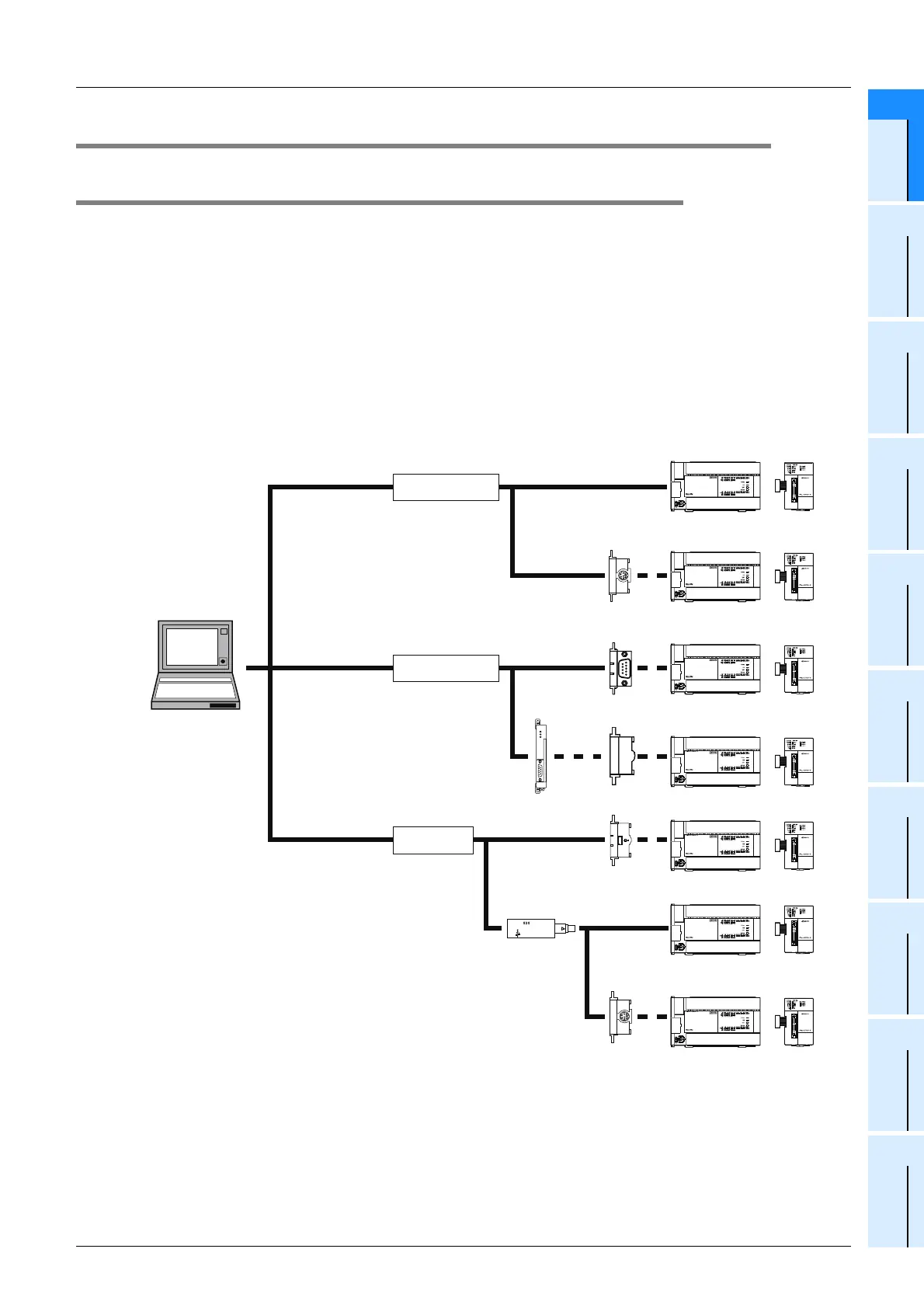1 Introduction
1.3 System Configuration
13
FX Configurator-FP
Operation Manual
1
Introduction
2
Install
Uninstall
Start&Exit
3
Window and
Operation
Config
4
Creating
Files
5
Data set
6
Setting
The
Connection
7
Data flow
And
Procedure
8
Debug
In the
Positioning
9
Print
10
Edit
Function
In data
1.3 System Configuration
1.3.1 System Configuration
The personal computer can be connected to the FX3U-20SSC-H in three ways.
1) Direct PLC connection
The personal computer is connected to the PLC main unit directly.
2) Connection via Ethernet adapter
Only Ethernet directly connect is supported.
3) Connection via GOT
The personal computer is connected via the GOT’s Transparent mode
*1
to the PLC main unit.
*1. Connection via GOT supported by GOT1000 Series only.
1. Direct PLC connection
This subsection shows the system configurations for direct PLC connection.
*2. Expansion boards (FX
3U-***-BD) can not be attached to the FX3UC-MT/D(SS) and FX3UC-16MR/
D(S)-T PLC.
*3. The FX
3UC-MT/D(SS) and FX3UC-16MR/D(S)-T PLC can be attached to the FX3U-232ADP
without an expansion board (FX
3U-***-BD).
Standard built-in port
FX
3U
/FX
3UC
FX
3U
-20SSC-H
FX Configurator-FP
FX
3U
-422-BD
FX
3U
-232-BD
FX
3U
-232ADP
FX
3U
-USB-BD
FX-USB-AW
1) Connection to
PLC via RS-422
FX
3U
-***-BD
FX
3U
-422-BD
Converter/cable
Cable
USB cable
2) Connection to
PLC via RS-232C
3) Connection to
PLC via USB
FX-USB-AW
PW
SD
RD
FX
(RS-422)
Standard built-in port
FX
3U
/FX
3UC
FX
3U
-20SSC-H
FX
3U
/FX
3UC
*2
FX
3U
-20SSC-H
FX
3U
/FX
3UC
*2
FX
3U
-20SSC-H
FX - 232ADP
SD
3U
POWER
RD
FX
3U
/FX
3UC
*3
FX
3U
-20SSC-H
RD
SD
FX
3U
/FX
3UC
*2
FX
3U
-20SSC-H
FX
3U
/FX
3UC
*2
FX
3U
-20SSC-H
