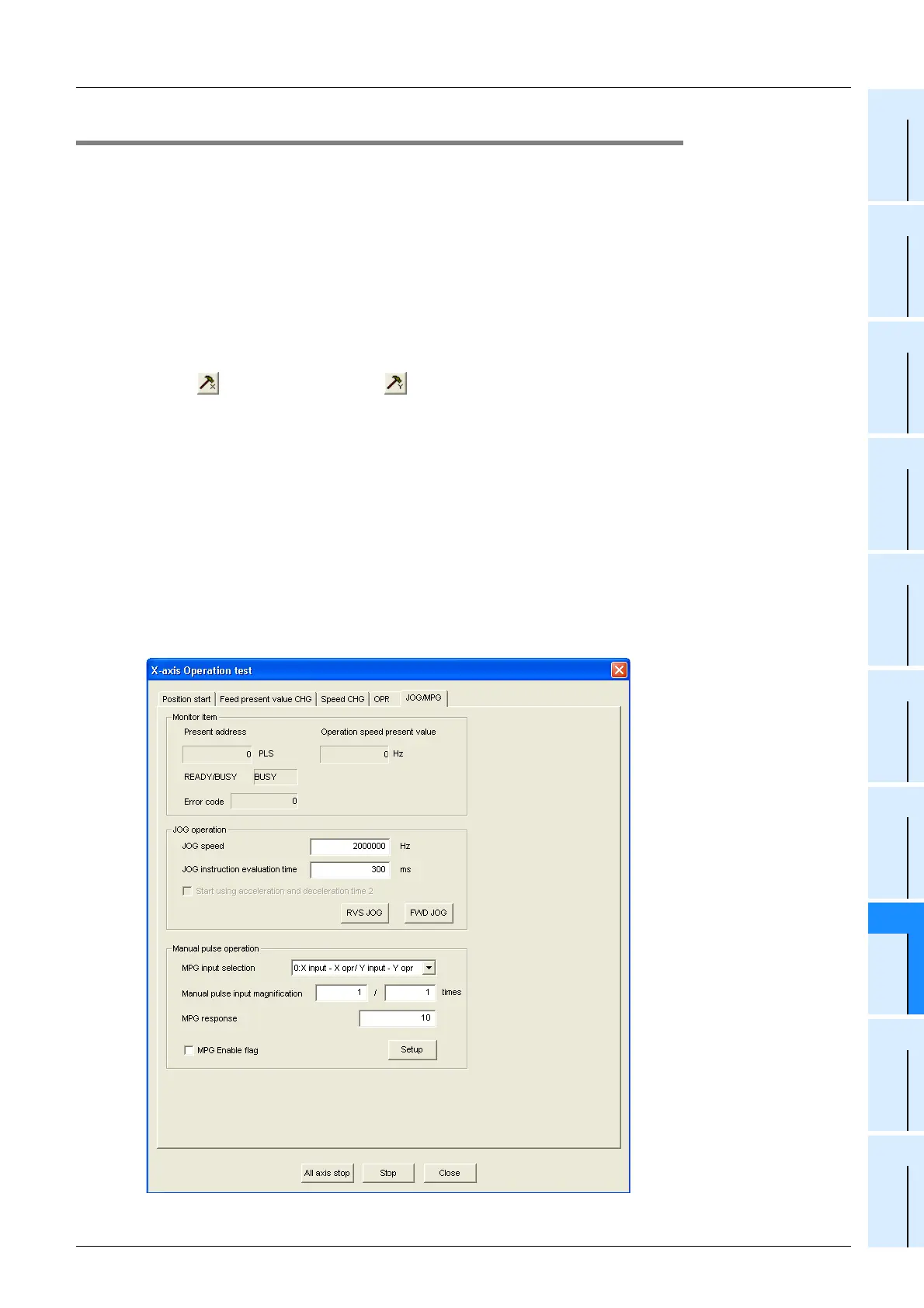8 Debug in the positioning
8.2 Testing the Operation
83
FX Configurator-FP
Operation Manual
1
Introduction
2
Install
Uninstall
Start&Exit
3
Window and
Operation
Config
4
Creating
Files
5
Data set
6
Setting
The
Connection
7
Data flow
And
Procedure
8
Debug
In the
Positioning
9
Print
10
Edit
Function
In data
8.2.6 JOG/MPG
Executing the JOG/MPG in test mode, also confirming the following operations, by JOG/MPG in the
positioning control debug.
For the procedure to switch into test mode, refer to Subsection 8.2.1.
• Forward/Reverse rotation direction
• ON/OFF of the external input signals, i.e. Upper/Lower limit switch, zero signal and near-point DOG. signal
• Operation speed test(JOG only)
• Correction of Forward/Reverse rotation Backlash
• Travel distance
1 Follow any of the procedures below.
• Click [Operation test X-axis] / [Operation test Y-axis].
• Select [Online] [Test] [Operation test] [Operation test X-axis] / [Operation test Y-axis].
The position start tab in [Operation test X-axis] / [Operation test Y-axis] dialog box appears.
For position start tab, refer to Subsection 8.2.2.
For Feed present value CHG tab, refer to Subsection 8.2.3.
For velocity change tab, refer to Subsection 8.2.4.
For zero return tab, refer to Subsection 8.2.5.
2 Click [JOG/MPG] tab.
The display switches into [JOG/MPG] tab.
3 Set each item for JOG/MPG.
This window displays
[X-axis Operation status]
dialog box.
