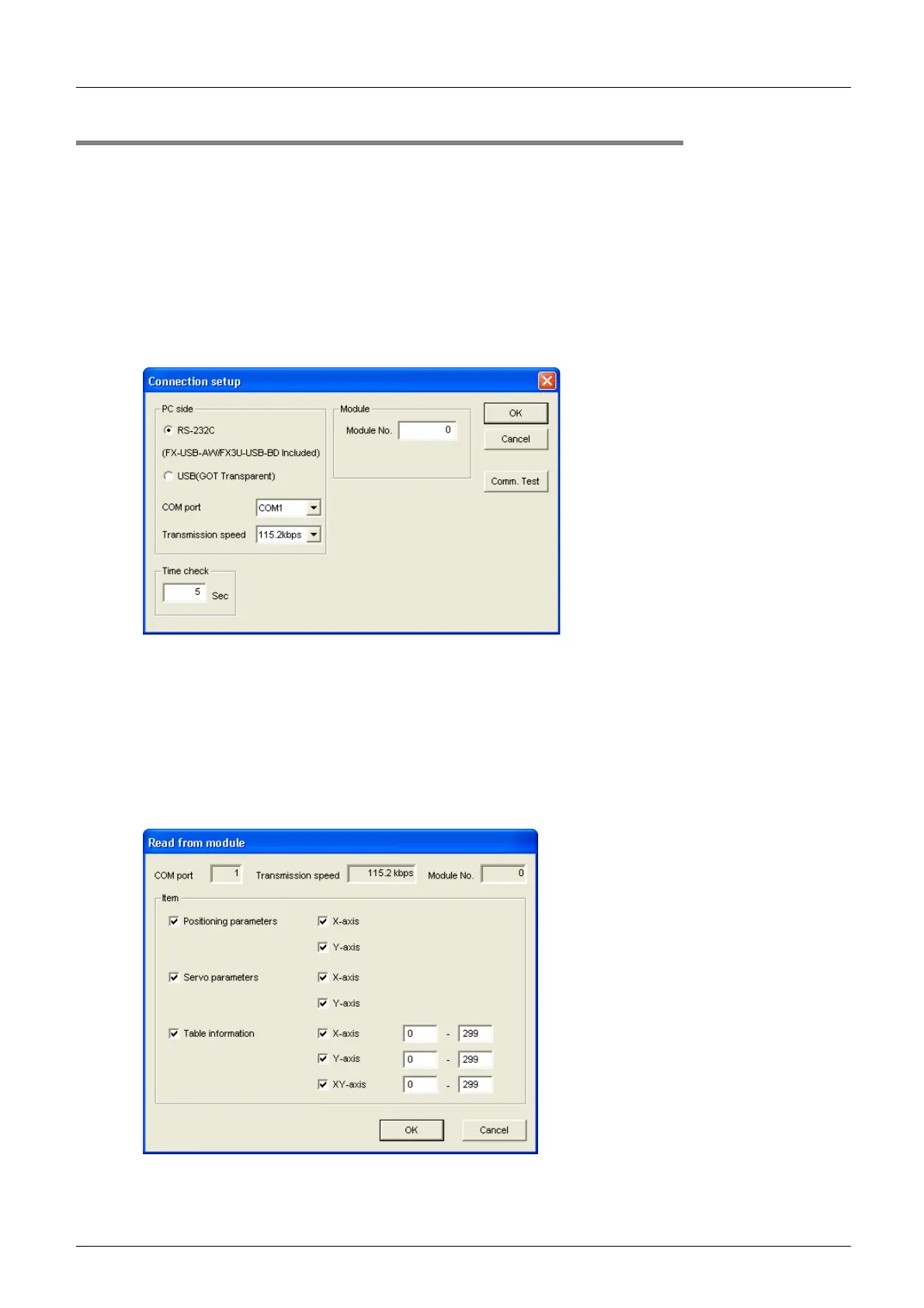4 Creating files
4.1 Creating a new file
32
FX Configurator-FP
Operation Manual
4.1.2 Creating a new file with the data inside 20SSC-H.
Creating a new file with the data stored in 20SSC-H.
1 Create a new file.
For the details, refer to Subsection 4.1.1.
2 Connect FX3U/3UC PLC with Personal Computer.
For the connection cables configuration, refer to Subsection 1.3.1
3 Select [Online] [Connection setup].
Set the destination in [Connection setup] dialog box.
For the details, refer to Chapter 6.
4 Click <Comm. Test>.
Check that the communication is properly executed.
5 Click <OK>.
[Connection setup] dialog box closes.
6 Select [Online] [Read from module], and specify the data to be read.
For the details, refer to Section 7.2.
7 Click <OK>.
The specified data is read out.
