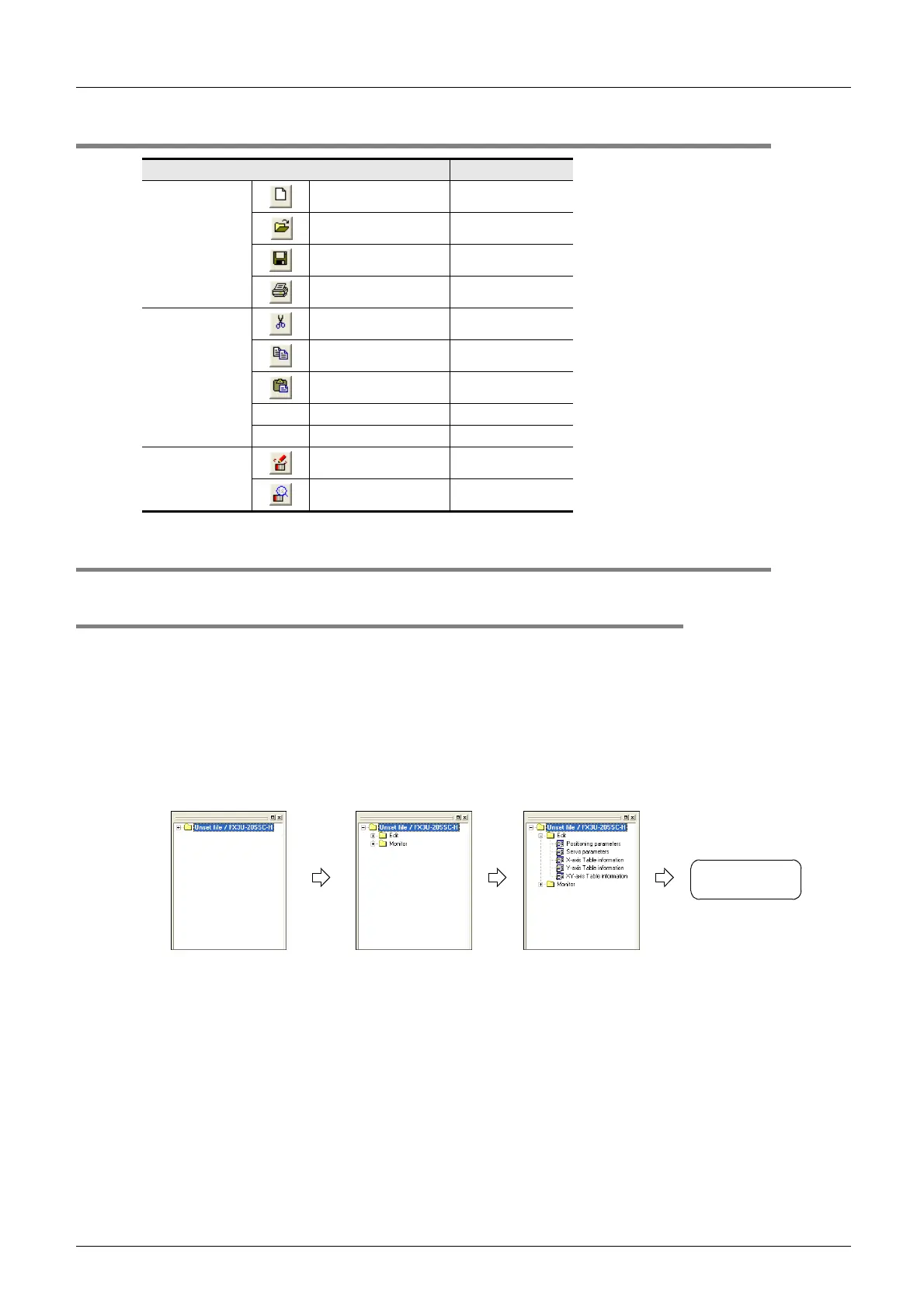3 Window configuration and basic operation
3.4 Shortcut key list
28
FX Configurator-FP
Operation Manual
3.4 Shortcut key list
3.5 Basic operation
3.5.1 Basic operations in the file data list
[File data list] shows the currently opened file. To open the window, operate as follows. Right-click menu does
not appear for all items below.
1) To display functions, double-click the file name, or click <+>.
(In keyboard operation, select the file name and press <>)
2) To display the windows, double-click the function name, or click <+>.
(In keyboard operation, select the function name and press <>)
3) To open the window, double-click the window name.
(In keyboard operation, select the window name and press <Space> bar)
Item Shortcut key
File
New (N) Ctrl + N
Open (O) Ctrl + O
Save (S) Ctrl + S
Print (P) Ctrl + P
Edit
Cut (T) Ctrl + X
Copy (C) Ctrl + C
Paste (V) Ctrl + V
Select all (A) Ctrl + A
Jump (J) Ctrl + J
Online
Write to module (W) Ctrl + T
Monitor On/Off (S) Ctrl + M
[File name (e.g. unset file)] Double-click [Edit]
Double-click to
open the window
