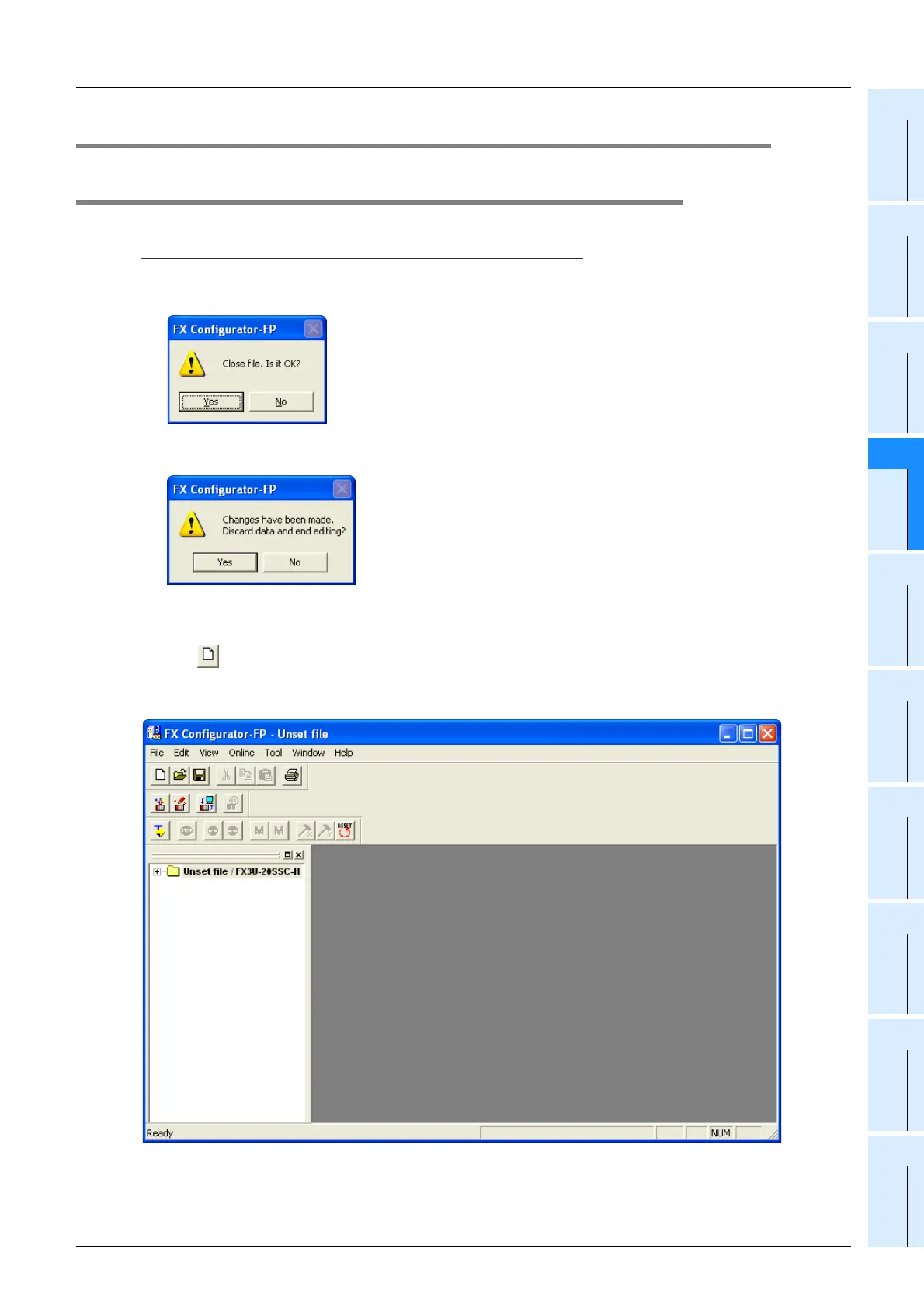4 Creating files
4.1 Creating a new file
31
FX Configurator-FP
Operation Manual
1
Introduction
2
Install
Uninstall
Start&Exit
3
Window and
Operation
Config
4
Creating
Files
5
Data set
6
Setting
The
Connection
7
Data flow
And
Procedure
8
Debug
In the
Positioning
9
Print
10
Edit
Function
In data
4.1 Creating a new file
4.1.1 Creating a new file
This subsection shows how to create a new file.
Caution
When creating a new file while other files are opened, the following messages appear.
1) When the opened file is not changed
• Click <Yes> to close the current file, and to create a new file.
• Click <No> to cancel the operation.
2) When the opened file is changed
• Click <Yes> to close the current file without saving, and to create a
new file.
• Click <No> to cancel the operation.
1 Follow any of the procedures below to create a new file.
•Click (New).
• Select [File] [New].
FX Configurator-FP creates a new file.
