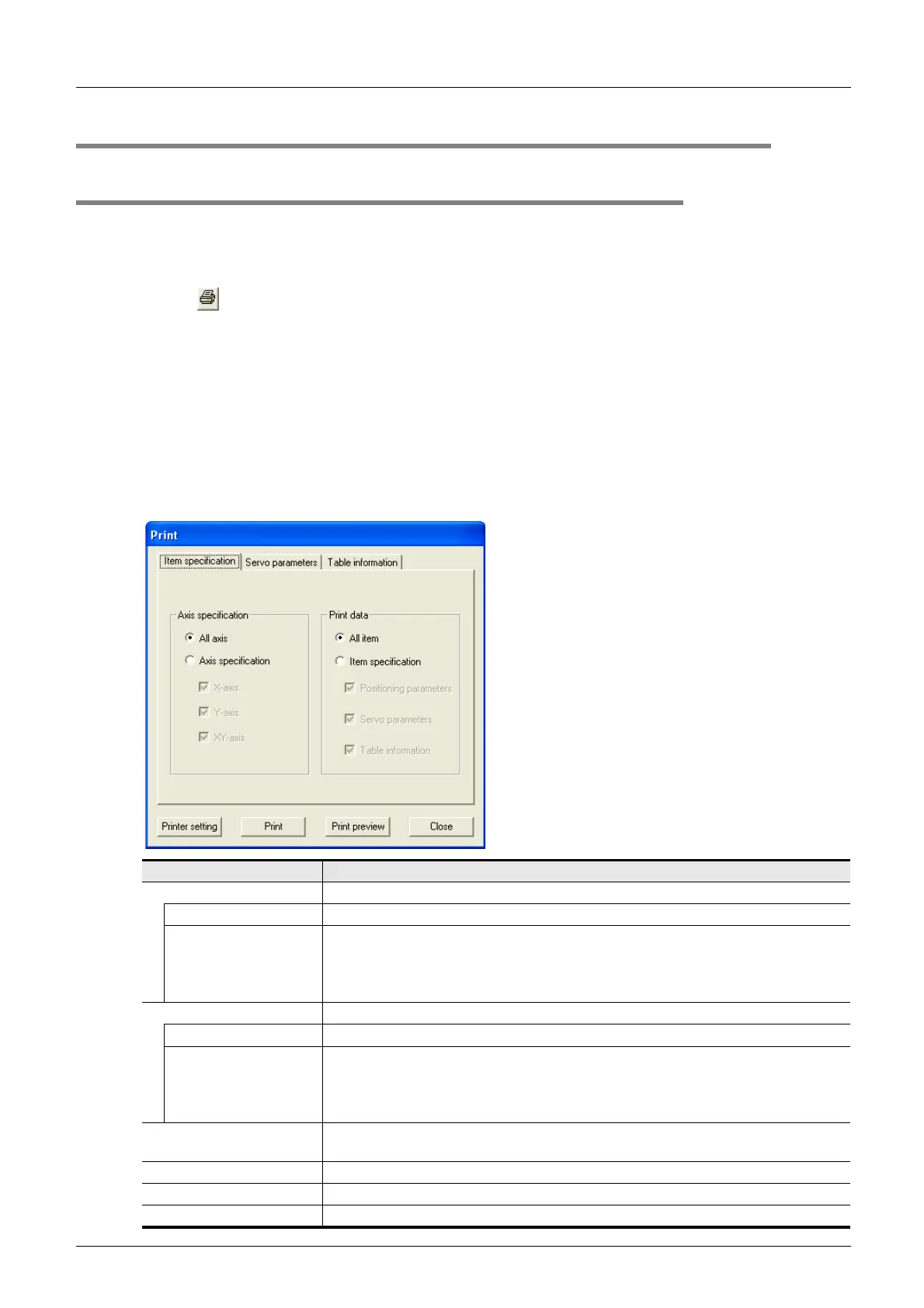9 Print
9.2 Printing
88
FX Configurator-FP
Operation Manual
9.2 Printing
9.2.1 Setting the item to print
Printing the positioning parameters, servo parameters and table information.
1 Follow any of the procedures below.
• Click [Print].
• Select [File] [Print].
The [Print] dialog box appears.
2 Set the item to print.
[Print] dialog box has [Item specification], [Servo parameters] and [table information] tabs.
Click the tab to set.
For [Servo parameters] and [table information] tabs, refer to the following pages.
1. [Item specification] tab
Item Description
Axis specification Specifies the axis data to print
All axis Prints X, Y and XY-axis data
Axis specification
Prints the ticked axis data
•X-axis
•Y-axis
•XY-axis
Print data Specifies the data type to print
All item Prints [Positioning parameters], [Servo parameters] and [Table information]
Item specification
Prints the ticked data item
• Positioning parameters
• Servo parameters
• Table information
<Printer setting>
Displays [Printer setting] dialog box
Refer to Section 9.1.
<Print> Outputs to printer depending on the specified contents
<Print preview> Displays the print preview
<Close> Closes the dialog box without printing
