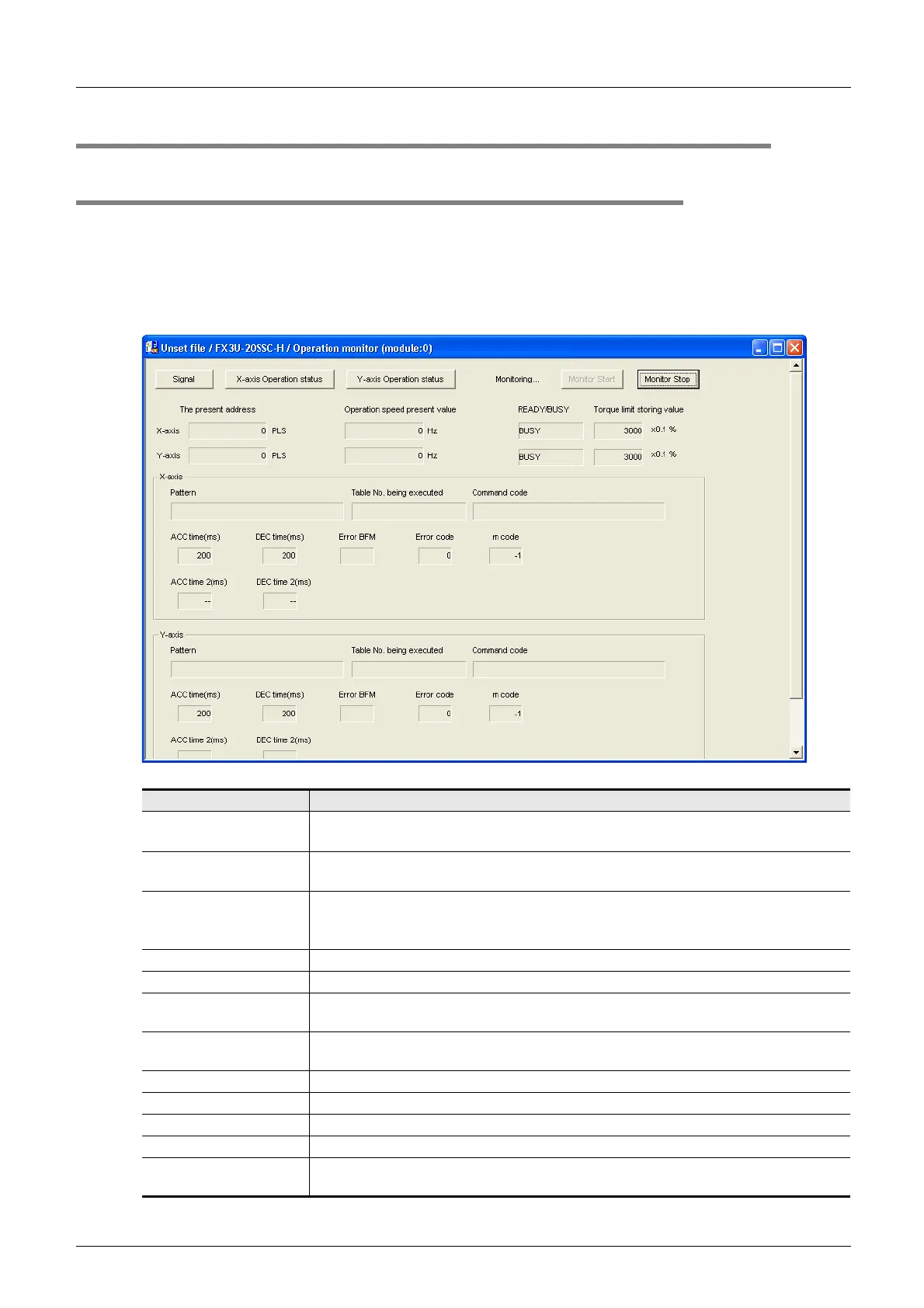8 Debug in the positioning
8.1 Monitor
66
FX Configurator-FP
Operation Manual
8.1 Monitor
8.1.1 Monitoring the operation
Monitoring the operation status along each axis.
1 Double-click [File name] [Monitor] [Operation monitor] in the file data
list.
[Operation monitor] dialog box appears.
Item Description
The present address
Displays the present address of X/Y-axis
[Unit : User unit
*1
]
Operation speed present
value
Displays the operation speed present value along X/Y-axis
[Unit : User unit
*1
]
READY/BUSY
Displays READY/BUSY status along X/Y-axis
• READY : Standby
• BUSY : Active
Torque limit storing value Displays the value stored in the X/Y-axis torque limit
Pattern Displays the pattern along X/Y-axis
Table No. being executed
Displays the X/Y-axis table No. in execution
It is blank here at other than table operation
Command code
Displays the X/Y-axis command code in table operation
It is blank here at other than table operation
ACC time (ms) Displays the ACC time set in the X/Y-axis positioning parameter
DEC time (ms) Displays the DEC time set in the X/Y-axis positioning parameter
ACC time 2(ms) Displays the ACC time 2 set in the X/Y-axis positioning parameter
DEC time2 (ms) Displays the DEC time 2 set in the X/Y-axis positioning parameter
Error BFM
Displays the error BFM numbers along the X/Y-axis
It is blank here with no error
