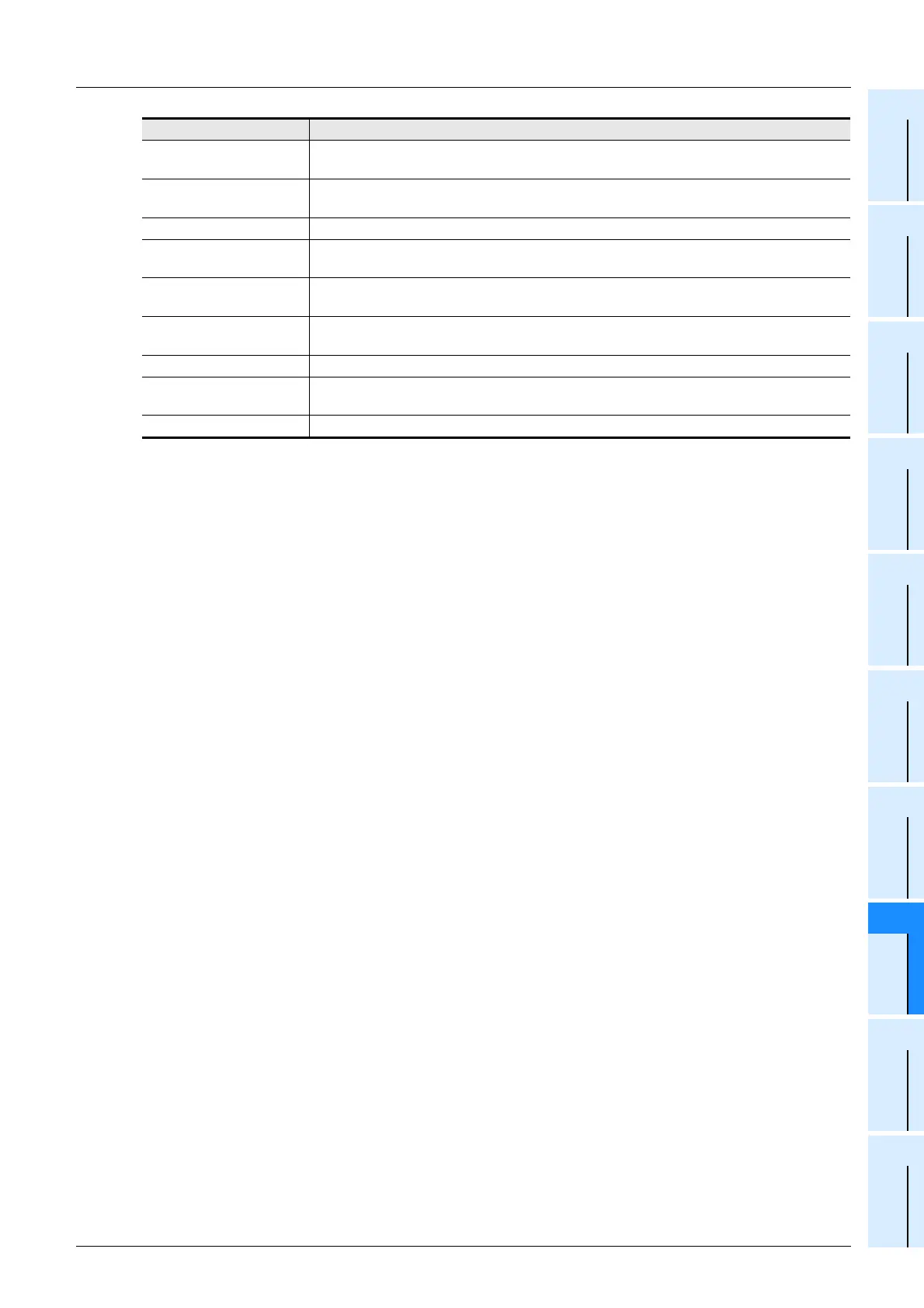8 Debug in the positioning
8.1 Monitor
67
FX Configurator-FP
Operation Manual
1
Introduction
2
Install
Uninstall
Start&Exit
3
Window and
Operation
Config
4
Creating
Files
5
Data set
6
Setting
The
Connection
7
Data flow
And
Procedure
8
Debug
In the
Positioning
9
Print
10
Edit
Function
In data
*1. For the user unit and the converted pulse data, refer to the following.
Refer to Section 5.1.
2 Click <Monitor Start>.
The operation monitor starts
Error code
Displays the X/Y-axis error code
Displays 0 with no error
m code
Displays the X/Y-axis ON-state m code
Displays -1 with no ON-state m code
Flash ROM write count Displays the writing count to Flash ROM
<Signal>
Opens the signal monitor window, available only while monitoring
For the signal monitor window, refer to Section 8.1.2
<X-axis Operation status>
Opens the X-axis Operation status monitor window, available only while monitoring
For the X-axis Operation status monitor window, refer to 8.1.3
<Y-axis Operation status>
Opens the Y-axis Operation status monitor window, available only while monitoring
For the Y-axis Operation status monitor window, refer to 8.1.3
Monitoring Displays [Monitoring] when monitoring
<Monitor Start>
Starts operation monitor, validating [Signal], [X-axis Operation status], [Y-axis Operation
status] and [Monitor Stop].
<Monitor Stop> Stops the operation monitor, closing the signal, X/Y-axis operation status monitor widow
Item Description
