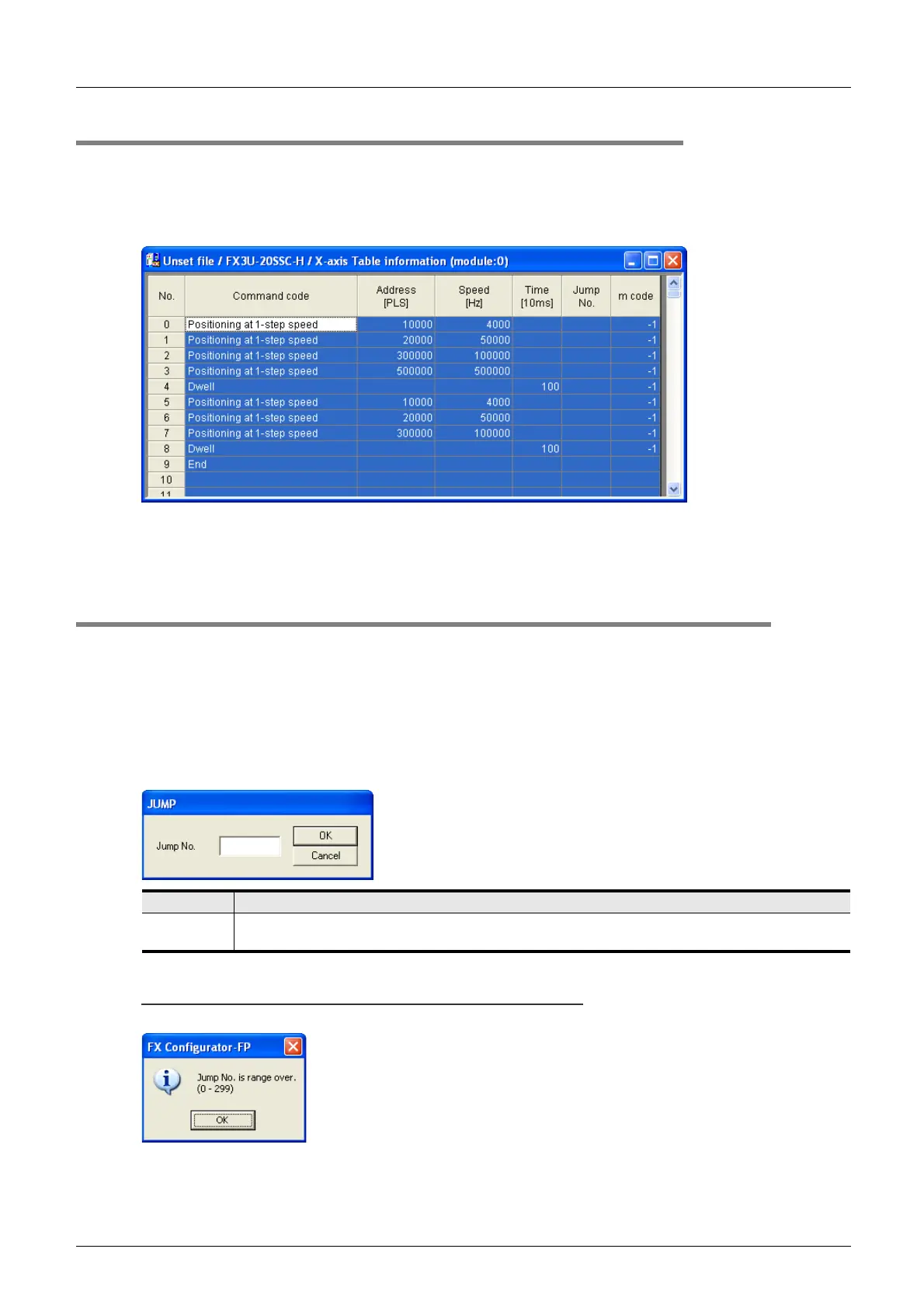10 Edit function in data setting
10.2 Cursor jump
94
FX Configurator-FP
Operation Manual
10.1.3 Select all
Cutting/copying all range of table information, and pasting.
The data items inconsistency between axis disables all-range-paste.
1 Select [Edit] [Select all].
2 Paste the all range data.
For the procedure to paste, refer to Section 10.1.2.
10.2 Cursor jump
The cursor jumps to the table information No. specified by the table information edit window.
1 Select [Edit] [Jump].
[JUMP] dialog box appears.
2 Set the destination table information No. in the table information edit window.
The Displayed message
When the value input is out of range, the following message appears.
3 Click <OK>.
The cursor jumps to the table information No. specified by JUMP No.
Item Description
Jump No.
Sets the destination table information No. in the table information edit window
Setting range : 0 to 299
