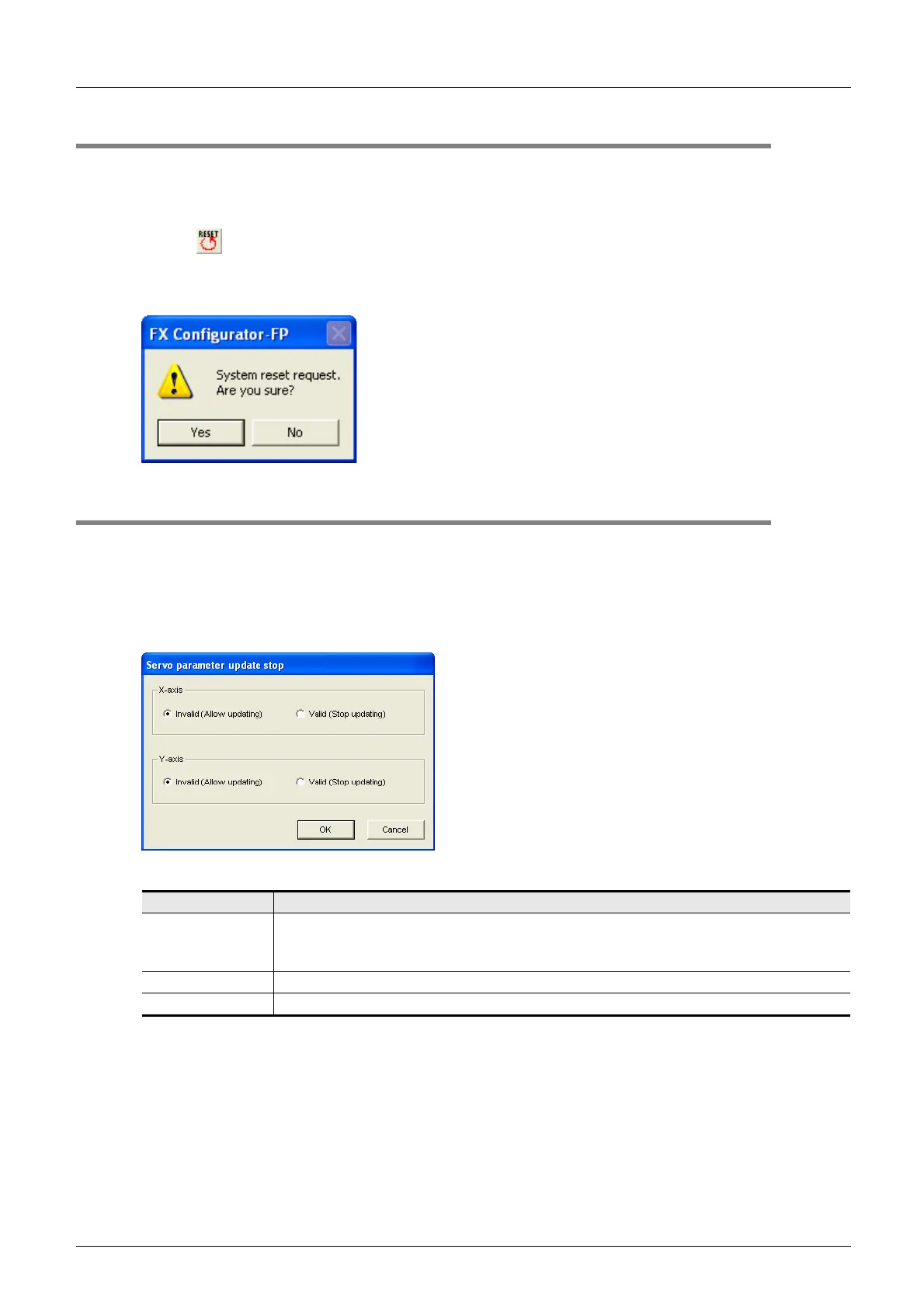62
FX Configurator-FP
Operation Manual
7.6 Execute system reset of the 20SSC-H
7 Read / Write / Verify / Initialize
7.6 Execute system reset of the 20SSC-H
For more details on system reset details, Refer to the FX3U-20SSC-H User's manual.
1 Operate any of the following procedures
• Click [System reset].
• Select [Online] [System reset].
Executing system reset displays the following message.
• Click <Yes> to execute system reset.
• Click <No> to cancel the operation.
7.7 Sets the servo parameter update stop
Sets the servo parameter update stop valid/invalid at X/Y-axis.
For more details on servo parameter update stop details, Refer to the FX3U-20SSC-H User's manual.
1 Select [Online] [Servo parameter update stop].
Servo parameter update stop dialog box appears.
2 Click <OK>.
The setting of servo parameter update stop is changed to "valid" or "invalid".
Item Description
Servo parameter
update stop
Sets the servo parameter update stop valid/invalid at X/Y-axis.
• X-axis : Invalid (Allow updating) / Valid (Stop updating)
• Y-axis : Invalid (Allow updating) / Valid (Stop updating)
<OK> Changes the servo parameter update stop
<Cancel> Cancels selecting and closes the dialog box
