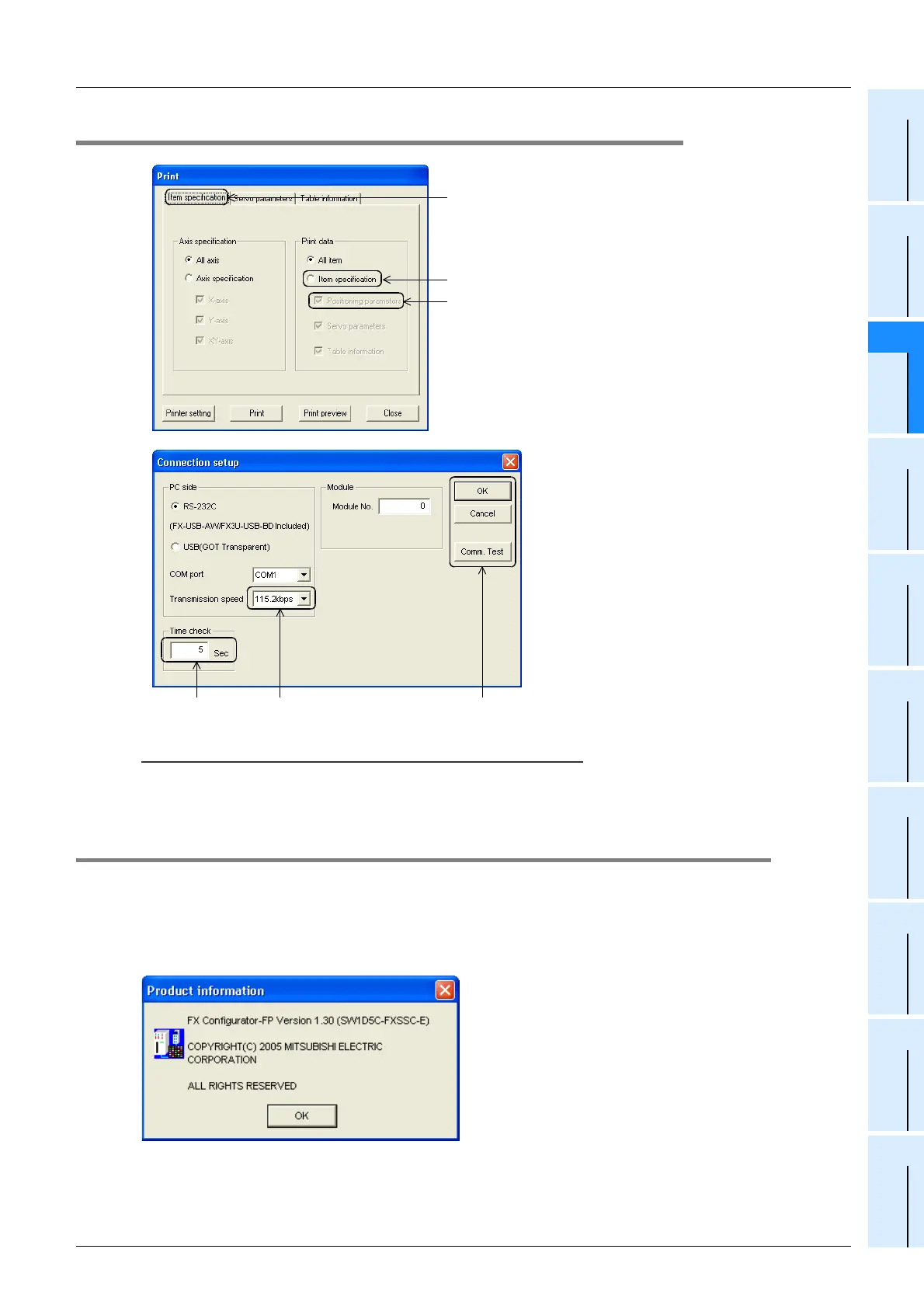3 Window configuration and basic operation
3.6 Help
29
FX Configurator-FP
Operation Manual
1
Introduction
2
Install
Uninstall
Start&Exit
3
Window and
Operation
Config
4
Creating
Files
5
Data set
6
Setting
The
Connection
7
Data flow
And
Procedure
8
Debug
In the
Positioning
9
Print
10
Edit
Function
In data
3.5.2 Basic operations in dialog box
Note
In keyboard operations, select the item with <Tab> key. To select more items, use <>, <>, <>, <>
keys.
3.6 Help
This function shows FX Configurator-FP version in the product information.
1 Select [Help] [Product information].
The product information appears.
1) Tab
Click to switch the items.
2) Radio button
Click <{> to select 1 out of multiple items.
3) Check box
Click <> to put ✔ mark to execute the item.
4) Text box
Input numbers/characters.
5) List box
Click ▼ to display the selection list, and click
the item to select.
6) Command button
Command buttons appears with <OK> and
<Cancel>, etc. Click those buttons to
execute.
2)Radio button
3)Check box
1)Tab
5) List box4) Text box 6) Command button
