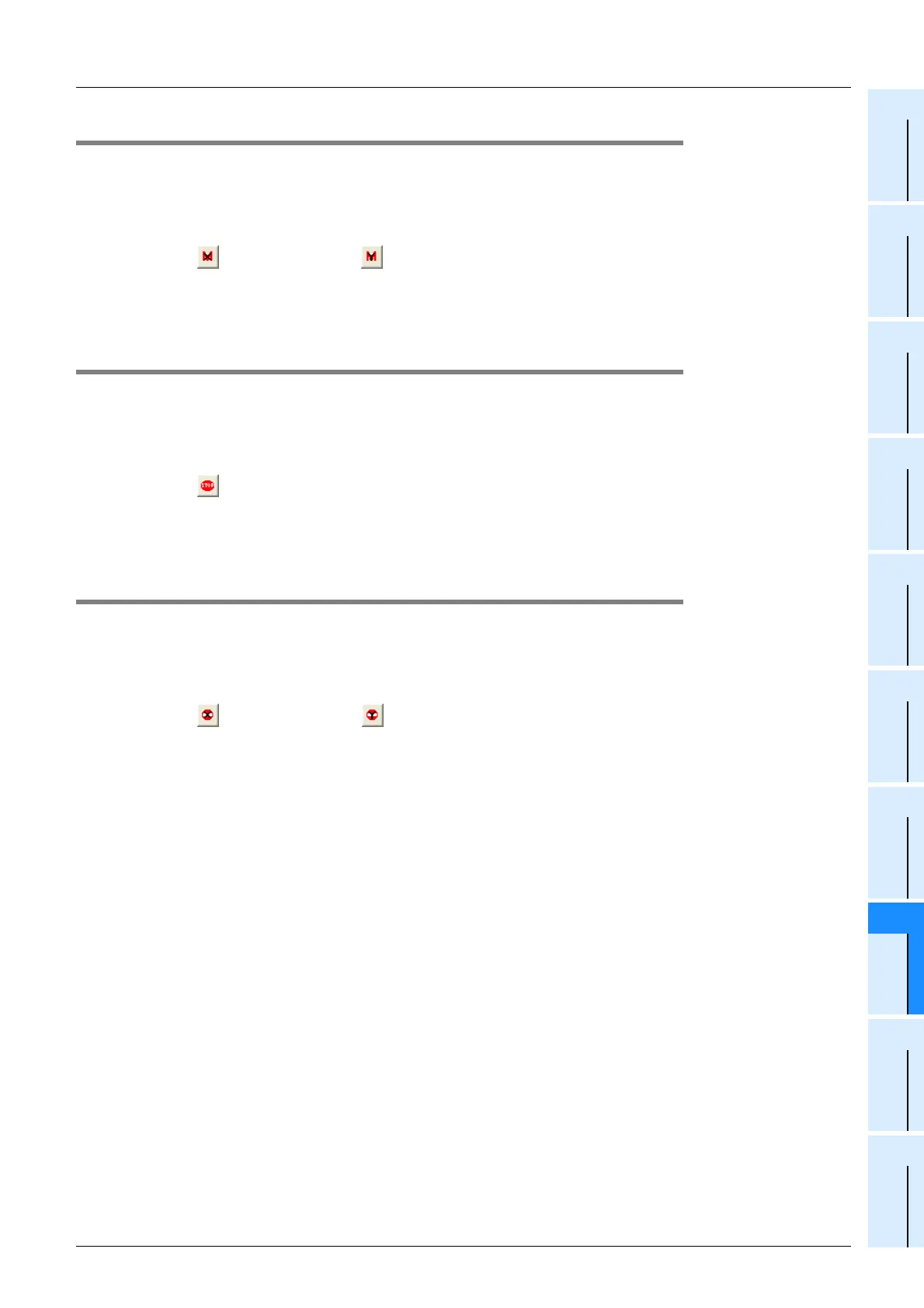8 Debug in the positioning
8.2 Testing the Operation
85
FX Configurator-FP
Operation Manual
1
Introduction
2
Install
Uninstall
Start&Exit
3
Window and
Operation
Config
4
Creating
Files
5
Data set
6
Setting
The
Connection
7
Data flow
And
Procedure
8
Debug
In the
Positioning
9
Print
10
Edit
Function
In data
8.2.7 Turning OFF m codes
Turning off the m code while monitor/test mode.
For the procedure to switch into test mode, refer to Subsection 8.2.1.
1 Follow any of the procedures below.
• Click [m code off X-axis] / [m code off Y-axis].
• Select [Online] [Test] [m code off] [m code off X-axis] / [m code off Y-axis].
The m code at the selected axis turns OFF.
8.2.8 Stopping all axis
Stopping all axis while test mode.
For the procedure to switch into test mode, refer to Subsection 8.2.1.
1 Follow any of the procedures below.
• Click [All axis stop command].
• Select [Online] [Test] [All axis stop].
All axis stops.
8.2.9 Error rest
Resetting the errors in monitor/test mode.
For the procedure to switch into test mode, refer to Subsection 8.2.1.
1 Follow any of the procedures below.
• Click [Error reset X-axis] / [Error reset Y-axis].
• Select [Online] [Test] [Error reset] [Error reset X-axis] / [Error reset Y-axis].
The errors are reset at the selected axis.
