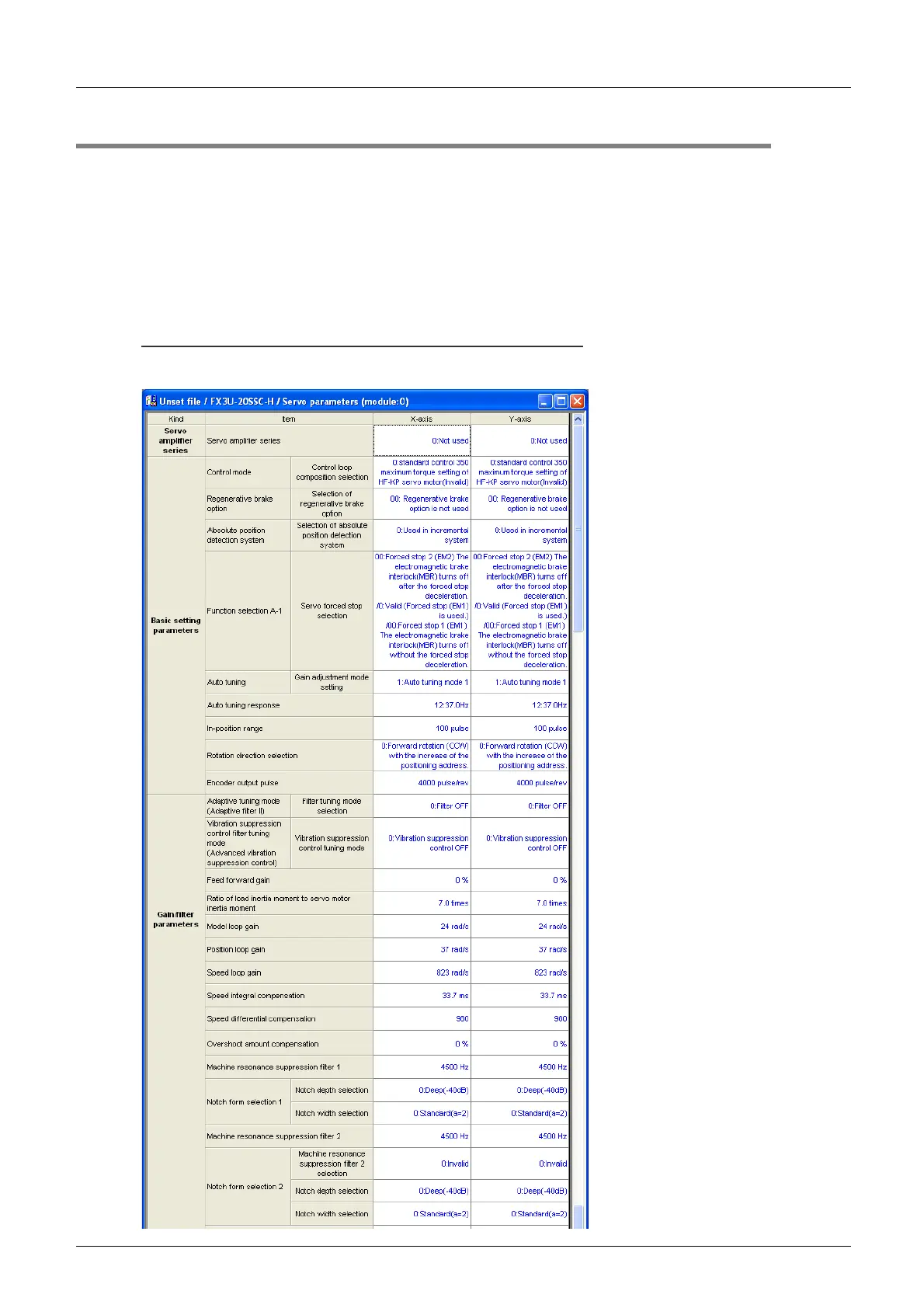5 Data set
5.3 Setting servo parameters
44
FX Configurator-FP
Operation Manual
5.3 Setting servo parameters
Setting the parameters (servo parameters) to transfer from 20SSC-H to servo amplifiers via SSCNET III.
1 Double-click [File name] [Edit] [Servo parameters] in the file data list.
An edit window for servo parameters appears.
2 Set the items of servo parameters.
To enter texts and select items, double-click the cell.
For servo parameter details, refer to the FX3U-20SSC-H User's Manual and Servo Amplifier
Instruction Manuals.
Servo series [Servo parameters (Basic setting)]
This parameter must be set to transfer information between 20SSC-H and the servo amplifier. Set the servo
parameters according to the servo amplifier being used.
