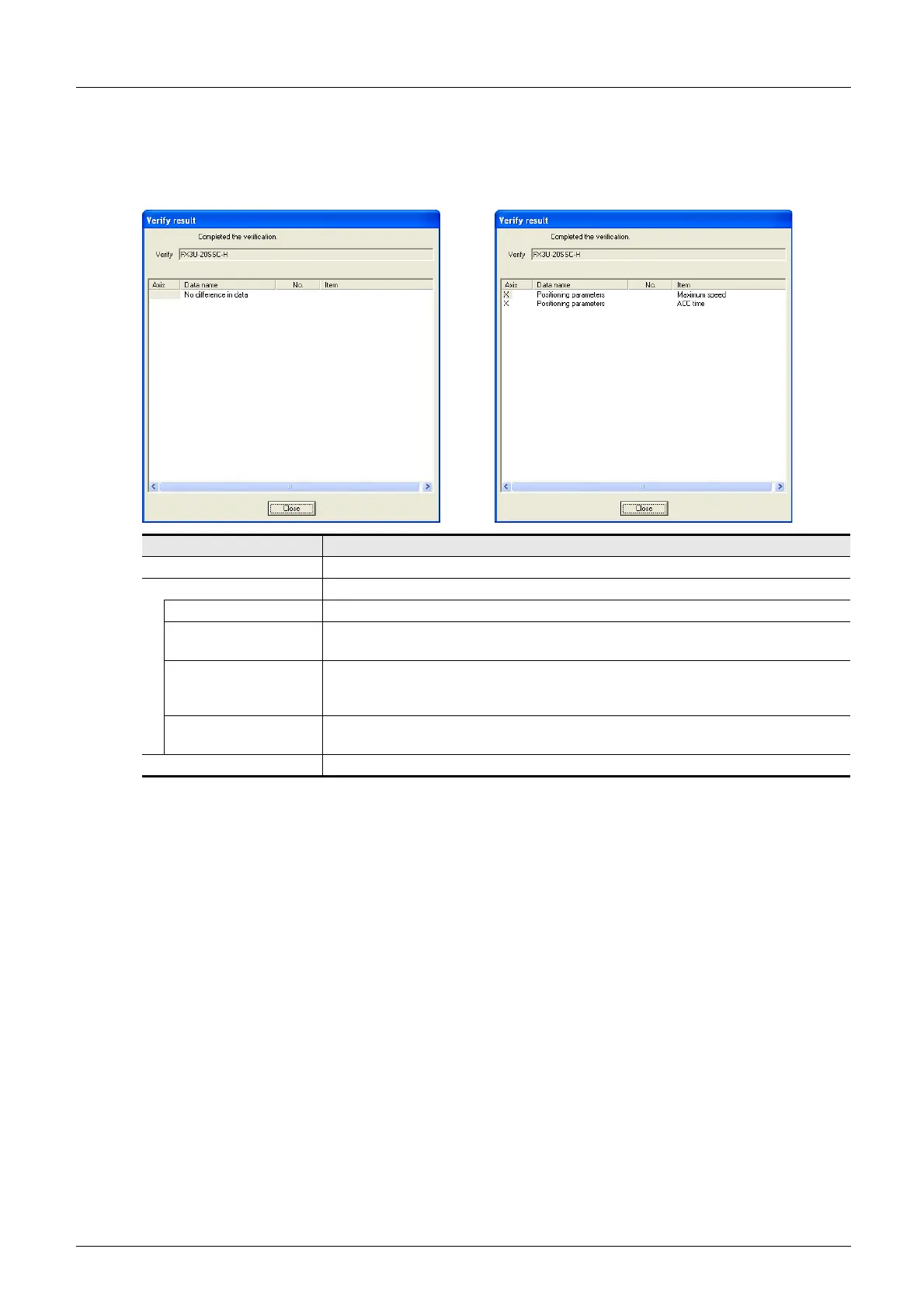60
FX Configurator-FP
Operation Manual
7.4 Verifying [positioning parameters, servo parameters table information]
7 Read / Write / Verify / Initialize
3 Click <OK>.
The verification result of selected data appears.
Item Description
Verify Displays the special function unit/block name of verifying destination
Verification result Displays the item, axis, No. and error item when completing the verification
Axis Displays the disagreed axis by X, Y or XY
Data name
Displays the positioning parameter, servo parameter or table information as a
disagreed data name
No.
Displays the disagreed table information No.
It is blank here when any disagreement in positioning parameters and servo
parameters
Item
Displays the details of the disagreed positioning parameter, servo parameter or table
information
<Close> Closes the dialog box
When the verification result agrees. When the verification result disagrees.
