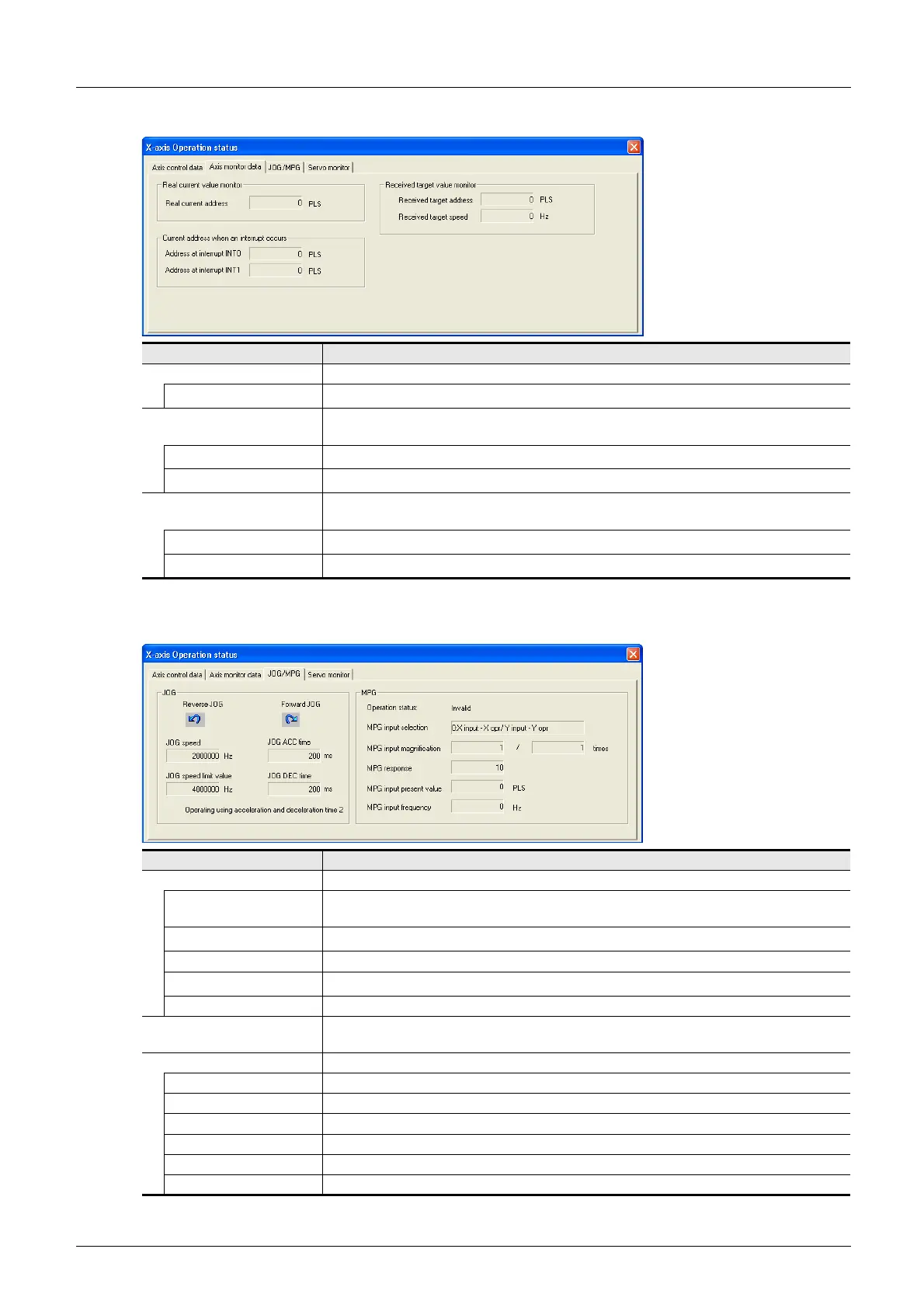8 Debug in the positioning
8.1 Monitor
70
FX Configurator-FP
Operation Manual
2. Axis monitor data tab
*1. For user units and the converted pulse data, refer to the following.
Refer to Section 5.1.
3. JOG/MPG tab
*1. For user units and the converted pulse data, refer to the following.
Item Description
Real current value monitor Displays the Real current value monitor
Real current address
Displays the Real current address [Unit : User unit
*1
]
Received target value
monitor
Displays the Received target value monitor
Received target address
Displays the Received target address [Unit : User unit
*1
]
Received target speed
Displays the Received target speed [Unit : User unit
*1
]
Current address when
an interrupt occurs
In interrupt operation, the current address is stored and displayed when an interrupt
occurs.
Address at interrupt INT0
Displays the address at interrupt INT0. [Unit : User unit
*1
]
Address at interrupt INT1
Displays the address at interrupt INT1. [Unit : User unit
*1
]
Item Description
JOG Displays the JOG monitor
Forward JOG,Reverse
JOG
Displays the JOG rotation direction
JOG speed
Displays the JOG speed [Unit : User unit
*1
]
JOG ACC time Displays the JOG ACC time [Unit : ms]
JOG speed limit value
Displays the JOG speed limit value [Unit : User unit
*1
]
JOG DEC time Displays the JOG DEC time [Unit : ms]
Operating using acceleration
and deceleration time 2
Indicates operation using acceleration and deceleration time 2.
MPG Displays the MPG monitor
Operation status Displays the Operation status
MPG input selection Displays the MPG input selection
MPG input magnification Displays the MPG input magnification
MPG response Displays the MPG response
MPG input present value Displays the MPG input present value [Unit : PLS]
MPG input frequency Displays the MPG input frequency [Unit : Hz]
This window displays [X-axis
Operation status] dialog box.
This window displays [X-axis
Operation status] dialog box.
