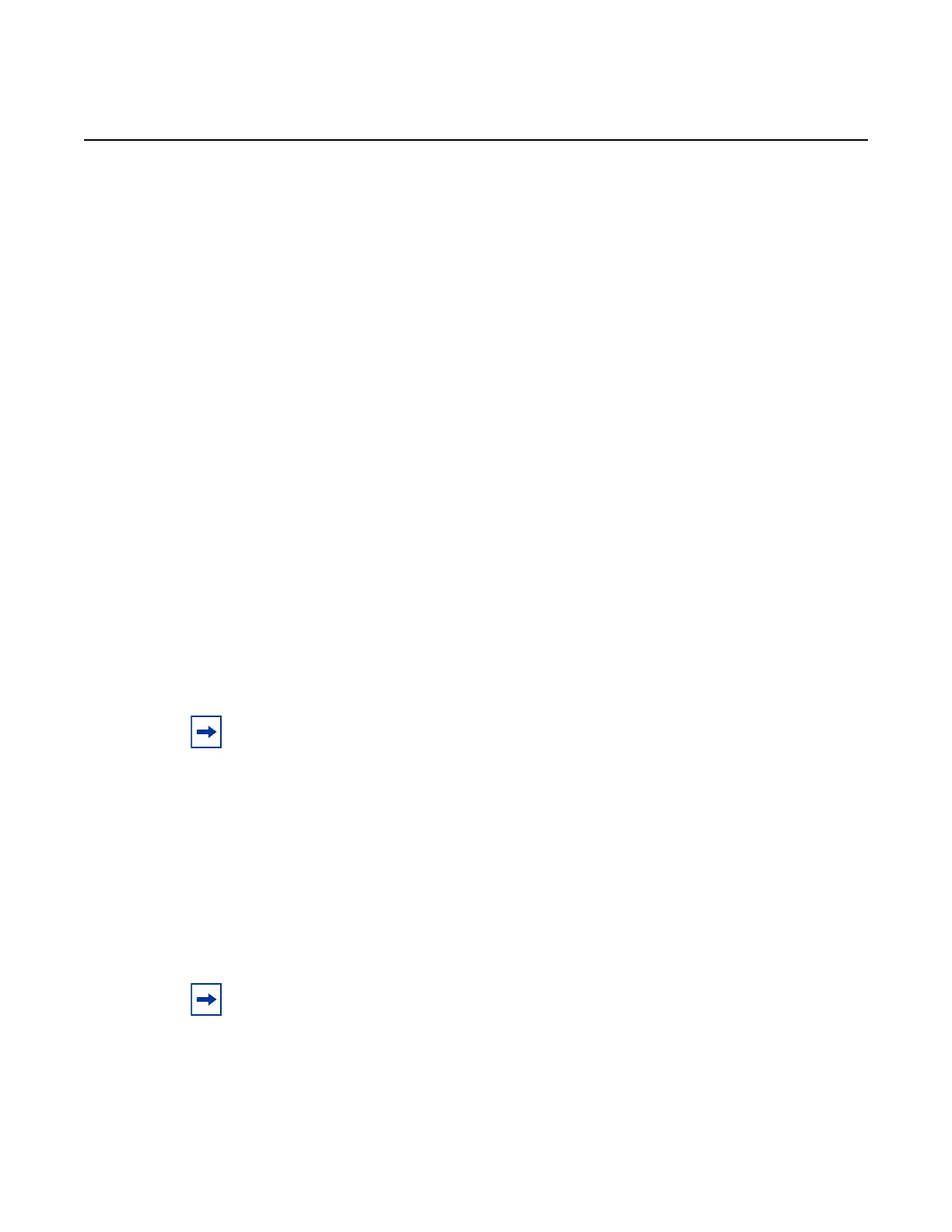Boot Options
118
7210 SAS-M, T, R6, R12, Mxp, Sx, S Basic System
Configuration Guide
3HE 16132 AAAB TQZZA Edition: 01
Depending on whether the node is factory-shipped with the BOF, the user can obtain
and use the BOF as follows. See Table 20 for information about which platforms are
factory-shipped with the BOF.
• On 7210 SAS nodes that are factory-shipped with the BOF, use one of the
following manual mode options:
- boot the system in manual mode by using the starter BOF; the system uses
the default both.tim, as configured in the default BOF
- boot the system by interrupting the default boot process and manually edit
the contents of the BOF to create a new BOF
Refer to the appropriate 7210 SAS chassis installation guide for more
information about editing and creating a new BOF for the specific 7210 SAS
platform.
• On 7210 SAS nodes that are factory-shipped without a BOF, the file is not
present when the system is powered on for the first time. Use one of the
following options to obtain a BOF for the system:
- boot the system by manually creating a BOF (manual mode)
- boot the system by retrieving the BOF from the network, using DHCP to
retrieve the network location of the BOF (auto-init mode); auto-init mode is
the default boot procedure if there is no manual intervention during the first
boot of the node
Refer to the appropriate chassis installation guide for more information about
using the available system boot options for the specific 7210 SAS platform.
4.1.2.1 Auto-init Mode
Note:
• If the operator executes the reset command in the boot loader prompt or the
admin>reboot auto-init command in the TiMOS CLI, 7210 SAS resets the current
BOF, reboots, and initiates auto-init mode after the reboot.
• The operator can manage a 7210 SAS node through an external physical network.
Managing a node through an external physical network secures the management
network by restricting access to service customers and service data.
Note: Auto-init is supported on all 7210 SAS platforms as described in this document,
except the 7210 SAS-R6, 7210 SAS-R12, and platforms operating in standalone-VC mode.
