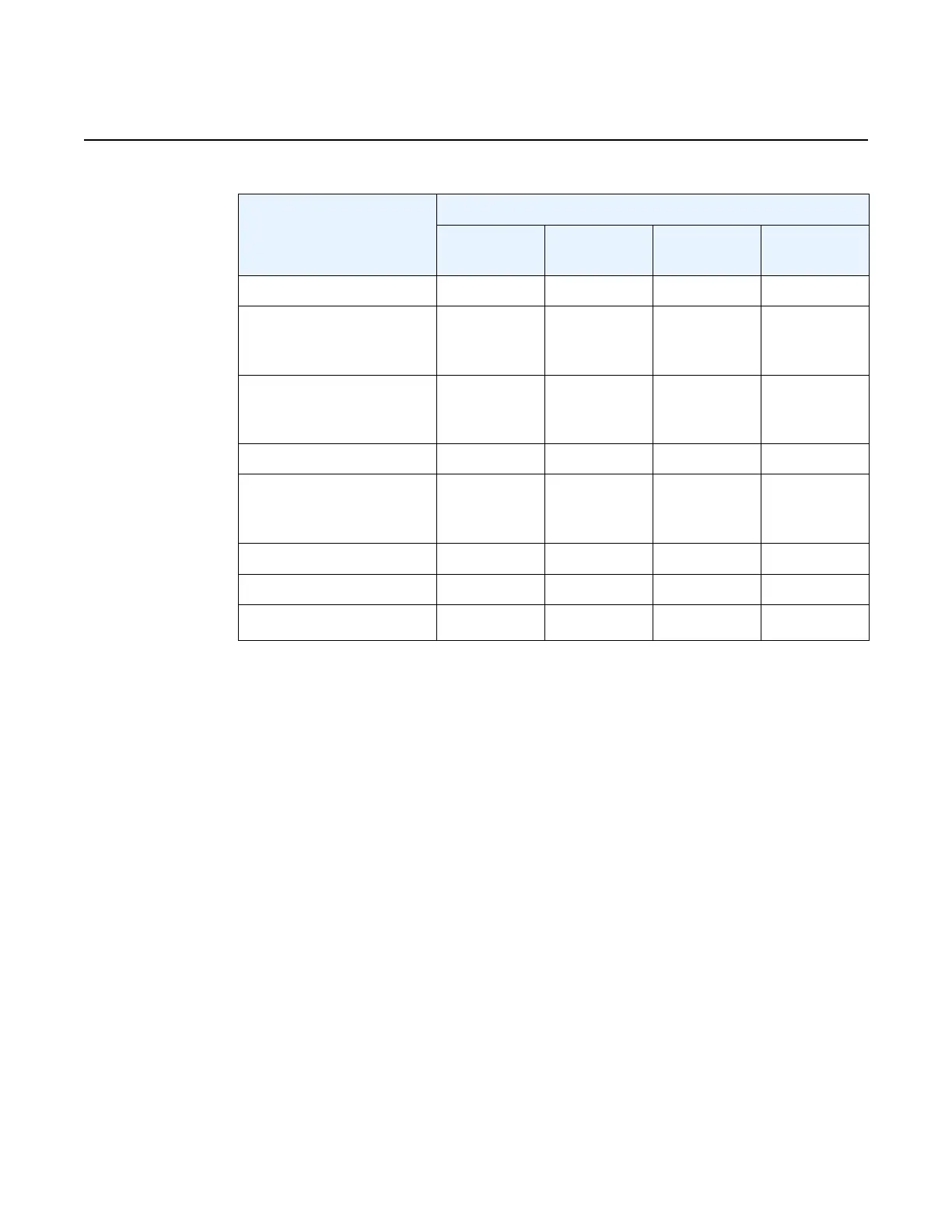7210 SAS-M, T, R6, R12, Mxp, Sx, S Basic System
Configuration Guide
Getting Started
Edition: 01 3HE 16132 AAAB TQZZA 23
Notes:
1. Network ports are supported only if the node is operating in network mode.
2. Hybrid ports are supported only if the node is operating in network mode.
3. Access-uplink ports are supported only if the node is operating in access-uplink mode.
1.4 7210 SAS System Configuration Process
Table 4 lists the tasks necessary to configure boot option files (BOF) and system and
file management functions. Each chapter in this book is presented in an overall
logical configuration flow. Each section describes a software area and provides CLI
syntax and command usage to configure parameters for a functional area. After the
hardware installation has been properly completed, proceed with the 7210 SAS-
Series device configuration tasks in the following order:
7210 SAS-Mxp Yes Yes Yes No
7210 SAS-R6 IMM
(IMMv1) and IMM-b
(IMMv2)
Yes Yes Yes No
7210 SAS-R6 IMM-c
100GE (IMM-c 1CFP4 or
IMM-c 1QSFP28)
Yes Yes No No
7210 SAS-R12 IMM-b Yes Yes Yes No
7210 SAS-R12 IMM-c
100GE (IMM-c 1CFP4 or
IMM-c 1QSFP28)
Yes Yes No No
7210 SAS-Sx/S 1/10GE Yes Yes Yes No
7210 SAS-Sx 10/100GE Yes Yes Yes No
7210 SAS-T Yes
Yes
1
Yes
2
Yes
3
Table 3 7210 SAS Platforms Supporting Port Modes (Continued)
Platform Port Mode
Access Network Hybrid Access-
uplink
