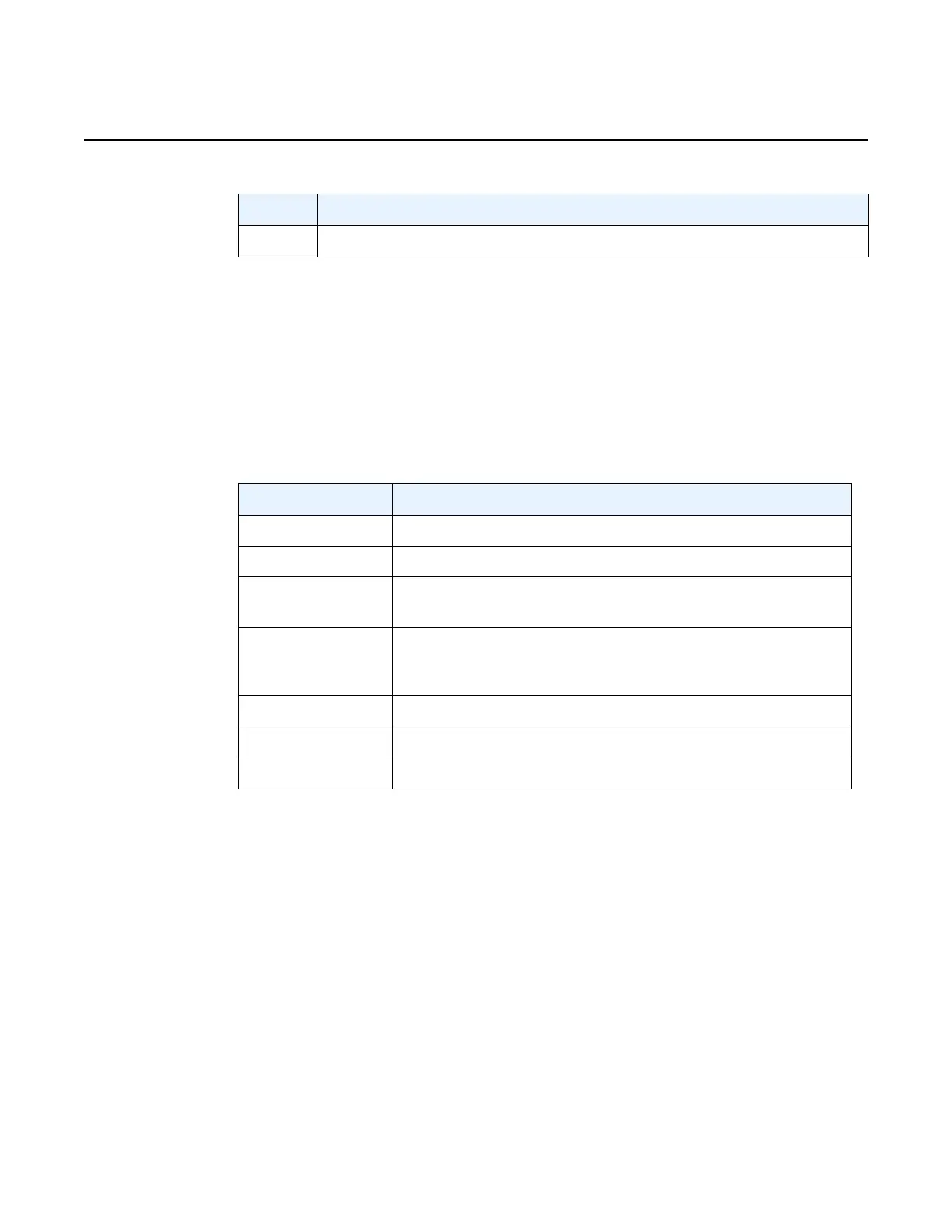7210 SAS-M, T, R6, R12, Mxp, Sx, S Basic System
Configuration Guide
CLI Usage
Edition: 01 3HE 16132 AAAB TQZZA 29
2.2.3 CLI Environment Commands
The CLI environment commands are found in the root>environment context of the
CLI tree and controls session preferences for a single CLI session. The CLI
environment commands are described in Table 7.
2.2.4 CLI Monitor Commands
Monitor commands display specified statistical information related to the monitor
subject (such as filter, port, QoS, router, service) at a configurable interval until a
count is reached. The CLI monitor commands are found in the root>monitor
context of the CLI tree.
The monitor command output displays a snapshot of the current statistics. The
output display refreshes with subsequent statistical information at each configured
interval and is displayed as a delta to the previous display.
Italic Commands in italics indicate command options.
Table 6 Command Syntax Symbols (Continued)
Symbol Description
Table 7 CLI Environment Commands
Command Description
alias Enables the substitution of a command line by an alias.
create Enables or disables the use of a create parameter check.
more Configures whether CLI output should be displayed one screen
at a time awaiting user input to continue.
reduced-prompt Configures the maximum number of higher-level CLI context
nodes to display by name in the CLI prompt for the current CLI
session.
saved-ind-prompt Saves the indicator in the prompt.
terminal Configures the terminal screen length for the current CLI session.
time-display Specifies whether time should be displayed in local time or UTC.
