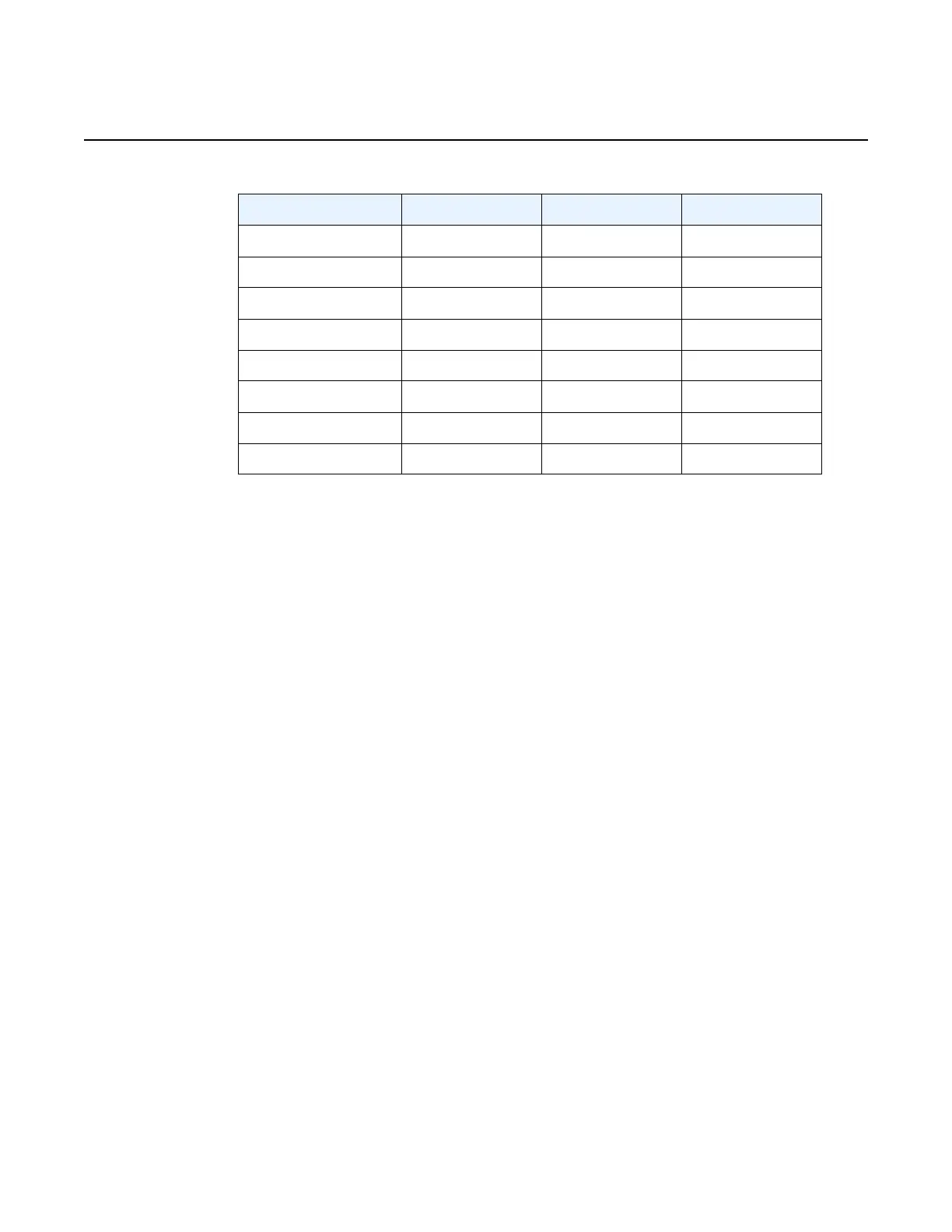7210 SAS-M, T, R6, R12, Mxp, Sx, S Basic System
Configuration Guide
File System Management
Edition: 01 3HE 16132 AAAB TQZZA 95
The system accepts either forward slash (“/”) or backslash (“\”) characters to delimit
directories and filenames in URLs. Similarly, the SCP client application on the
7210 SAS can use either slash or backslash characters, but not all SCP clients treat
backslash characters as equivalent to slash characters. In particular, UNIX systems
will often times interpret the backslash character as an “escape” character. This can
cause problems when using an external SCP client application to send files to the
SCP server. If the external system treats the backslash like an escape character, the
backslash delimiter will get stripped by the parser and will not be transmitted to the
SCP server.
For example, a destination directory specified as “cf1:\dir1\file1” will be transmitted
to the SCP server as “cf1:dir1file1” where the backslash escape characters are
stripped by the SCP client system before transmission. On systems where the client
treats the backslash like an “escape” character, a double backslash “\\” or the forward
slash “/” can typically be used to correctly delimit directories and the filename.
3.1.6 Wildcards
7210 SAS supports the standard DOS wildcard characters. The asterisk (*) can
represent zero or more characters in a string of characters, and the question mark
(?) can represent any one character.
Example: A:ALA-1>file cf1:\ # copy test*.cfg siliconvalley
cf1:\testfile.cfg
1 file(s) copied.
A:ALA-1>file cf1:\ # cd siliconvalley
A:ALA-1>file cf1:\siliconvalley\ # dir
delete ✓✓
dir ✓✓
md ✓
move ✓✓
rd ✓
scp source only
type ✓✓✓
version ✓✓✓
Table 19 File Command Local and Remote File System Support
Command local-url ftp-url tftp-url