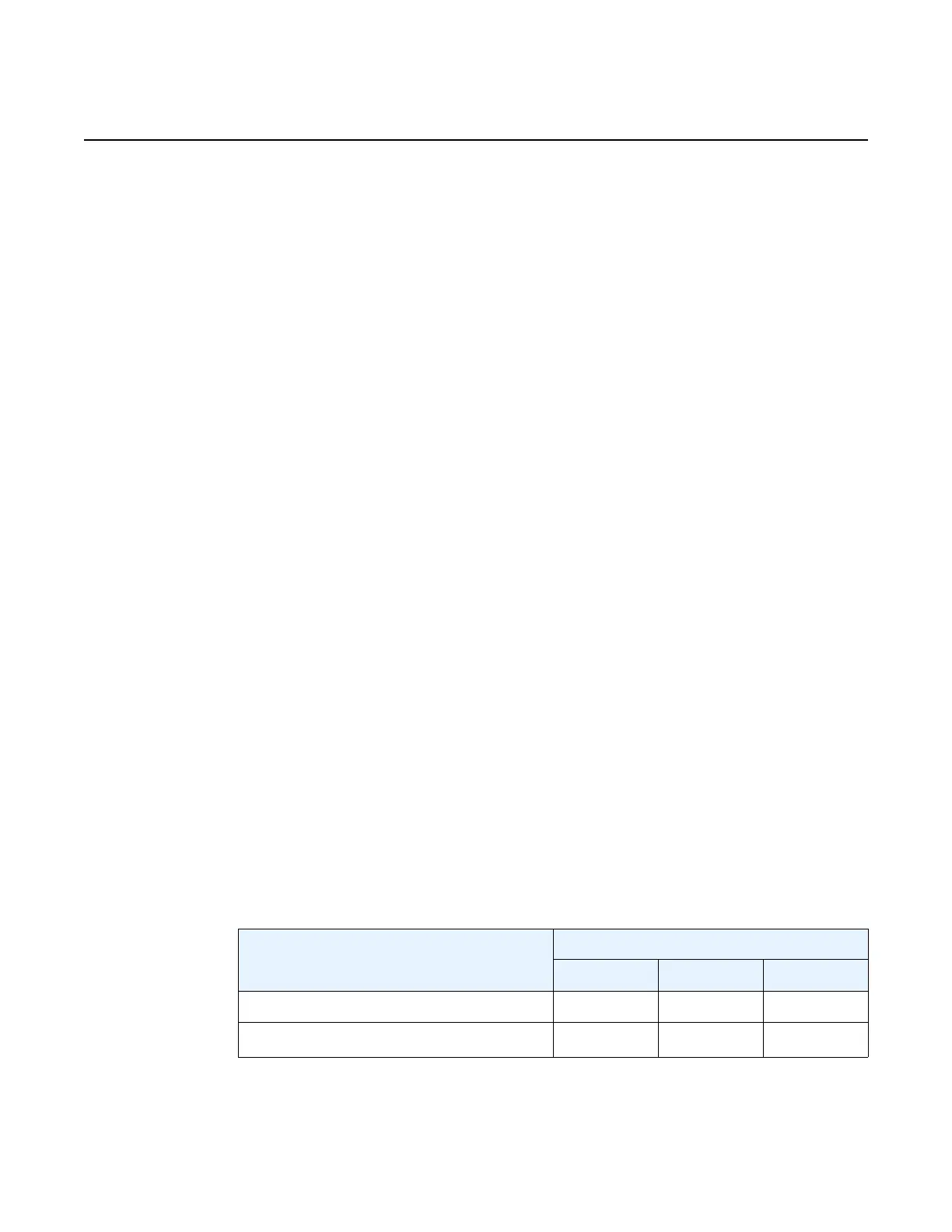7210 SAS-M, T, R6, R12, Mxp, Sx, S Basic System
Configuration Guide
File System Management
Edition: 01 3HE 16132 AAAB TQZZA 89
3 File System Management
This chapter describes the file system management.
3.1 The File System
The 7210 SAS file system is used to store files used and generated by the system,
for example, image files, configuration files, logging files, and accounting files.
The file commands allow you to copy, create, move, and delete files and directories,
navigate to a different directory, display file or directory contents and the image
version.
3.1.1 Compact Flash Devices
The file system is based on a DOS file system. The 7210 SAS devices provide
several storage options, including internal flash and USB.
The following compact flash devices are supported:
• internal non-removable flash, cf1:\
• external removable compact flash or external removable SD card, cf2:\
• external USB slot, uf1:\
The device names are relative device names in that they refer to the devices local to
the control processor running the current console session. As in the DOS file system,
the colon (“:”) at the end of the name indicates it is a device.
Table 17 lists the storage locations available on specific 7210 SAS platforms.
Table 17 Storage Locations on 7210 SAS Platforms
7210 SAS Platforms Storage Locations
cf1:\ cf2:\ uf1:\
7210 SAS-M ✓✓
7210 SAS-Mxp ✓
✓
1
✓
