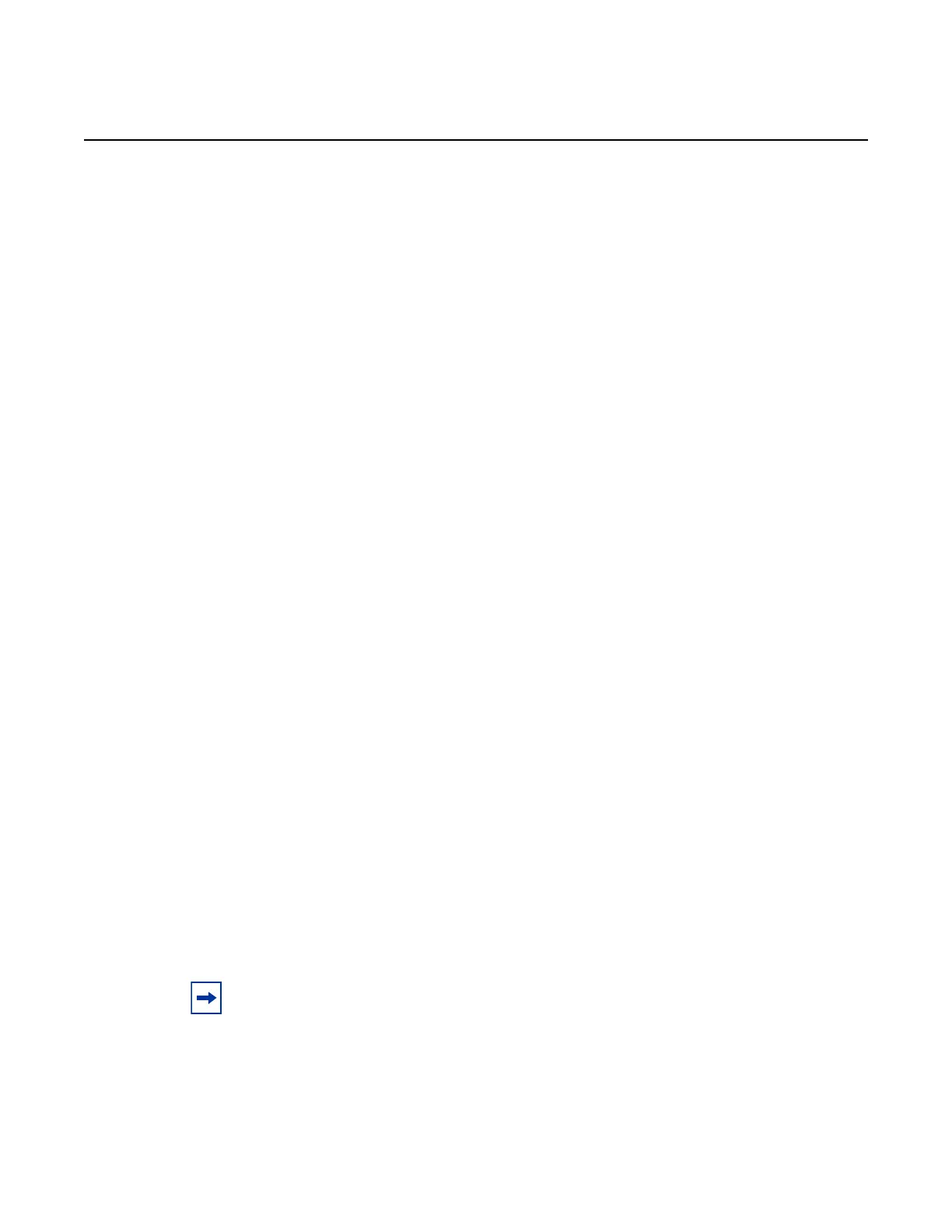7210 SAS-M, T, R6, R12, Mxp, Sx, S Basic System
Configuration Guide
System Management
Edition: 01 3HE 16132 AAAB TQZZA 359
If revertive switching is enabled, the highest-priority valid timing reference is used. If
a reference with a higher priority becomes valid, a switchover to that reference is
initiated. If a failure on the current reference occurs, the next highest reference takes
over.
If non-revertive switching is enabled, the active reference always remains selected
while it is valid, even if a higher priority reference becomes available. If the active
reference becomes invalid, a reference switchover to a valid reference with the
highest priority is initiated. The failed reference is eligible for selection when it
becomes operational.
Use the following syntax to revert the clock to a higher priority reference.
CLI Syntax: config>system>sync-if-timing
revert
6.11.5.5 Other Editing Commands
Other editing commands are:
• commit: saves changes made to the timing references during a session.
Modifications are not persistent across system boots unless this command is
entered.
• abort: discards changes that have been made to the timing references during a
session.
Use the following syntax to abort or commit changes made to a timing reference.
CLI Syntax: config>system>sync-if-timing
abort
commit
6.11.5.6 Forcing a Specific Reference
You can force the system synchronous timing output to use a specific reference.
Note: The debug sync-if-timing force-reference command should only be used to test
and debug problems. After the system timing reference input has been forced, it will not
revert to another reference unless explicitly reconfigured, or if the forced reference fails, or
if the received QL code is QL-DNU/DUS and QL selection is enabled.
