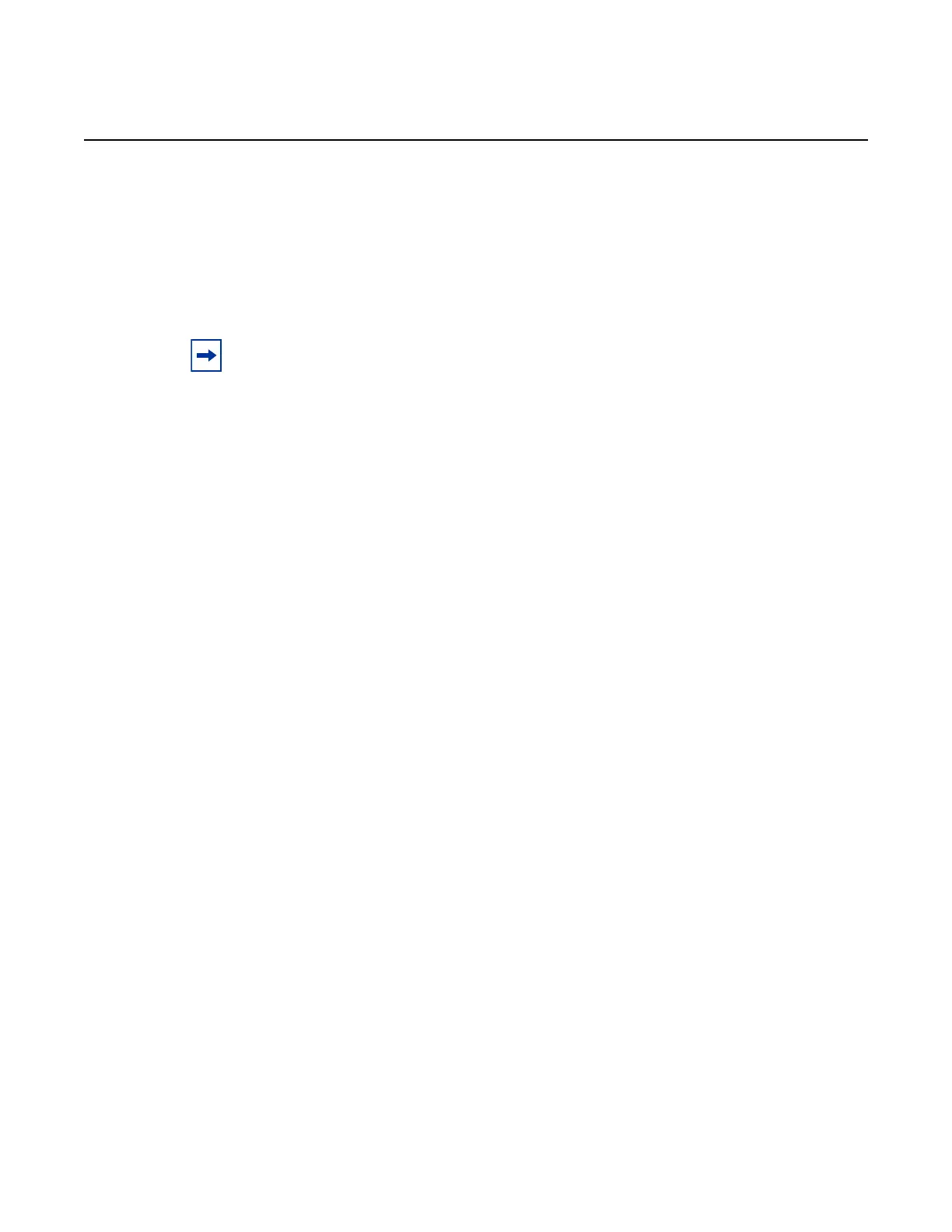Boot Options
158
7210 SAS-M, T, R6, R12, Mxp, Sx, S Basic System
Configuration Guide
3HE 16132 AAAB TQZZA Edition: 01
4.10.3.1 Searching for the BOF
The BOF should be on the same drive as the bootstrap image file. If the system
cannot load or cannot find the BOF, the system checks whether the boot sequence
was manually interrupted or else continues with the auto-init mode. The system
prompts for a different image and configuration location.
4.10.3.2 Sample Output of BOF Configuration on Bootup for 7210
SAS Platforms
This section provides sample output of a BOF configuration boot sequence for the
following 7210 SAS platforms:
• Sample Output: BOF Configuration on Bootup for 7210 SAS-M, 7210 SAS-Mxp,
and 7210 SAS-T
• Sample Output: BOF Configuration on Bootup for 7210 SAS-R6 and
7210 SAS-R12
• Sample Output: BOF Configuration on Bootup for 7210 SAS-Sx/S 1/10GE
4.10.3.2.1 Sample Output: BOF Configuration on Bootup for 7210 SAS-M,
7210 SAS-Mxp, and 7210 SAS-T
The following is a sample output of a manually interrupted boot sequence on the
7210 SAS-M, 7210 SAS-Mxp, and 7210 SAS-T.
Hit a key within 3 seconds to change boot parameters...
Enter password to edit the Boot Options File
Or CTRL-D to exit the prompt
You must supply some required Boot Options. At any prompt, you can type:
"restart" - restart the query mode.
"reboot" - reboot.
"exit" - boot with with existing values.
"reset" - reset the bof and reboot.
Press ENTER to begin, or 'flash' to enter firmware update, or the shell password...
Software Location
Note: Auto-init is not supported on the 7210 SAS-R6 and 7210 SAS-R12; use the starter
BOF or create a BOF manually to boot the system.
