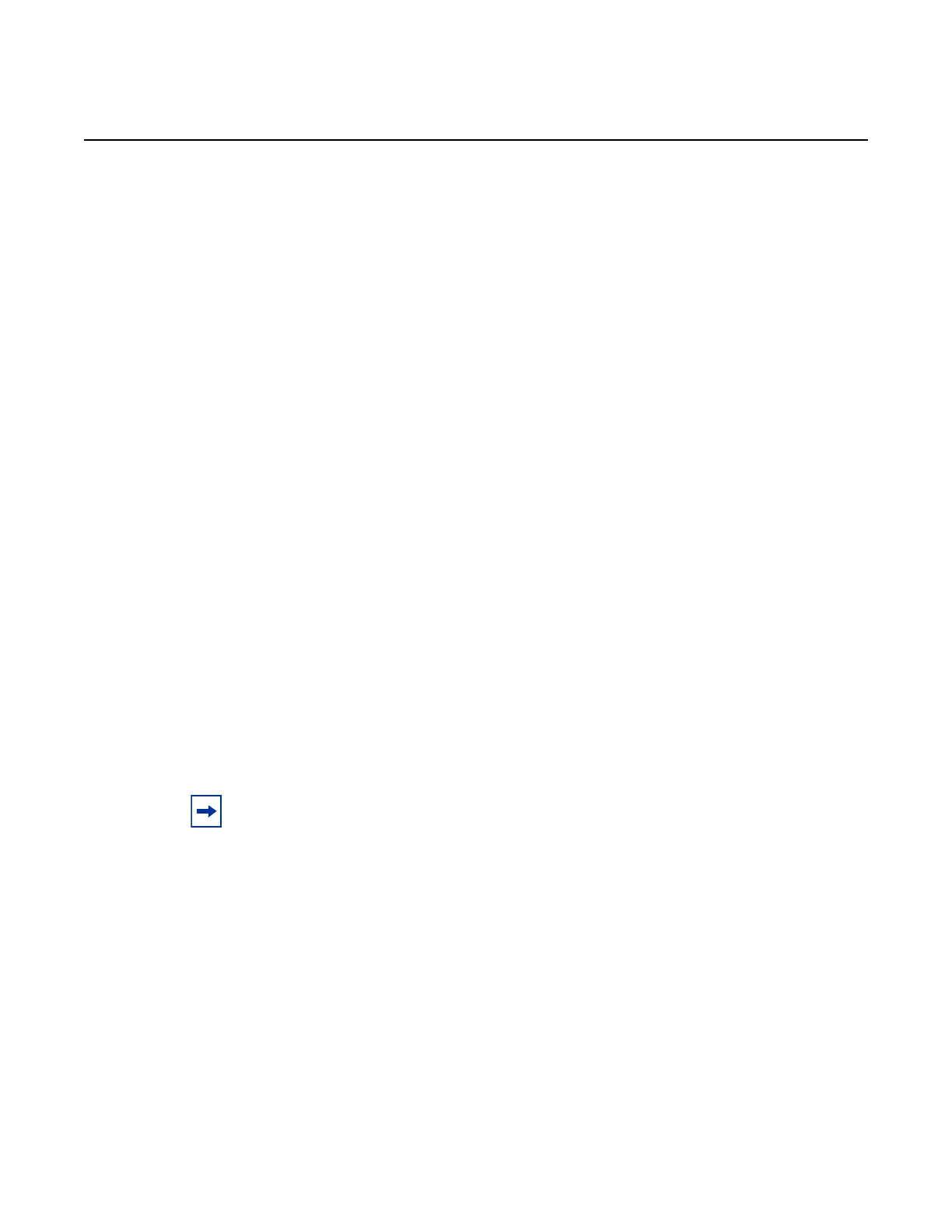7210 SAS-M, T, R6, R12, Mxp, Sx, S Basic System
Configuration Guide
Appendix: 7210 SAS Boot Procedures
Edition: 01 3HE 16132 AAAB TQZZA 687
The manual mode can be used to boot the 7210 SAS device in the following
scenarios:
• user boots the device for the first time
• user boots the device after a reset to the factory default settings, or after
executing the admin>reboot auto-init command (this command is not
supported on the 7210 SAS-R6 and 7210 SAS-R12, and 7210 SAS platforms
configured in the standalone-VC mode of operation)
In all scenarios, the user must create a local BOF by connecting a console to the
node and interrupting the boot process to configure the BOF parameters. The
following sections provide the details for configuring the BOF parameters under
different scenarios.
The manual mode has two options:
• 7210 SAS device is booted from the local image on flash; see section 7.2.1
(supported on all 7210 SAS platforms, except those operating in the satellite
mode)
• 7210 SAS device is booted from the network using an uplink port (section 7.2.2;
supported on all 7210 SAS platforms, except the 7210 SAS-R6 and
7210 SAS-R12) or the Ethernet management port (section 7.2.3; supported on
all 7210 SAS platforms when the Ethernet management port is available)
7.2.1 Procedure to Boot from the Image on Flash in
Manual Mode
The 7210 SAS-M and 7210 SAS-D are factory-shipped with the boot.tim and
both.tim (TiMOS image) on the internal flash. These devices attempt to boot using
the auto-init mode when they are booted for the first time from factory. If the auto-init
mode fails, the node loads with the image on the flash. If the user wants to continue
using this image, they must connect to a console and execute the admin auto-init
stop command in the TiMOS prompt. If the user does not execute this command, the
device reboots and attempts the auto-init mode procedure again.
Note: This procedure is not supported for 7210 SAS platforms configured in the satellite
mode of operation.
