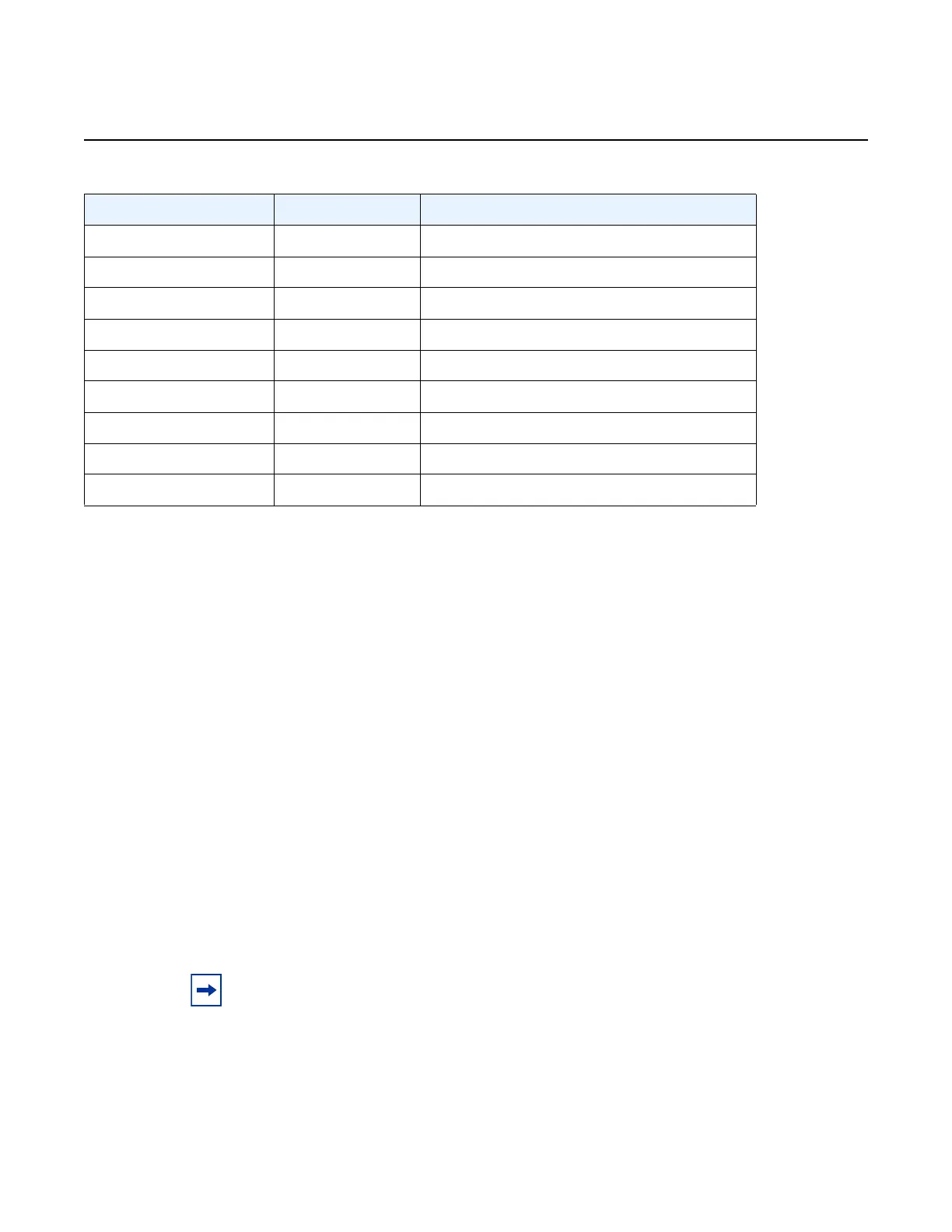CLI Usage
42
7210 SAS-M, T, R6, R12, Mxp, Sx, S Basic System
Configuration Guide
3HE 16132 AAAB TQZZA Edition: 01
2.7.8 Redirection
The SR OS supports redirection (“>”), which allows the operator to store the output
of a CLI command as a local or remote file. Redirection of output can be used to
automatically store results of commands in files (both local and remote).
‘ping <customer_ip> > cf3cf1:/ping/result.txt’
‘ping <customer_ip> > ftp://test@ftp.nokia.com/ping/result.txt’
In some cases only part of the output might be applicable. The pipe/match and
redirection commands can be combined:
ping 10.0.0.1 | match expression “time.\d+” > cf3cf1:/ping/time.txt
This records only the RTT portion (including the word “time”).
2.8 Configuration Rollback
The Configuration Rollback feature provides the ability to “undo” a configuration and
return to previous router configuration states while minimizing impacts to services.
\w [A-Za-z_] word characters
[:alnum:] [A-Za-z0-9] digits, upper- and lowercase letters
[:digit:] [0-9] digits
\d [0-9] digits
[:xdigit:] [0-9A-Fa-f] hexadecimal digits
[:punct:] [.,!?:...] punctuation
[:blank:] [ \t] space and TAB
[:space:] [ \t\n\r\f\v] blank characters
\s [ \t\n\r\f\v] blank characters
Table 14 Special Characters (Continued)
Options Similar to Description
Note: This feature is only supported on 7210 SAS-R6, 7210 SAS-R12, and 7210 SAS-Mxp.