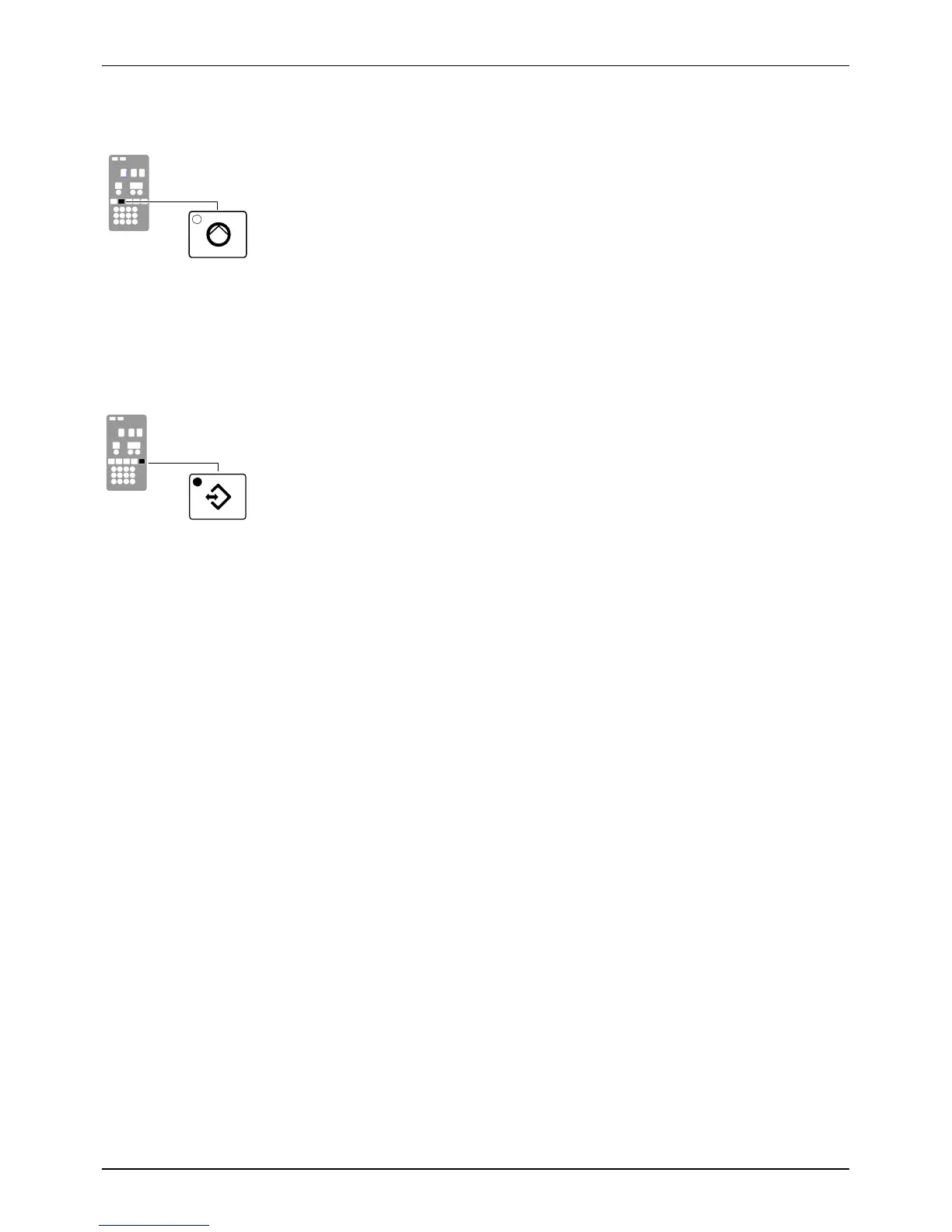Pump key
Setup key
Operation
4-26
Part 1024496_06
2014 Nordson Corporation
Pump Key
Use the pump key to start or stop the pump. The LED on the pump key turns
on (green) when the pump is running.
If the automatic pump on feature (parameter 8) is disabled, then the
pump key must be used to start the pump when the melter is ready.
If any of the inputs are set up to use the pump enable/disable control option
(option 3), the pump will not start until the pump key is pressed (LED on) and
the correct voltage is applied to the input contacts. If the pump is enabled,
but the input voltage is not present, the pump LED will flash green.
Setup Key
Use the setup key to place the melter into and take the melter out of
the setup mode. When the melter is placed into the setup mode, the
automatic scan stops and the left and right displays are used to select and
read or edit operating parameters.
