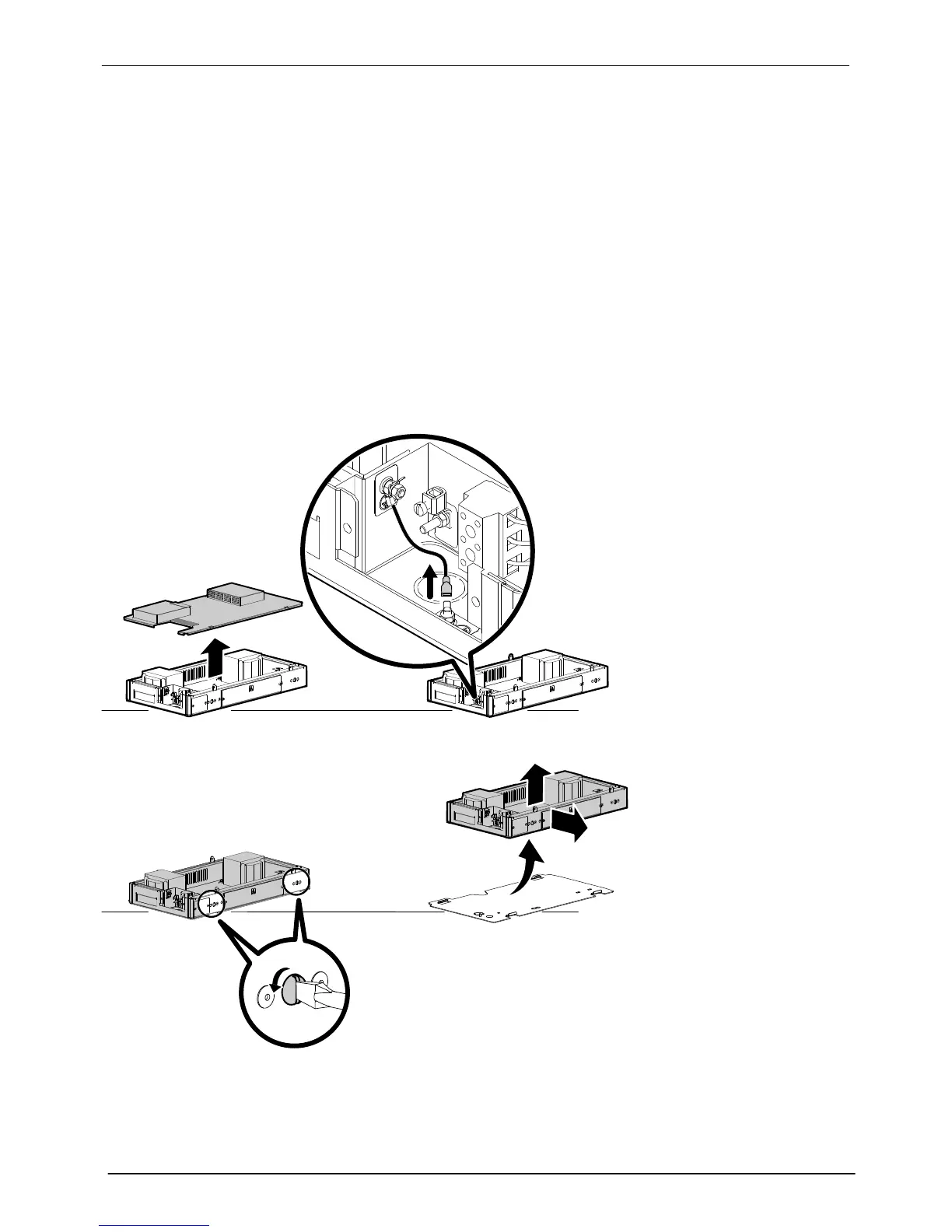400/480 Volt ProBlue Adhesive Melters
E-8
Part 1024496_06
2014 Nordson Corporation
Prepare the Transformer for Installation
See Figure E‐3.
1. Remove the transformer lid.
NOTE: The lid is connected to the transformer by a ground lead.
2. Disconnect the ground lead from the sub‐base.
3. Turn both locking screws counter‐clockwise until they stop.
4. Remove the transformer from the sub‐base by pulling the transformer
forward approximately
1
/
2
inch, and then lifting it clear of the sub‐base.
See Figure E‐4.
5. Attach the 400‐volt plug (P/N 1039789/Black wires) or the 480‐volt plug
(P/N 1039790/White wires) to the power distribution module.
2
1
Figure E‐3 Preparing the transformer
