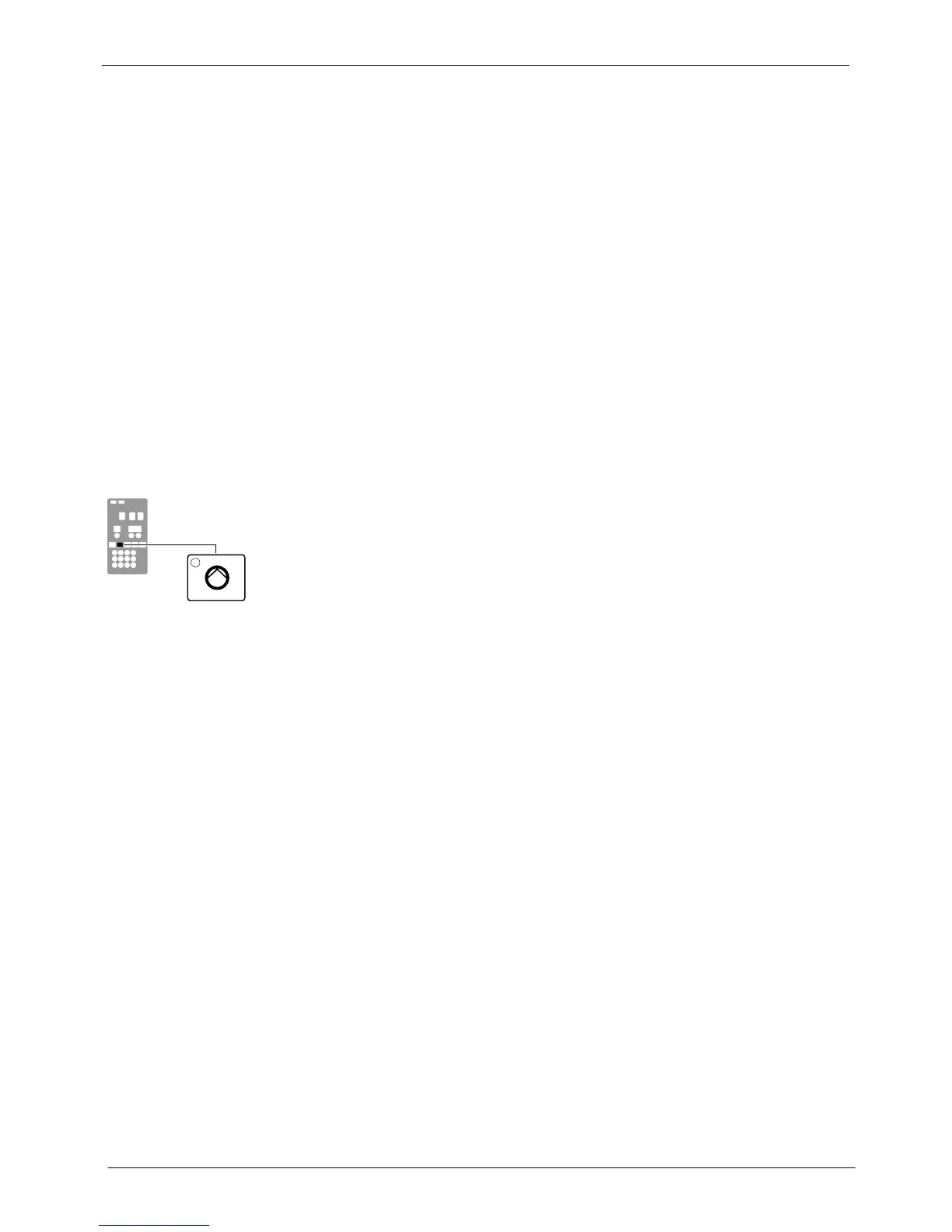Pump key
Maintenance
5-8
Part 1024496_06
2014 Nordson Corporation
Cleaning the Tank
To avoid the problems that can occur when different hot melt materials are
mixed or when hot melt char forms in the tank, clean the tank when:
changing to a different type of hot melt
excessive char builds up inside the tank
NOTE: The tank cleaning procedures provided in this section require that an
appropriate hot melt cleaning fluid be used to soften or dissolve residual hot
melt. Each type of hot melt should be supplied with a technical data sheet
that names the appropriate cleaning fluid. If the technical data sheet is not
available, contact the hot melt supplier.
To clean the tank when changing hot melt
1. Operate the melter normally until the tank is empty.
2. Allow the melter to heat or cool to the temperature recommended by the
manufacturer of the hot melt cleaning fluid.
3. Press the Pump key to stop the pump.
4. While wearing the appropriate protective equipment, wipe any residual
hot melt from the inside of the tank.
5. Add the appropriate type and quantity of hot melt cleaning fluid to the
tank.
6. Press the Pump key to start the pump.
7. Following the instructions provided with the cleaning fluid, pump all of the
cleaning fluid from the tank.
8. Return the melter to normal operation and pump a minimum of one tank
volume of the new type of hot melt through the tank, hoses, and guns.
