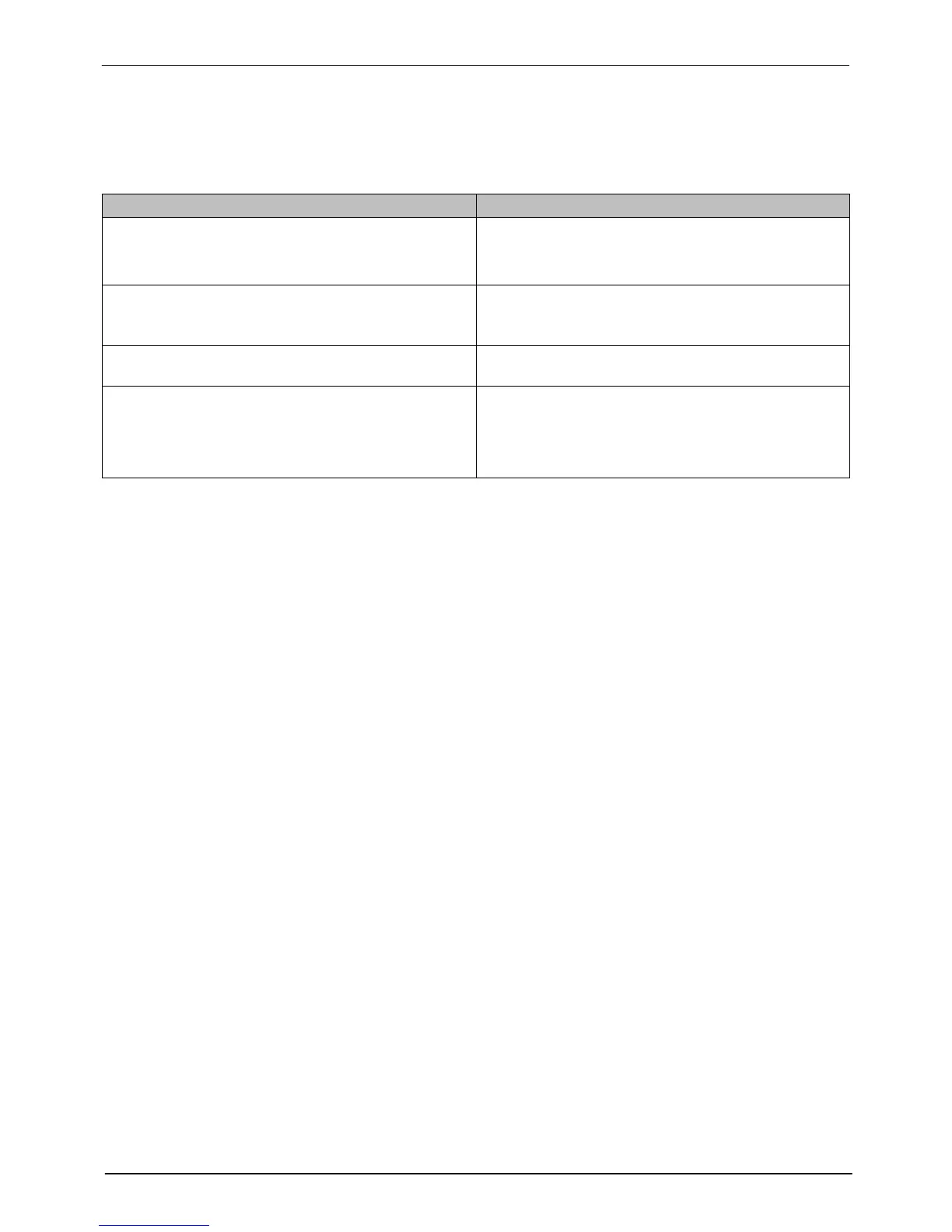Melter Communications
C-11
Part 1024496_06
2014 Nordson Corporation
Troubleshooting
Using Nordson Configuration Manager
Symptom/Message Action
After selecting a device and the COM port, an Access Denied
message appears.
PC-to-Blue communications may be running or another
application may be using the COM port. Close Internet Explorer
and end the communications connection (if prompted). Close all
other applications.
Melter in UPLOAd mode, the update process has not been
initiated, and you want to stop and exit the UPLOAd mode, but
you cannot get the melter out of UPLOAd.
Cycle power to the melter at the local power disconnect switch.
CAUTION: Ensure that the firmware update process is not
running before taking power off of the melter.
UPLOAd does not appear on the melter’s display when you press
the Setup and left display scroll keys.
You must cycle the control switch while holding the Setup and left
display scroll keys.
Attempted a firmware update, but the melter display still indicates
UPLOAd.
OR
Attempted a firmware update, but the PC has stopped responding
or was interrupted during the update process.
Using the local power disconnect switch, cycle power to the
melter, and then re-attempt the update.
If the update is unsuccessful or the melter will not reboot, the
central processor chip may be corrupted. Replace the CPU
board.
