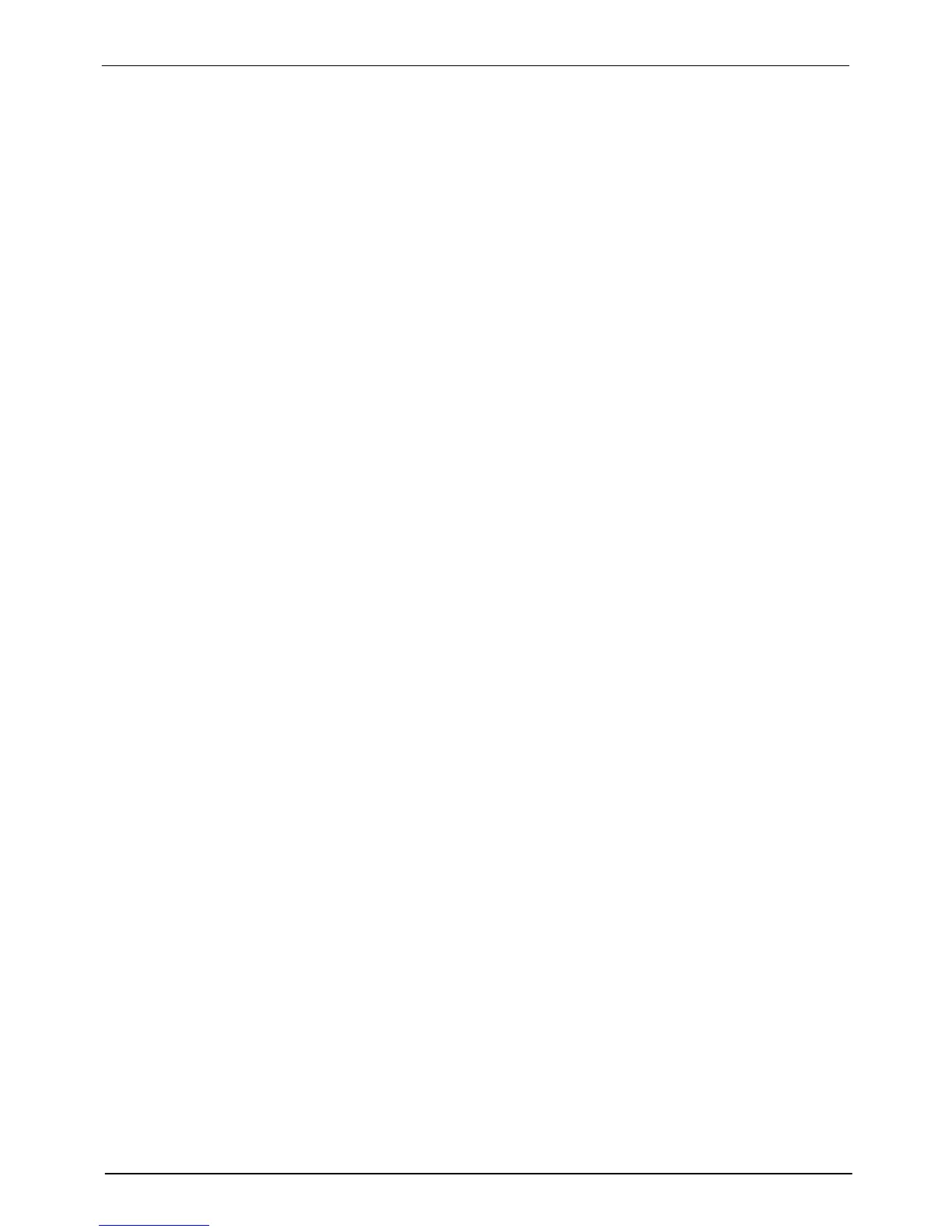Melter Communications
C-1
Part 1024496_06
2014 Nordson Corporation
Appendix C
Melter Communications
This appendix describes the installation and use of the Nordson
Configuration Manager (NCM) communications utility. With this utility you
can:
transfer operating parameters and temperature set‐points between
melters
upgrade or reload your melter's firmware
Software Availability
If you do not already have the NCM utility, you can download it from the
internet by navigating to www.enordson.com/support.
If you do not have a connection to the internet, you can request a software
CD from your Nordson representative.
System Requirements
The following hardware and software requirements are necessary to install
and run Blue Series software:
Any ProBlue adhesive melter or a DuraBlue 10/16 adhesive melter
Serial cable
Personal computer with:
CD‐RW drive or 3.5‐inch floppy drive
Available COM port
640 x 480 color monitor
Windows 95, 98 (second edition), ME, XP, or 2000
Internet Explorer version 4.0 or later (IE 5.0 is recommended)
Administrative privileges (Windows XP, 2000, and NT)
