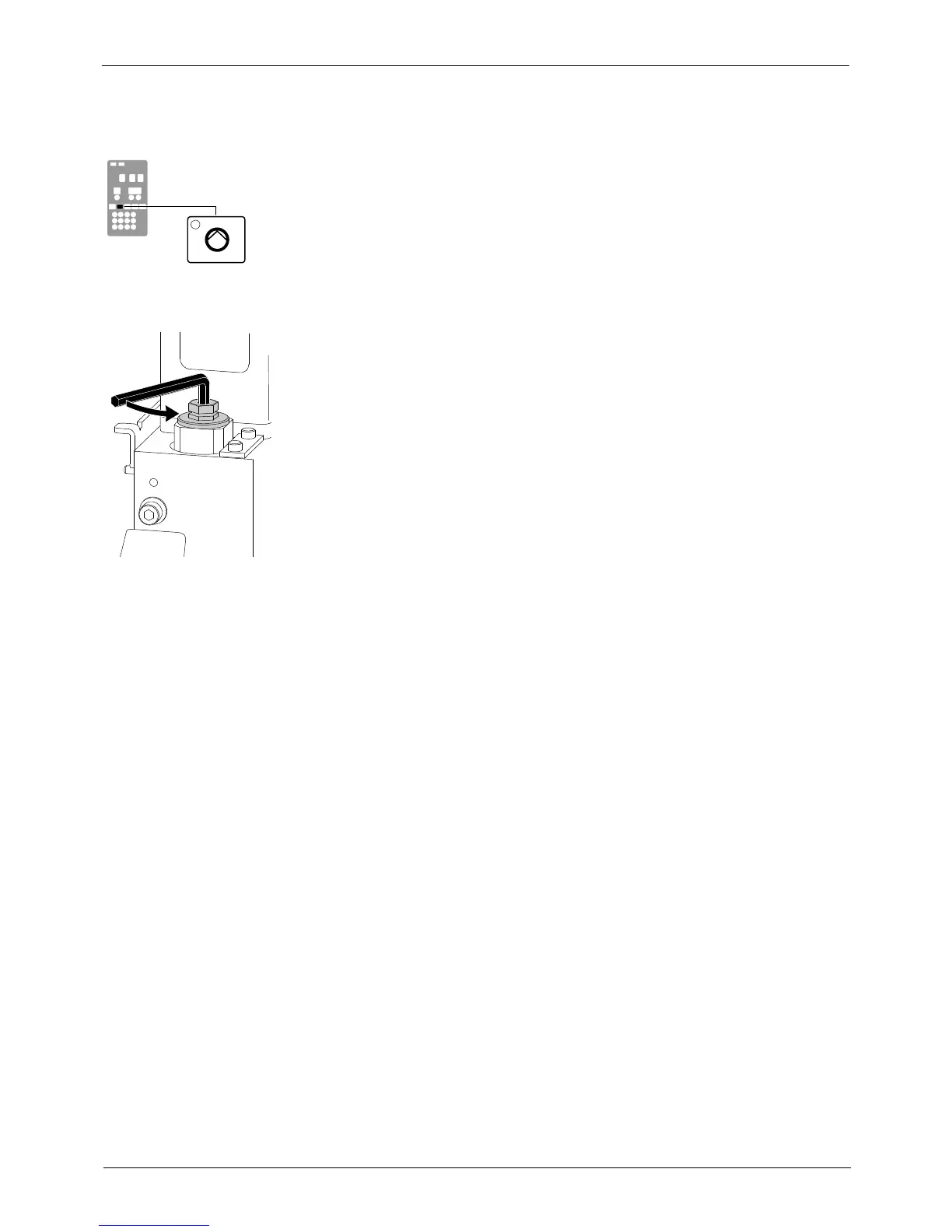Pump key
Loosening the filter
Maintenance
5-7
Part 1024496_06
2014 Nordson Corporation
To replace the filter
NOTE: Instructions for replacing the filter are also provided on the inside of
the pump enclosure door.
1. Relieve the system pressure. Refer to Relieving System Pressure at the
beginning of this section.
2. Use a 8 mm hex wrench or an adjustable wrench to loosen
(counterclockwise) and then remove the filter.
3. Properly dispose of the old filter.
4. Confirm that the O‐ring on the new filter is in good condition.
5. Screw the filter into the pump body and then tighten the filter to
4.5 Nm (40 in.‐lb).
6. Resume normal operation.
