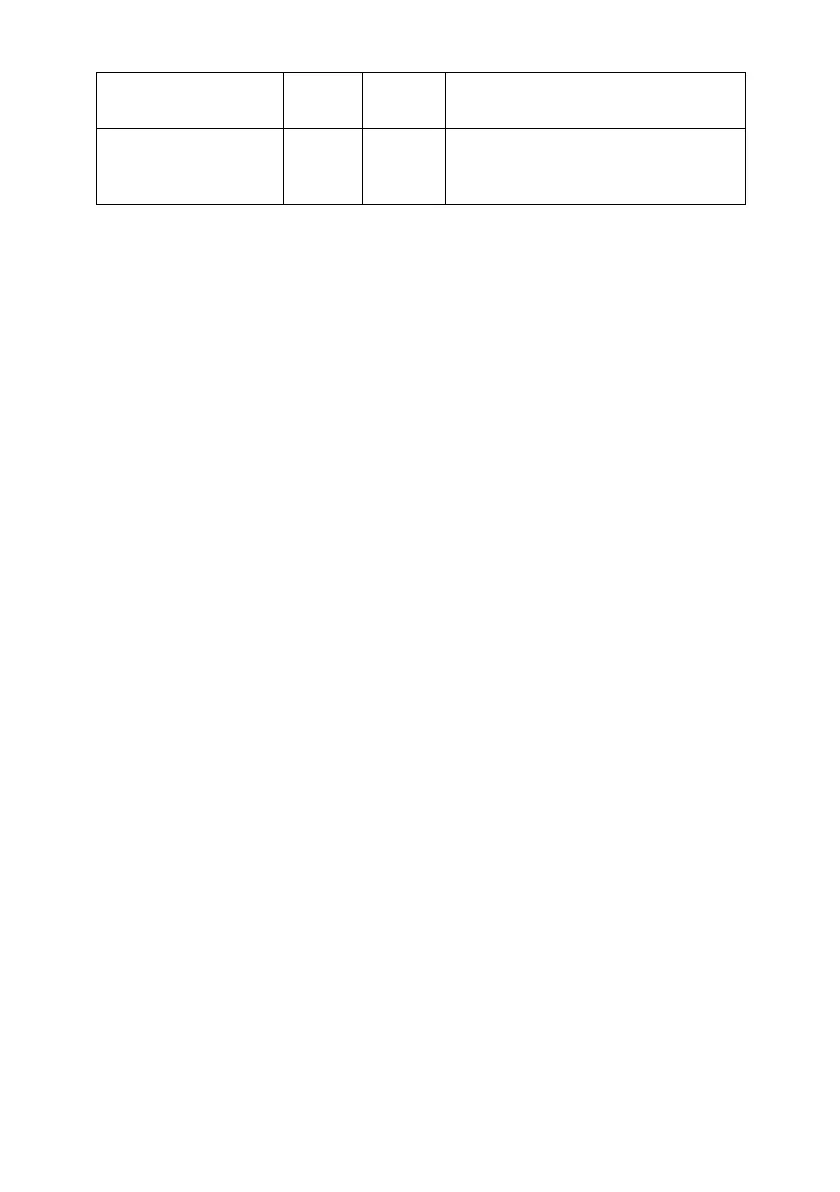OkiLAN 8200e Network User’s Guide
122
Supported Browsers
• Internet Explorer (IE) 5.5 and above.
• Netscape Navigator 6.2 and above.
• Opera 6.0 and above.
The PrintSuperVision application can be accessed from any Windows
®
,
Macintosh
®
, Unix
®
, or Linux
®
desktop that supports any of these browsers.
Internet Explorer
• PrintSuperVision works best when used with Internet Explorer.
Netscape Navigator
• When using the Netscape browser, do not select the option [Images
off].
• The hyperlinks may not work properly.
• Some versions of Netscape browser do not display the frames properly,
and the [Back] button may not work correctly.
Supported Printers
PrintSuperVision provides general management information for Oki and
non-Oki printers connected to the network.
For Oki printers using OkiLAN print servers, additional details, reports and
added features are available.
• While the printer properties are displayed in PrintSuperVision, only a
few of the printer settings can be set. For setting any other printer
settings, a hyperlink to the printer’s web page is provided in
PrintSuperVision.
Windows 2000
Server/Advanced
Server
1.0 — Internet Service Manager included
in the OS
Operating System
Service
Pack
Option
Pack
IIS (Internet Information Server)
PWS (Personal Web Server)