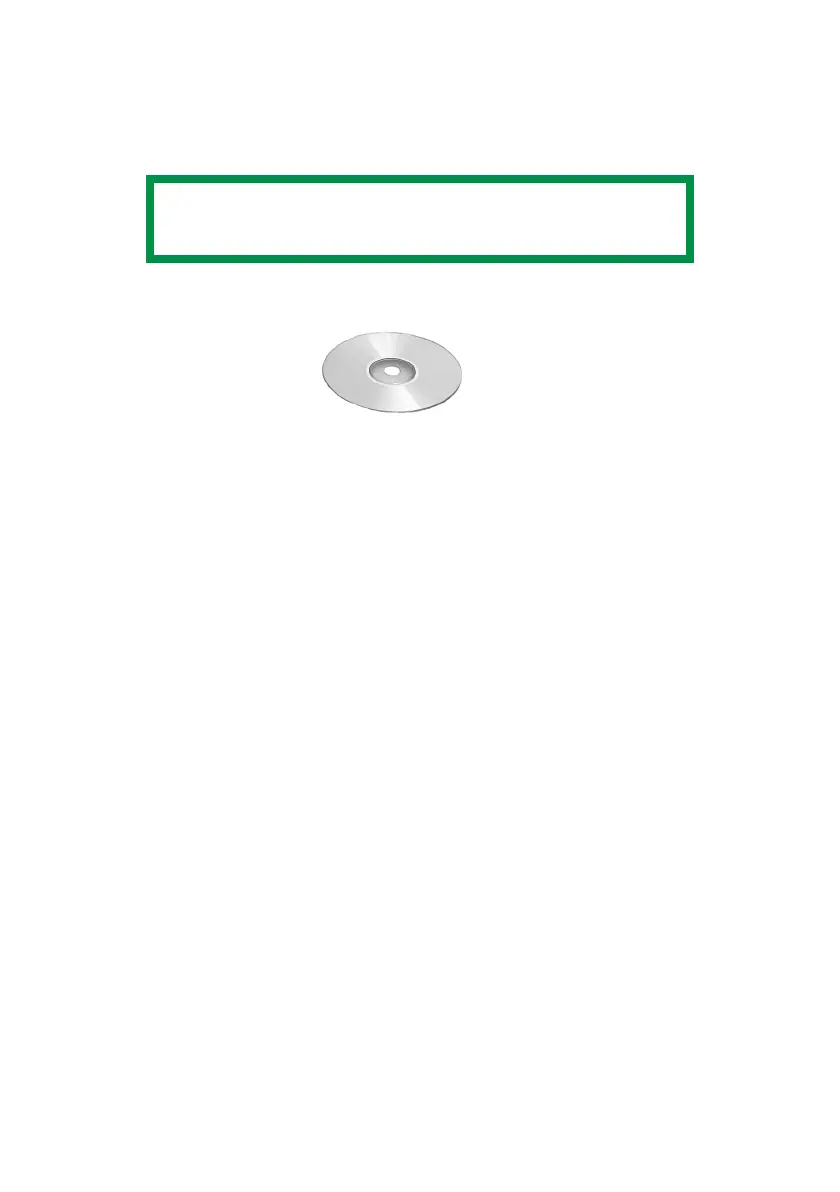OkiLAN 8200e Network User’s Guide
123
Installing PrintSuperVision
cd.jpg
1. Insert the Drivers CD provided with your printer into the CD-ROM
drive and wait for it to autorun.
If the Menu Installer does not start automatically, click
[Start]
→
[Run]
→
[Browse]. Browse to your CD-ROM and click
[INSTALL.EXE]
→
[Open]
→
[OK].
2. Click [Next] to accept the Software License Agreement, then select
your language.
3. Click [Custom Install].
4. Click [Network Software].
5. Click [Administration Tools].
6. Click [PrintSuperVision].
The installation Wizard opens.
7. Follow the on-screen instructions.
– In the “Edit Data” window, you can specify a port number for
PrintSuperVision (the default is 80).
– When the installation ends, the “Setup complete” window appears.
8. Click [Finish].
Running PrintSuperVision
To run PrintSuperVision Server:
• Click [Start] → [Programs] → [PrintSuperVision] →
[PrintSuperVision]
NOTE
Installation requires administrator privileges.