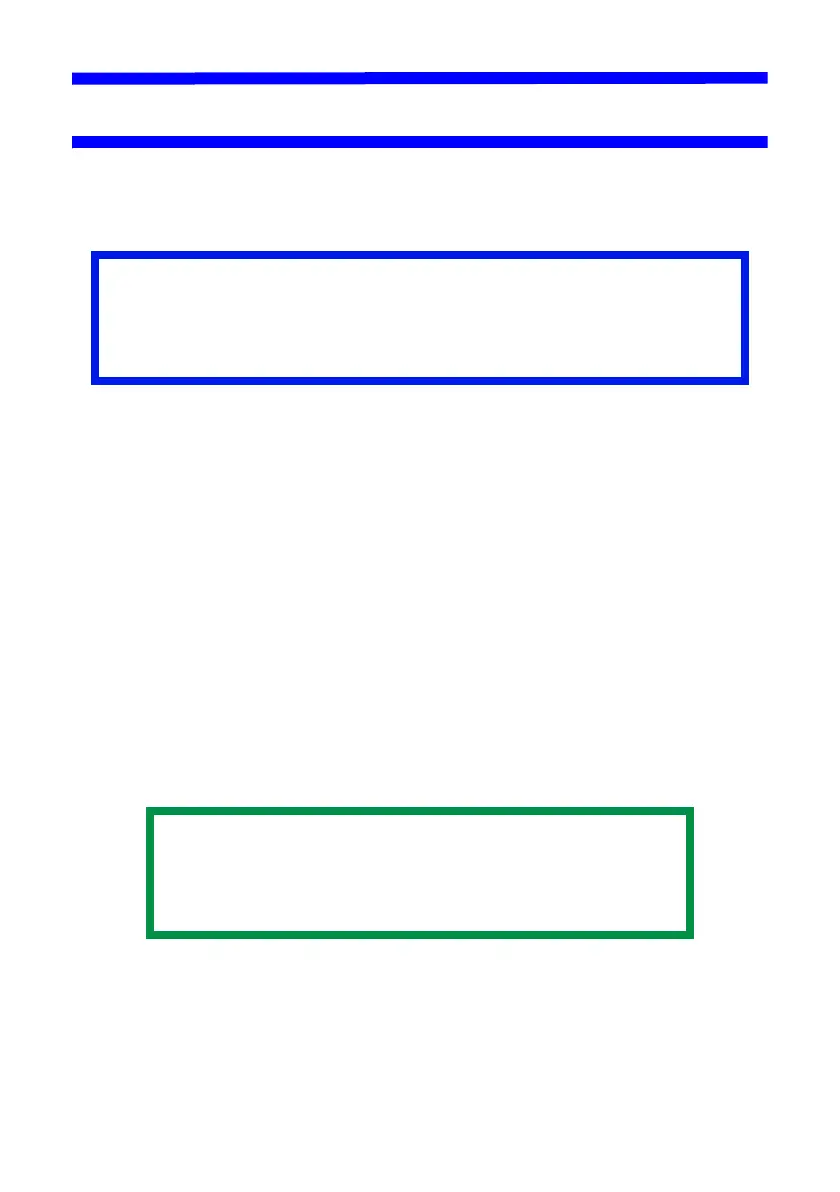OkiLAN 8200e Network User’s Guide
8
Introduction
General Information
The OkiLAN
®
Internal Print Server is a fast 100BASE-TX/10BASE-T
network interface.
This network print server supports IEEE 802.2, IEEE 802.3, Ethernet-II and
SNAP, and can detect those frame types automatically.
It supports major protocols such as TCP/IP, IPX/SPX (NetWare
®
),
EtherTalk
®
(Mac) and NetBEUI (Windows).
The print server has a number of security features, including SSL/TLS, IP
Filtering, disabling unused protocols, etc. See Section 3 for more
information.
Password protection ensures that the print server is safe from unauthorized
changes in settings. You can also restrict access by disabling network
services, protocols, and ports you are not using. You can limit access to
specific authorized IP addresses as well.
The STMP feature allows you to have an E-mail sent to designated
addresses when certain errors occur.
Important!
The network addresses used in this manual are shown for example
only. Network addresses used in your installation must be
generated from your network administrator.
NOTE
For multiple emulation printers, change the emulation
in the Printer Menu settings to Auto or PS before
printing the self-diagnostic test and settings.