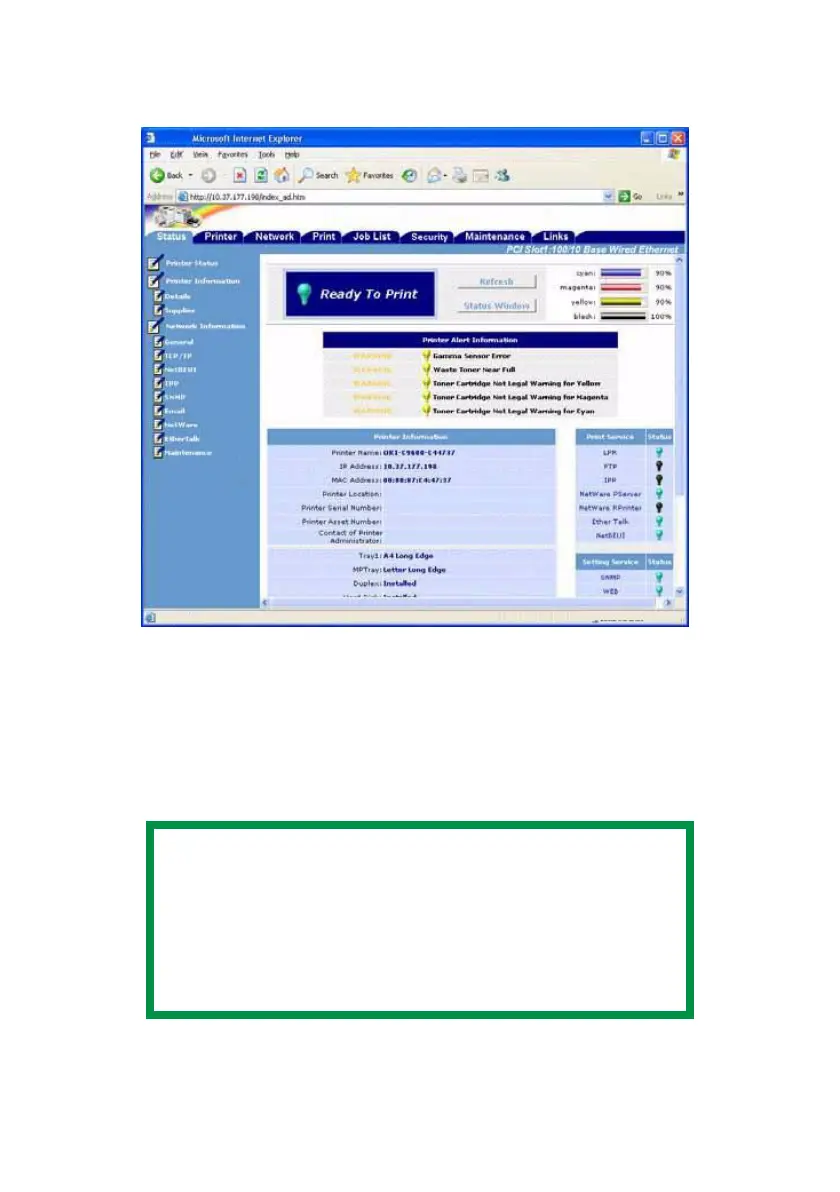OkiLAN 8200e Network User’s Guide
23
Using the Web Browser
8200e_WebAdmin_Ready.jpg
1. Click on a tab to access the settings for a particular category.
2. In the left column, click the category for which you wish to make
changes.
3. When you are done making changes, click [Submit] to send the to the
print server.
NOTE
For more details on setting non-security type
configurable items using the web browser, see
“Configurable Items” starting on page 70.
For information on setting up security features using
the web browser, see “IPP Encryption” on page 133
and “Web Encryption” on page 144.