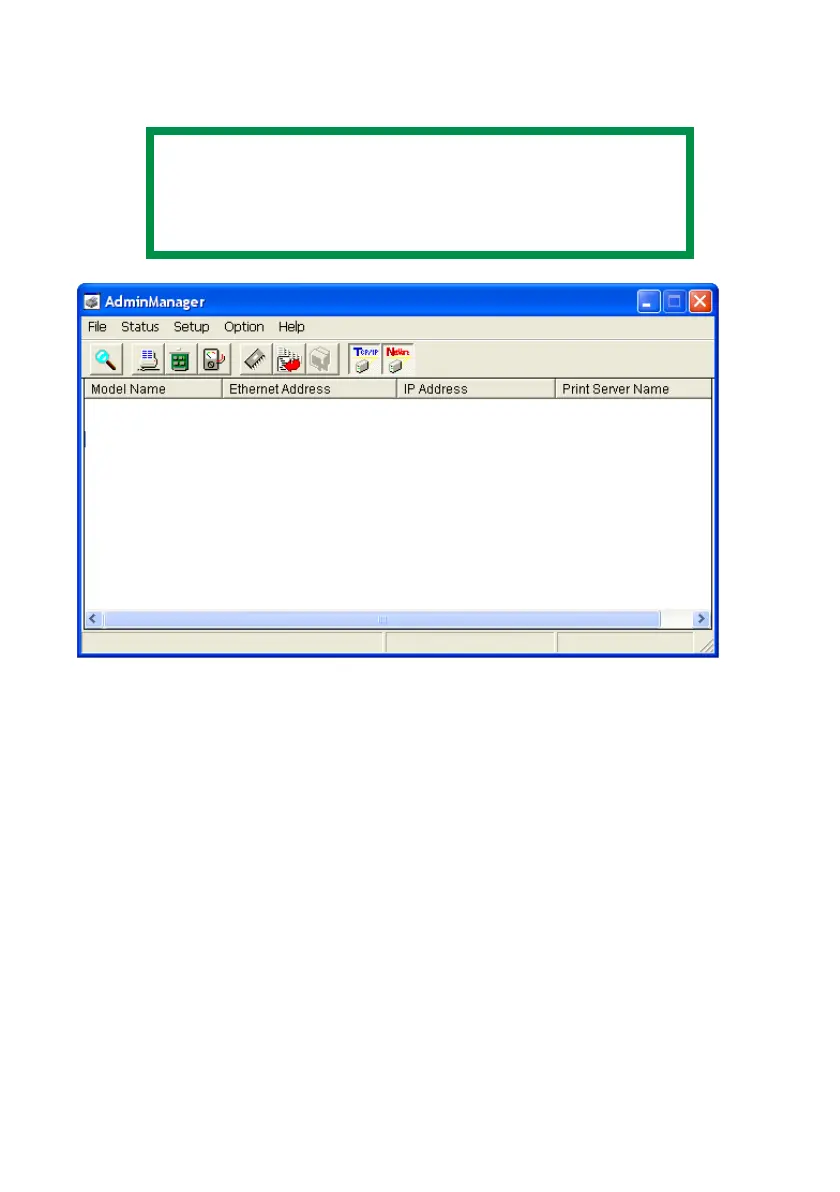OkiLAN 8200e Network User’s Guide
28
The AdminManager Interface
AdminMgr_Interface1.bmp
Pull-Down Menus
File menu
•Search:
Locates and lists all printers in your network which have the OkiLAN
8200e installed.
•Exit
Exit the program.
Status Menu
• Printer Status
Displays the current status of the printer
NOTE
To open the standard version of AdminManager from
your desktop, click [Start] → [Programs] → [OKI
Setup Utility] → [Admin Manager].