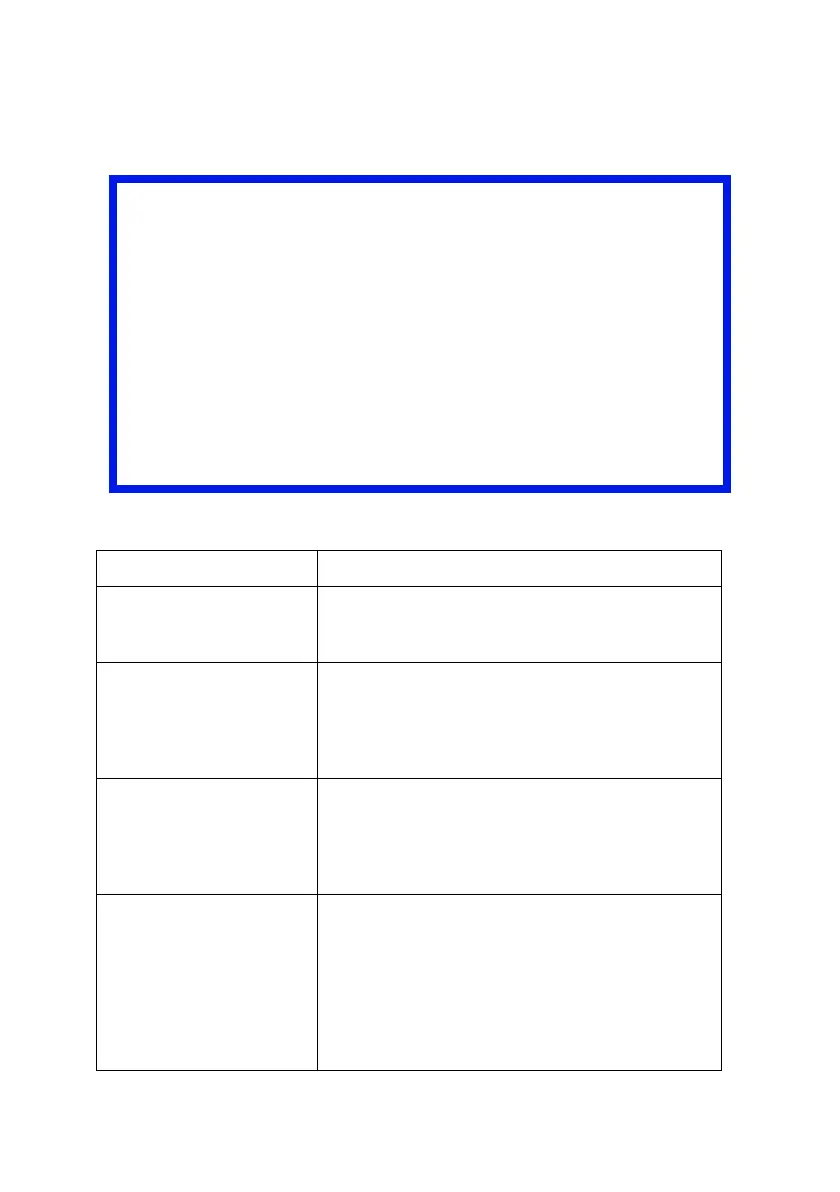OkiLAN 8200e Network User’s Guide
220
Cannot Install the CA Certificate
Important!
• Do not change any settings for the print server during the CA
certificate process (from creating the CSR to installing the
certificate). Any changes invalidate the issued certificate and
may result in additional charges for a new certificate.
• If changes are made in the print server settings after a
certificate has been installed, a “Security Warning” window
appears.
• If the IP Address is changed after a CA certificate is installed,
the certificate becomes invalid. This may result in additional
charges for a new certificate, depending on the policy of the
CA service used.
Problem Solution
The IP Address for the
print server has
changed.
Change the IP Address back to the one in the
CSR, then install the CA certificate.
The print server was
initialized after the CSR
(Certificate Signing
Request) was sent to the
CA service.
You must start the CSR process all over again,
recreating and re-sending the CSR to the CA
service. This may result in additional charges for
a new certificate, depending on the policy of the
CA service used.
The CSR has been
deleted from the print
server while application
for a CA certificate is
pending.
You must start the CSR process all over again,
recreating and re-sending the CSR to the CA
service. This may result in additional charges for
a new certificate, depending on the policy of the
CA service used.
An intermediate
certificate has been
installed on the print
server.
The print server supports only one certificate. If
your CA service requires both an intermediate
and an SSL server certificate, install the
intermediate certificate on a client PC. Then
delete the intermediate certificate from the
printer using the web browser or the
AdminManager utility, and install the SSL server
certificate on the print server.