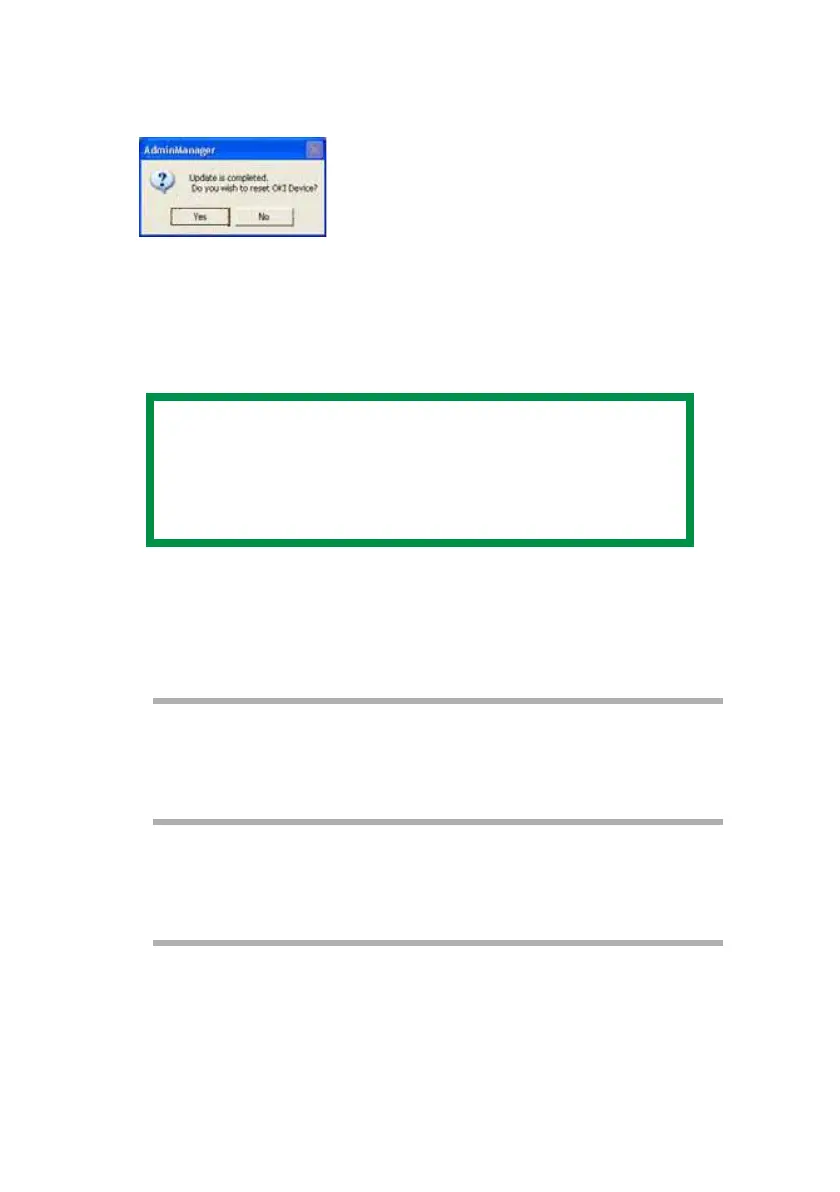OkiLAN 8200e Network User’s Guide
156
10. Click [OK].
C9600_Cipher_Cert_CA_AdminMgr.jpg
11. Click [Yes].
The print server reboots with the new certification settings engaged.
Printing Using Web Encryption
To make connection with the encrypted printer:
1. Open your web browser.
2. Enter the printer’s IP address as follows (be sure to include the s after
“http”.:
Internet Explorer
In the [Address] field, enter
https://<Printer’s IP Address>.
Netscape Navigator
In the [Location/Position] field, enter
https://<Printer’s IP Address>.
3. Press the ENTER key.
NOTE
Requires Microsoft Internet Explorer Version 5.5 and
higher or Netscape Navigator version 6.2 and higher.
Other browsers which support SSL/TLS may work, but
no guarantees are offered for them.