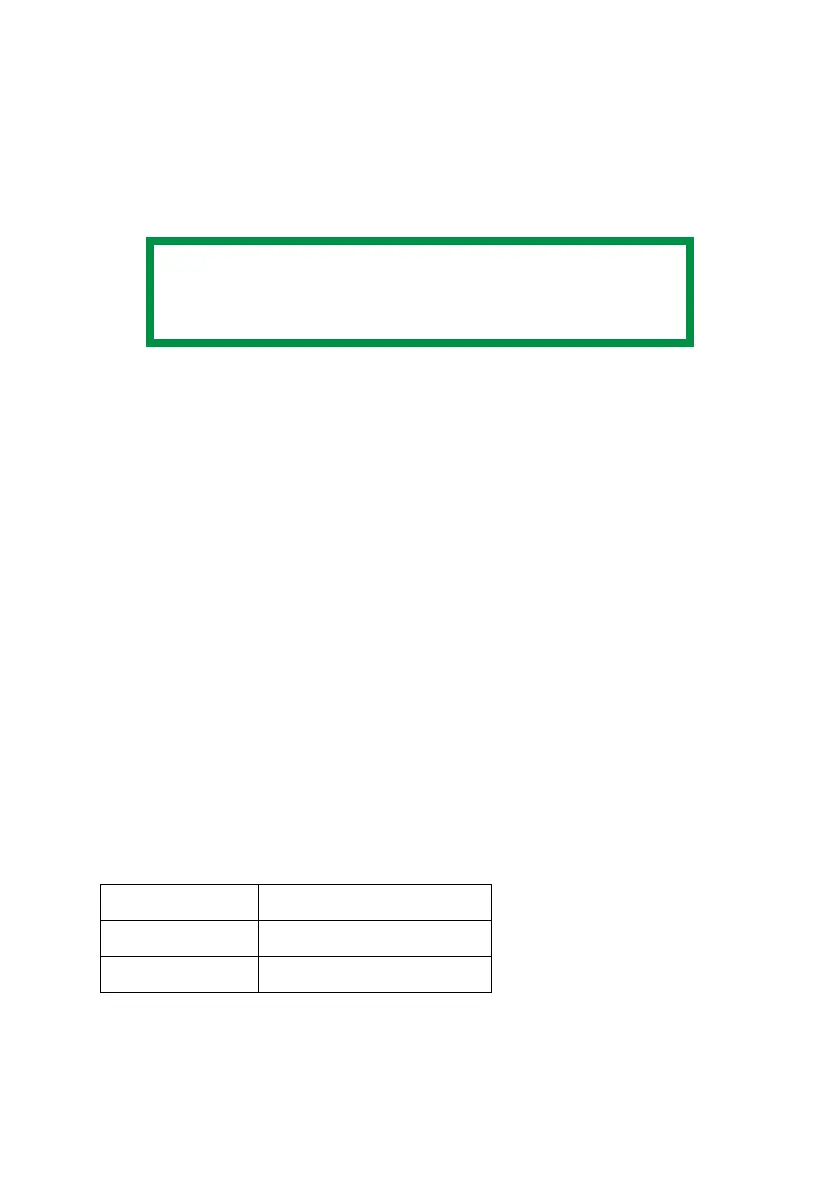OkiLAN 8200e Network User’s Guide
177
4. If the [NetBEUI Protocol] is not listed, click [Add].
5. In the "Select Network Protocol" window, click [NetBEUI Protocol.
6. Click [OK].
Windows Me/98
1. Click [Start] → [Settings] → [Control Panel].
2. Double-click the [Network] icon.
3. Click [Configuration Panel].
4. If “Client for Microsoft Networks” is not listed, click [Add].
The "Select Network Component Type” window appears.
5. Click [Protocol] → [Add].
The "Select Network Protocol” window appears.
6. Click [Microsoft] in the list of manufacturers, then select [NetBEUI]
from the list of [Network Protocols].
7. Click [OK].
8. Follow the on-screen instructions to finish the installation.
Configuring Windows to Print to the Network
Printer.
In the following example, the printer has been configured as follows:
1. Set up the printer driver as the default local printer.
2. Click [Start] → [Settings] → [Printers].
NOTE
The Windows installation CD-ROM may be required to
complete the installation.
Computer Name:
OL07DB85
Workgroup:
PrintServer
Comment:
EthernetBoard OkiLAN