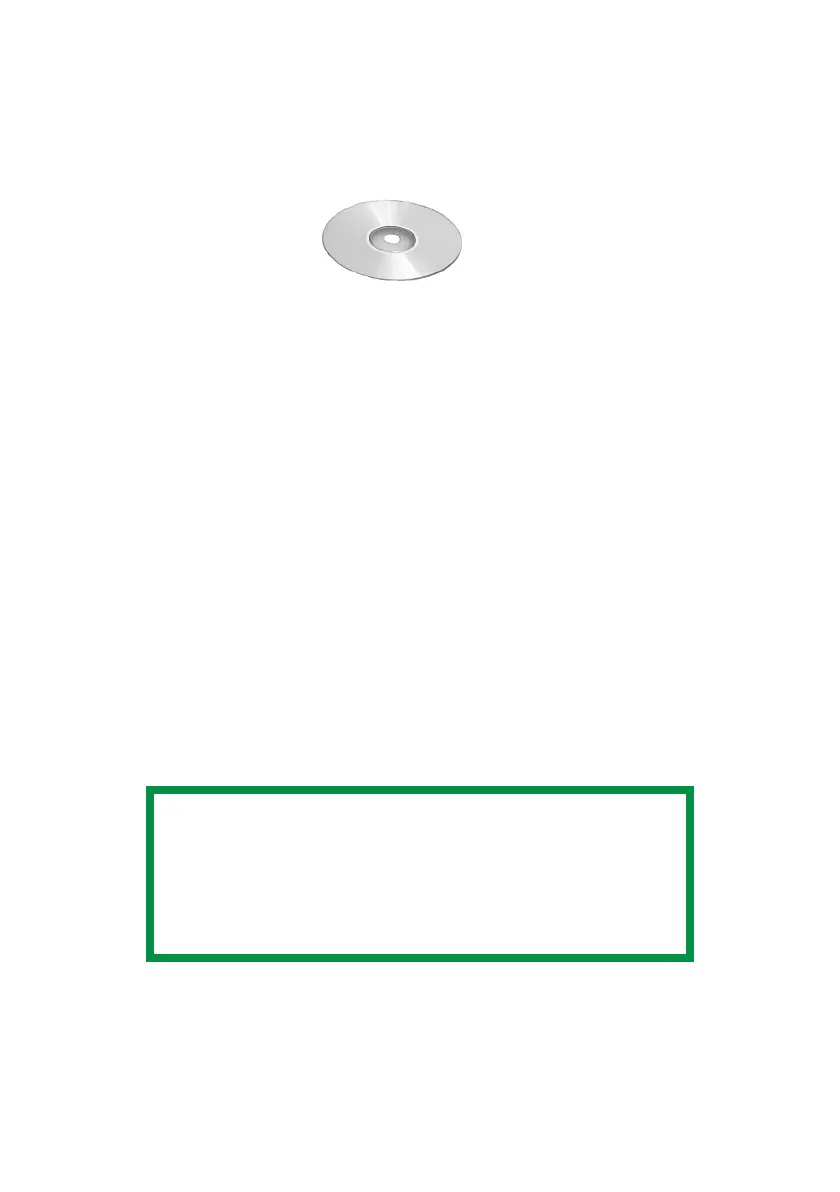OkiLAN 8200e Network User’s Guide
17
Using Quick Setup
cd.jpg
1. Insert the Drivers CD provided with your printer into the CD-ROM
drive and wait for it to autorun.
If the Menu Installer does not start automatically, click
[Start]
→
[Run]
→
[Browse]. Browse to your CD-ROM and click
[Install]
→
[Open]
→
[OK].
2. Click [Next] to accept the Software License Agreement, then select
your language.
3. Click [Custom Install].
4. Click [Network Software].
5. Click [Installation/Config].
6. Click [Admin Mgr / Quick Setup].
The Setup Utility opens.
7. Select the language.
8. Click [OKI Device Quick Setup].
The Welcome window appears.
9. Click [Next] and follow the on-screen instructions.
10. When you are done making your selections, review them and if they
are correct, click [Execute].
NOTE
The NetWare Client 32 or IntranetWare Client should
be installed on the PC used for the creation of network
queues.
Installation enables the user to create network queues
and perform other functions.