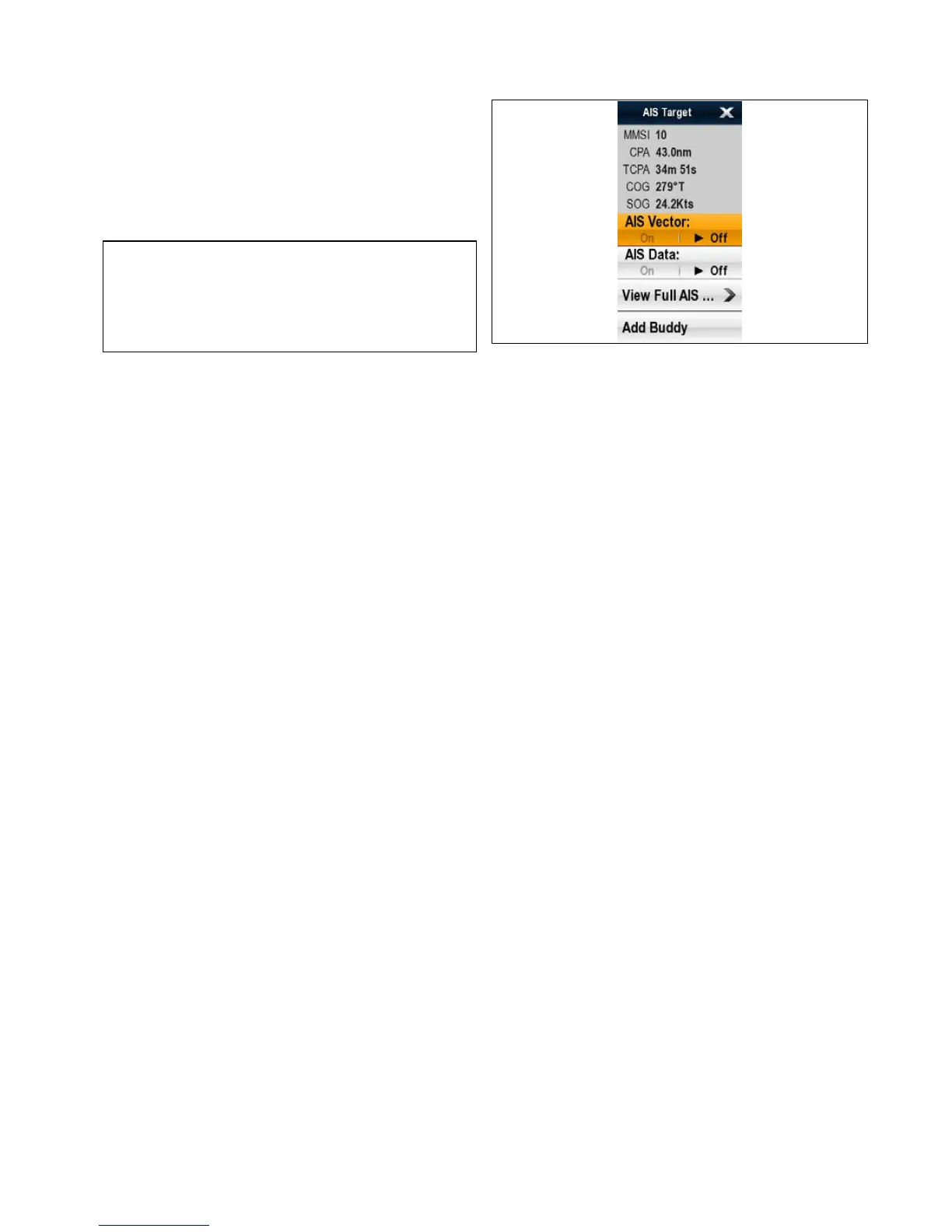13.2AISprerequisites
YoumusthavesuitableAIShardwareconnectedtoyour
multifunctiondisplaytomakeuseoftheAISfunctionality.
InordertorunAIS,youwillneed:
•Areceive-onlyAISunitorafullAIStransceiver(aunitthat
sendsandreceives).
•AVHFantenna.
•AGPS-toprovidepositiondata.
•TheAISlayerenabledinthechartorradarapplication,as
appropriate.
Note:Areceiverwillallowyoutoreceivedataaboutother
vesselsinyourareabutwillnotallowothervesselsto‘see’
you.AfulltransceivertransmitsandreceivesAISdata,and
thereforeallowsyoutoreceivedataaboutothervessels.It
alsoenablesotherAIS-equippedvesselstoseeandreceive
informationaboutyourvessel.Thiscouldincludeposition,
course,speedandrateofturndata.
WhentheAISunitisconnectedtoyourmultifunctiondisplay,the
statusoftheunitisindicatedbyanAISiconinthestatusbar.
YoucanconnectanAISunittoyourmultifunctiondisplay
usingNMEA0183orSeaTalk
ng
,dependingontheAISunit.If
connectingusingNMEA0183,youwillnowneedtospecifythe
38,400baudsetting(homescreen>Set-up>SystemSettings
>NMEASet-up)fortheNMEAinputportthatcommunicates
withtheAIStransceiverorreceiver.
13.3AIScontextmenu
TheAISfunctionincludesacontextmenuwhichprovidesAIS
targetinformationandmenuitems.
ThecontextmenuprovidesthefollowingAIStargetdata:
•MMSI
•CPA
•TCPA
•COG
•SOG
Thecontextmenualsoprovidethefollowingmenuitems:
•AISVector—SwitchtargetvectorsOnandOff.
•AISData—SwitchonscreentargetdataOnandOff.
•ViewFullData
•AddBuddy—Addtargettothebuddydirectory.
•AcquireTarget(onlyavailableifRadaroverlayisswitched
on.)
•Slewthermalcamera(onlyavailablewhenthermalcamera
isconnectedandoperating.)
Accessingthecontextmenu
Youcanaccessthecontextmenubyfollowingthestepsbelow.
1.NeweSeriesorNewcSeries:
i.Selectingalocation,objectortargeton-screenand
pressingtheOkbutton.
2.T ouchscreenmultifunctiondisplays:
i.Selectinganobjectortargeton-screen.
ii.Selectingandholdingonalocationon-screen.
AISfunction119
