
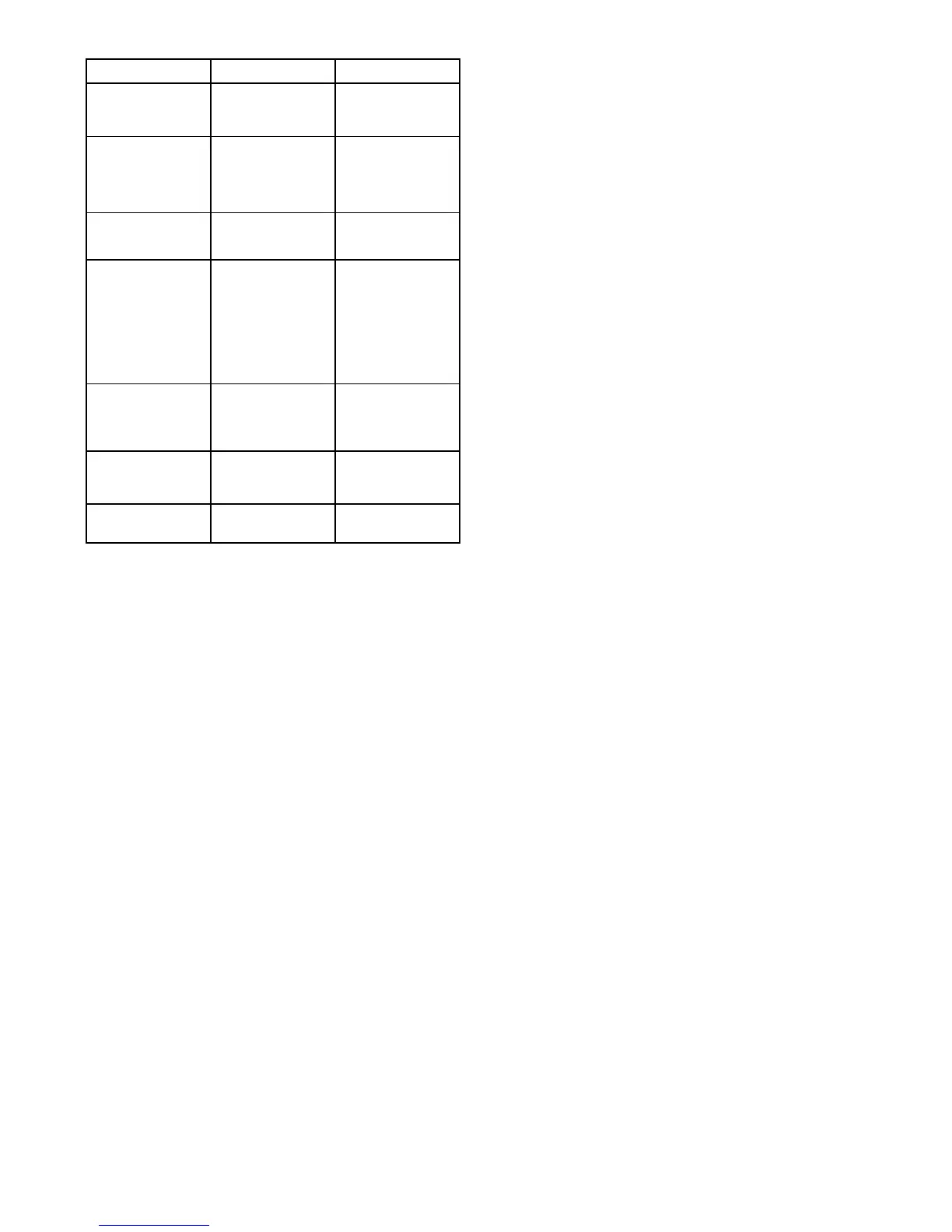 Loading...
Loading...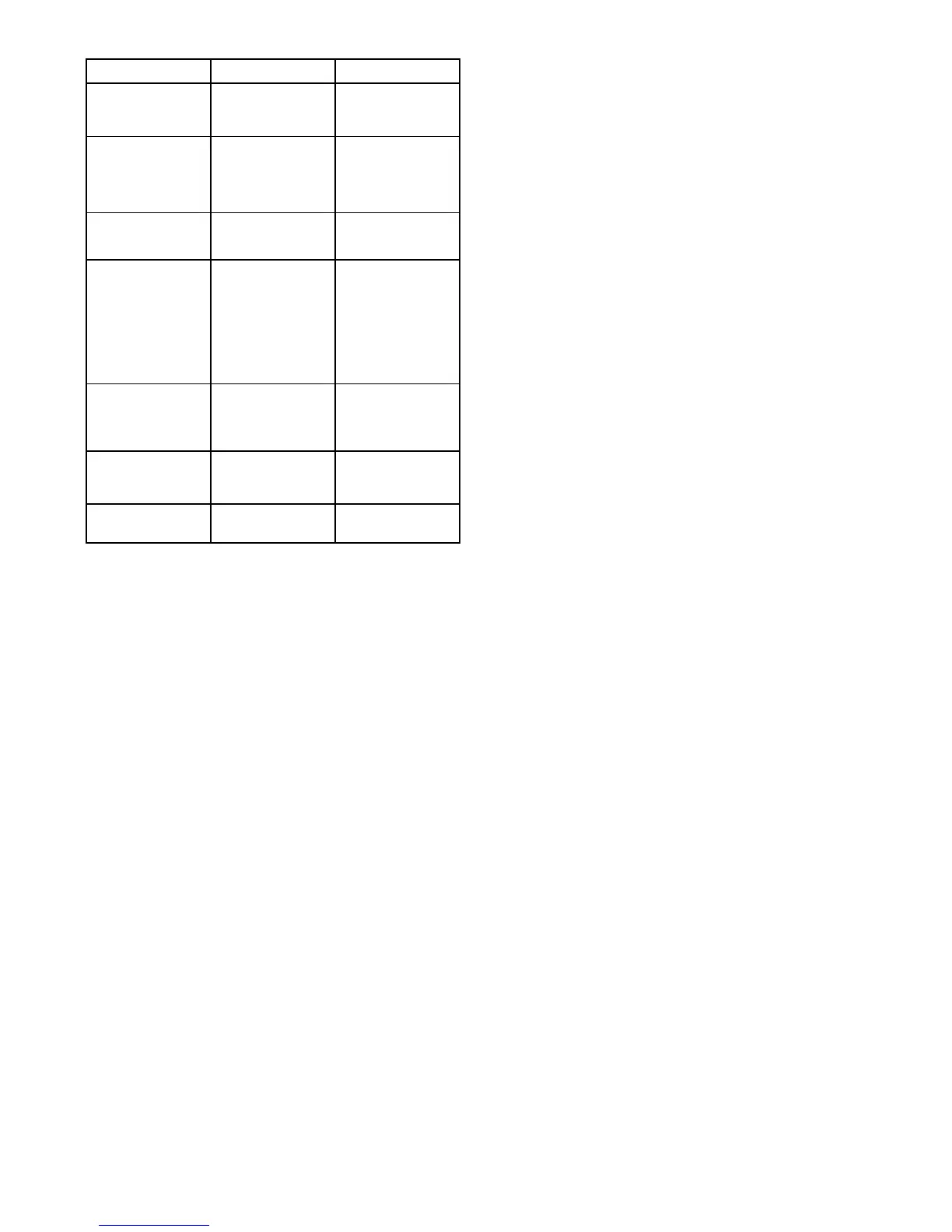
Do you have a question about the Raymarine E62354- e7 MFD and is the answer not in the manual?
| Resolution | 800 x 480 pixels |
|---|---|
| Touchscreen | Yes |
| Chartplotter | Yes |
| Wi-Fi | Yes |
| Bluetooth | Yes |
| NMEA 2000 Compatible | Yes |
| Display Type | LCD |
| Display Size | 7.0" |
| Waterproof Rating | IPX6, IPX7 |
| Networking | Ethernet |
| Cartography | Navionics, C-MAP |
| Radar Compatibility | Yes |











