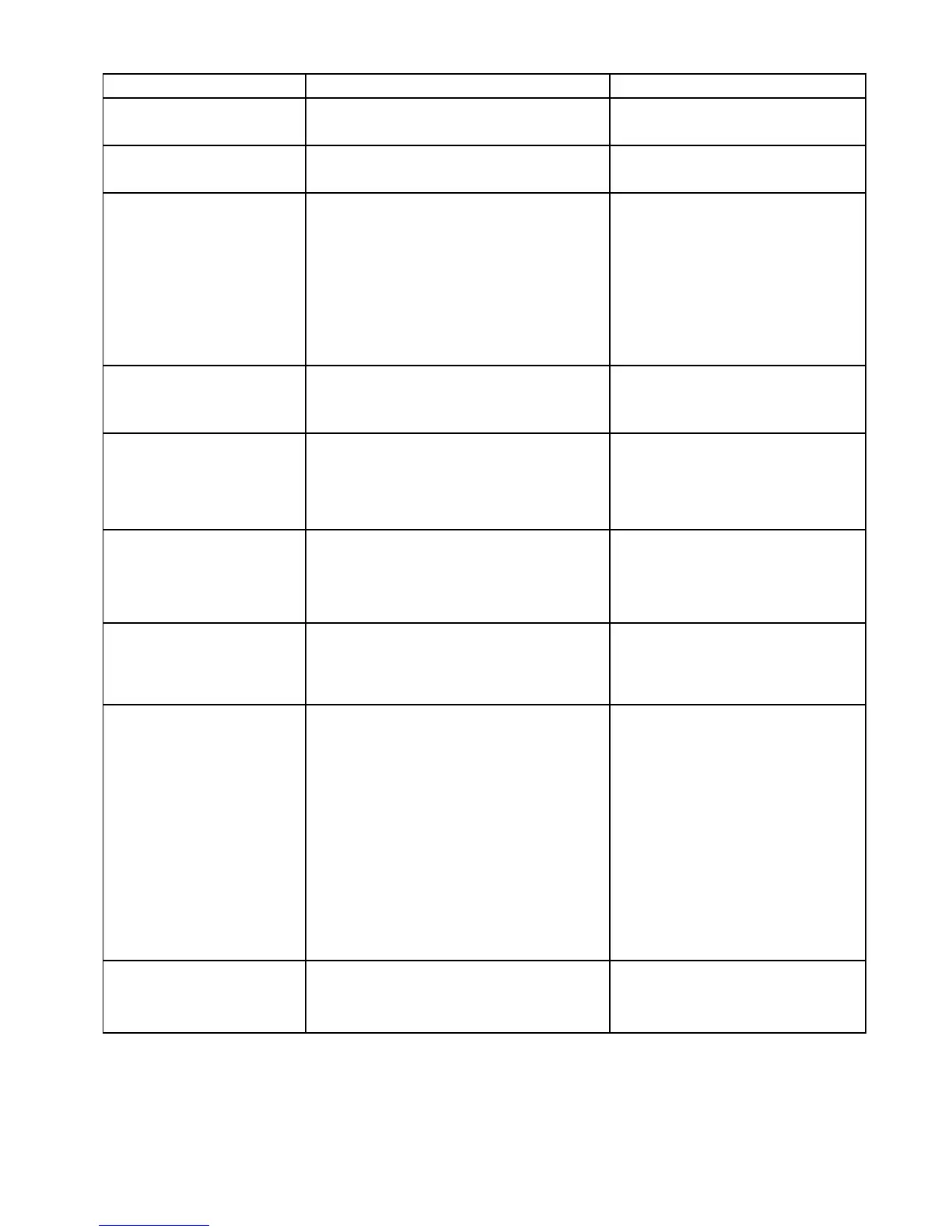Connectionsmenu
ThismenuenablesyoutoconnectwirelessBluetoothandWi-Fidevicestothedisplay.
MenuitemDescriptionOptions
BluetoothEnableordisableBluetoothonthedisplay.
•On
•Off(default)
Wi-FiEnableordisableWi-Fionthedisplay.
•On
•Off(default)
ConnectionManagerProvidesalistofBluetoothdevicesinrange.Whenyou
highlightaconnectioninthelistandpressOK,thefollowing
optionsareavailable:
•Unpair/Forgetthisdevice—Disconnectthedevice
andremoveitfromtheconnectionlist.Ifyouunpaira
deviceinthiswayyoumustre-pairthedeviceifyouwant
toconnectionitagaintothemultifunctiondisplay.
•AudioControl—IfthisoptionissettoOn,youcan
controltheaudioforacompatiblewirelessmediaplayer,
fromthemultifunctiondisplay.
•Unpair/Forgetthisdevice
•AudiocontrolOn/Off.
NewBluetoothConnectionSelectingthismenuiteminitiatestheBluetoothpairing
process.Thisisnecessaryforconnectingawirelessremote
controlunitormediaplayerdevicetothemultifunction
display.
Wi-FiName
EnablesyoutospecifyanSSID(WiFiName)forconnecting
WiFidevicesusinganencryptedconnection.Ifyouwantto
preventunauthorizeddevicesfromconnectingtoyourdisplay
youmustspecifythesameSSIDforboththemultifunction
displayandthewirelessdeviceyouwanttoconnecttothe
display.
Wi-FiSecurityYoucanencrypttheWiFiconnectiononthemultifunction
displaytopreventunauthorizeddevicesfromaccessingthe
connection.Thismenuitemenablesyoutoselectthetypeof
WPA(WiFiProtectedAccess)encryptionyouwanttouse.
WPA2providesstrongersecuritythanWPA.
•None
•WPAOnly
•WPA2Only.(default)
•WPA/WPA2.
Wi-FiPassphrase
EnablesyoutospecifyapasswordfortheWiFiconnection.
Ifyouwanttopreventunauthorizeddevicesfromconnecting
toyourdisplayyoumustspecifythesamepasswordforboth
themultifunctiondisplayandthewirelessdeviceyouwantto
connecttothedisplay.
Wi-FiChannelBydefaultthemultifunctiondisplayautomaticallyselectsan
availableWiFichannel.Ifyou'reexperiencingdifcultieswith
wirelessvideostreamingitmaybenecessarytomanually
specifyaWiFichannelforboththemultifunctiondisplayand
thedeviceyouwanttostreamvideoto.
•1(default)
•2
•3
•4
•5
•6
•7
•8
•9
•10
•11
Mobileapps
Enablesyoutoselectthetypeofmobileappinuse:
•Viewingonly—RayView
•RemoteControl—RayRemoteorRayControl
•Off(default)
•Viewingonly
•RemoteControl
Customizingyourdisplay
285
