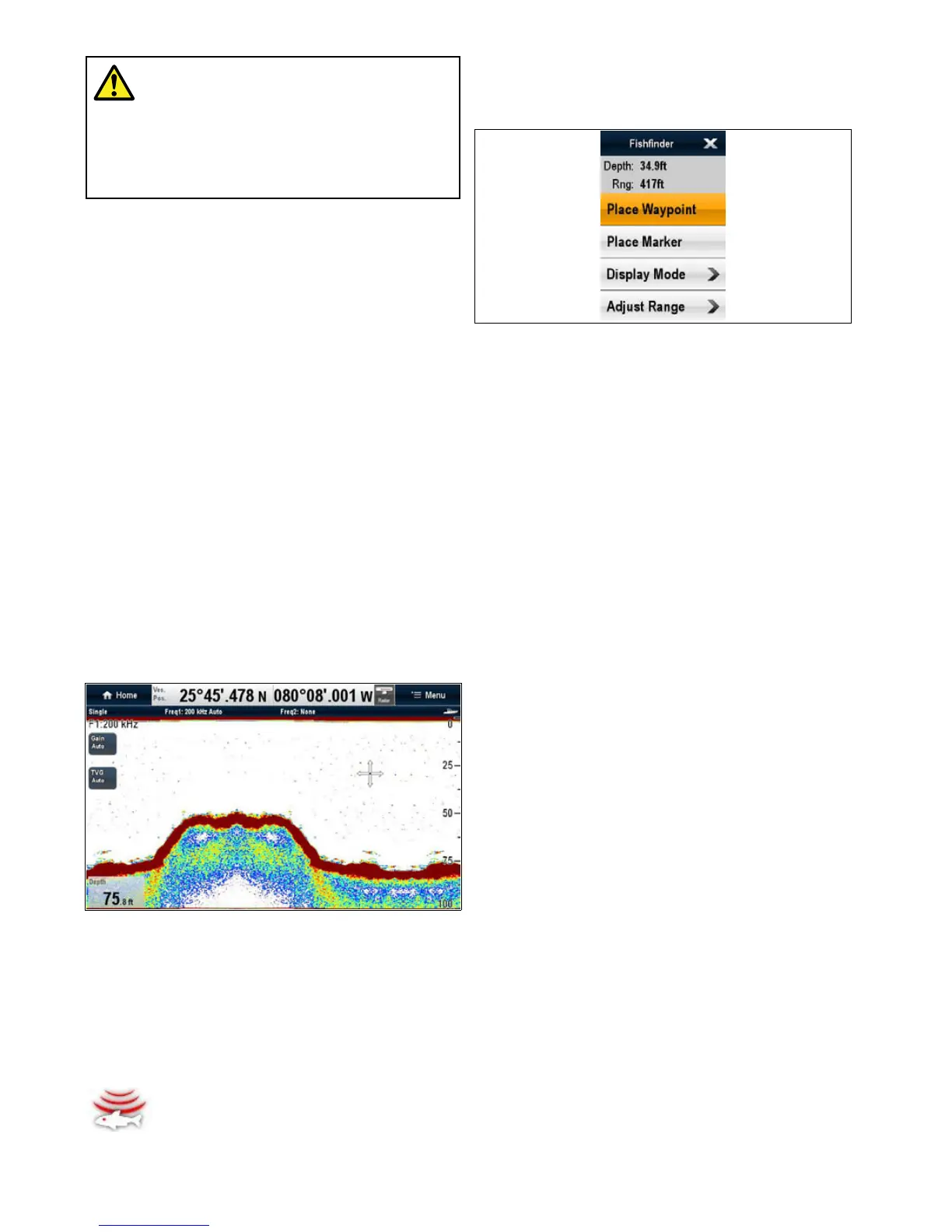17.5Fishnderintroduction
Warning:Sonaroperation
•NEVERoperatethesonarwiththevesseloutof
thewater.
•NEVERtouchthetransducerfacewhenthe
sonarispoweredon.
•SWITCHOFFthesonarifdiversarelikelytobe
within7.6m(25ft)ofthetransducer.
Fishnderoverview
Theshnderapplicationprovidesadetailedviewoftheshand
seabedunderyourvessel,enablingyoutoaccuratelydistinguish
betweendifferentsizesofsh,bottomstructure,andunderwater
obstacles.Thestandardshnderimageisahistorical,scrolling
bottomgraphwithrangeandsonarfrequencyautomatically
selectedbythesystem.
Thevariousfunctionsandfeaturesoftheshnderapplication
include:
•Presetmodesforeasyoptimaloperation.
•Displaymodes(Zoom,A-ScopeorBottomLock).
•Adjustablerangeandzoom.
•Findingbottomfeedingshwiththebottomlockdisplay
mode.
•Clutterandgainoptionstosimplifytheimage.
•Pausingandadjustingthespeedofthescrollingimage.
•Usingwaypointstomarkaposition.
•Determiningdepthsanddistancesoftargets.
•Fishnderalarms(sh,depthorwatertemperature).
Fishnderscreen
Theshnderdisplaysascrollingimageoftheseabed,updating
fromtherightasyourvesselmakesprogress.
Exampleshnderscreen
Theshnderwindowincludesthefollowingaspects:
•Thebottomtogetherwithanybottomstructuresuchasreefs
andshipwrecksetc.
•T argetimagesindicatingsh.
•Astatusbarnotingthefrequencyandgainsettings.
•Thebottomdepth.
Statusicon
TheshnderstatusiconislocatedontheStatusiconbar:
•Iconanimated-shnderisoperating.
•Iconstatic-theshndertransducerisconnectedbutnot
transmitting.
•Icongreyed-out-noshndertransducerisconnected.
Fishndercontextmenu
Theshnderapplicationincludesacontextmenuwhich
providesshnderinformationandshortcutstomenuitems.
Thecontextmenuprovidesthedataforthepositionofthecursor:
•Depth
•Range
Thecontextmenualsoprovidethefollowingmenuitems:
•PlaceWaypoint
•PlaceMarker
•MoveMarker—(onlyavailableifamarkerhasbeenplaced.)
•EraseMarker—(onlyavailableifamarkerhasbeenplaced.)
•Displaymode—(opensthedisplaymodemenu.)
•AdjustRange—(openstheRangemodemenu.)
•Rangeshift—(openstheRangeshiftmenu.)
Accessingthecontextmenu
Youcanaccessthecontextmenubyfollowingthestepsbelow.
1.NeweSeriesorNewcSeries:
i.Selectingalocation,objectortargeton-screenand
pressingtheOkbutton.
2.T ouchscreenmultifunctiondisplays:
i.Selectinganobjectortargeton-screen.
ii.Selectingandholdingonalocationon-screen.
186NewaSeries/NewcSeries/NeweSeries
