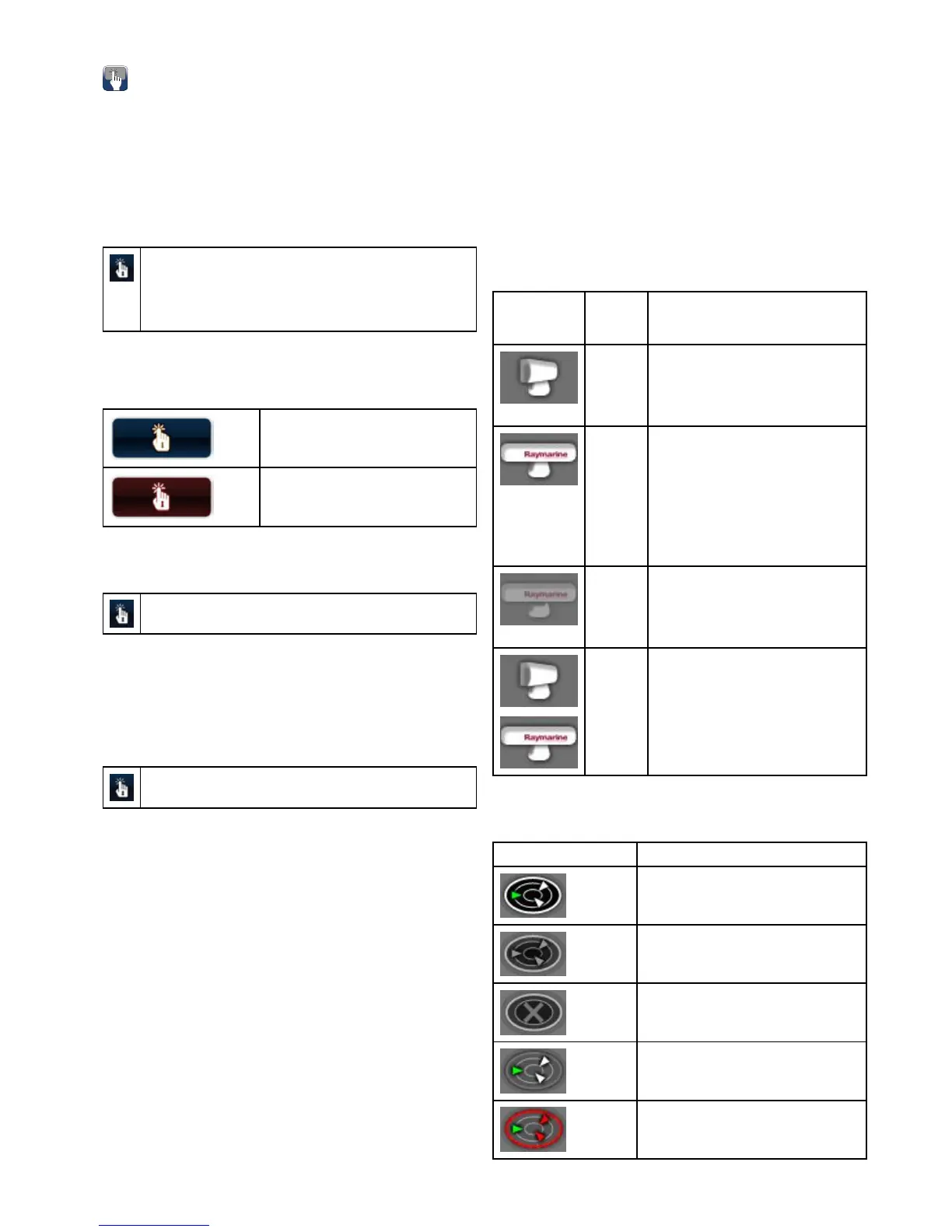6.18Basictouchscreenoperations
Placingandmovingthecursorusing
touch
Toplaceormovethecursoraroundthescreenonatouchscreen
multifunctiondisplayfollowthestepsbelow.
1.T ouchthescreenatanypositiononthescreentoplacethe
cursorthere.
Touchscreenlock
Youcanlockthetouchscreentopreventaccidentaluse.
ThisonlyappliestoHybridTouchdisplays.
Forexample,lockingthetouchscreenisparticularlyusefulin
roughwaterorweatherconditions.
Thetouchscreenislockedfromthehomescreen.Aniconinthe
homescreenindicatesthelockstatus:
Touchscreenisunlocked.
Touchscreenislocked.Allfunctions
remainavailableusingphysicalbuttons.
YoumustusetheUniControltounlockthetouchscreen.
Lockingthetouchscreen
ThisonlyappliestoHybridTouchdisplays.
Withthehomescreendisplayed:
1.SelecttheTouchLockicon.
Itchangescolortoindicatethatthetouchscreenisdisabled.
Allfunctionsarestillavailableusingthebuttonsand
UniControl.
Unlockingthetouchscreen
ThisonlyappliestoHybridTouchdisplays.
Withthehomescreendisplayed:
1.UsetheUniControltohighlighttheTouchLockicon.
2.PresstheOKbutton.
TheT ouchscreenisenabled.
6.19Databarstatussymbols
Thestatussymbolsonthedatabarconrmwhetherthe
appropriateconnectionstoyoursystemhavebeenmade.
Thesymbolsshowthestatusforthefollowing:
•Radarscanner.
•AISreceiver/transceiver.
•Sonarmodule.
•GPSreceiver.
•Autopilot.
Radarscannerstatussymbols
Theradarscannerpowermodestatusisindicatedinthedatabar.
Symbol
Radar
power
modeDescription
Transmit
(TX)
Rotatingicon,signifyingthatthescanner
isonandtransmitting.WhenSCANNER
issettoON,selectthismodetoactivate
thescanner.Thisistheusualmodeof
operation.
Standby
(STBY)
Staticicon,indicatingthatthescanneris
onbutnottransmitting,andtheantennais
notrotating.Thescannerdoesnottransmit
andtheradardataisremovedfromthe
screen.Thisisapower-savemodeused
whentheradarisnotneededforshort
timeperiods.Whenyoureturntotransmit
mode,themagnetrondoesnotneedto
warmupagain.Thisisthedefaultmode.
OffScannerpoweredoffwhenradarnot
required,butdisplayisinuseforother
applications,suchasthechart.When
selected,thesystemcountsdown.During
thistimeyoucannotre-powerthescanner.
Timed
Transmit
Scannerswitchesbetweenon/transmitting,
andstandbymode.Scannergoesinto
powersavemodewhenconstantuseof
radarisnotrequired.
AISstatussymbols
AISstatusisindicatedbyasymbolinthedatabar.
SymbolDescription
AISunitisswitchedonandoperating.
AIScurrentlyunavailable.
AISunitisswitchedoff,ornotconnected.
AISunitisinSilentMode.
AISunitisinSilentMode,withactivealarms.
Gettingstarted
87
