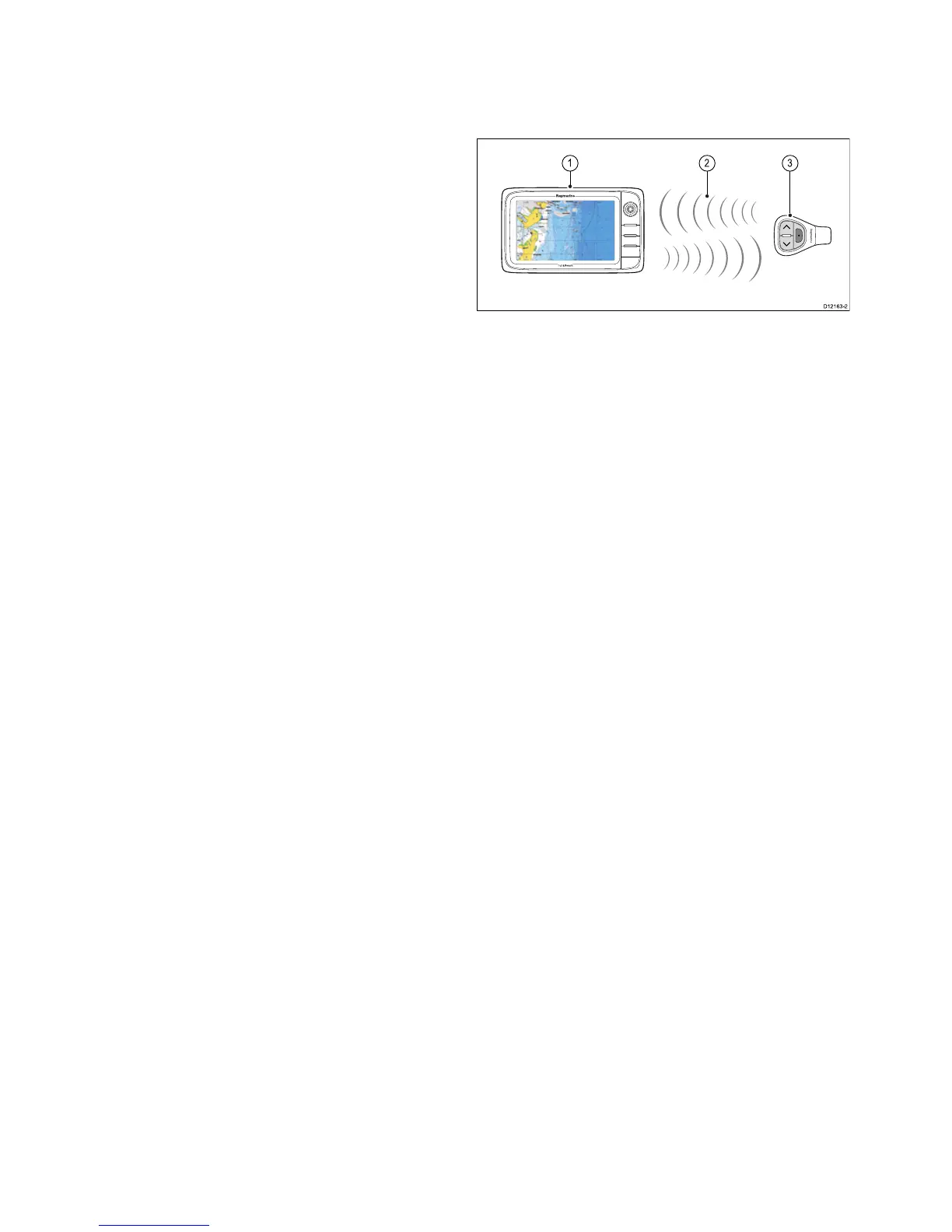1.SelectSet-up.
2.SelectSystemSettings.
3.SelectWirelessConnections.
4.SelectConnectionManager.
5.Selectthemediaplayerdeviceinthelist.
6.SelectUnpair/Forgetthisdevice.
4.17Bluetoothremotecontrol
connection
Youcancontrolthemultifunctiondisplaywirelesslyusinga
Raymarineremotecontrolunit.
TheremotecontrolusesaBluetoothwirelessconnection.
1.Multifunctiondisplay.
2.Bluetoothconnection.
3.RaymarineBluetoothremotecontrol(forexample,RCU-3).
Tousetheremotecontrolyoumustrst:
•EnableBluetoothintheSystemSettingsonthemultifunction
display.
•Pairtheremotecontrolunitwiththemultifunctiondisplay.
Operatingprinciples
Remotecontroloperatingprinciples.
•Only1multifunctiondisplaymaybeoperatedbyaremote
controlunitatanyonetime.Youcannotpairamultifunction
displaytomorethan1remotecontrolatthesametime.
•The3buttonsontheremotecontrolunithavedifferent
functionsdependingontheCONTEXTinwhichyouareusing
it.Forexample,inthechartapplicationthebuttonscontrol
differentfunctionsthantheydointhehomescreen.
•Allfunctionsareaccessedusingacombinationofthe
3buttons.Forsomefunctionsyoumustpressabutton
MOMENTARILY.YoucanalsoHOLDabuttonforcontinuous
response(forexample,continuousranginginthechart
application).
•ThemainmethodsofoperationinvolvetheuseoftheUPand
DOWN“arrow”buttonstohighlightdifferenton-screenoptions.
TheSHORTCUTbuttonisusedtoselect(execute)them.
•Duringthepairingprocessyoumustdenewhichofthearrow
buttonsyouwanttobethe“UP”button.
•TheSHORTCUTbuttoniscustomizableandcanbe
conguredtooperateoneofanumberoffunctions,usingthe
SystemSettingsmenuonyourmultifunctiondisplay.
PairingtheremoteandconguringtheUP
andDOWNbuttons
Theremotecontrolunitmustbe“paired”withthemultifunction
displaythatyouwanttocontrol.Onyourmultifunctiondisplay,
withthehomescreendisplayed:
1.SelectSet-up.
2.SelectSystemSettings.
3.SelectWirelessConnections.
4.SelectBluetooth>On.
5.SelectNewBluetoothConnection.
Apop-upmessagewillbedisplayedtoconrmthatthe
deviceyouareconnectingtoisdiscoverable.
6.SelectOktoconrm.
Alistofdiscovereddevicesisdisplayed.
7.Onyourremotecontrolunit,holddowntheUPandDOWN
buttonstogetherfor10seconds.
8.Selecttheremotecontrolunitinthelistofdevices.
58NewaSeries/NewcSeries/NeweSeries
