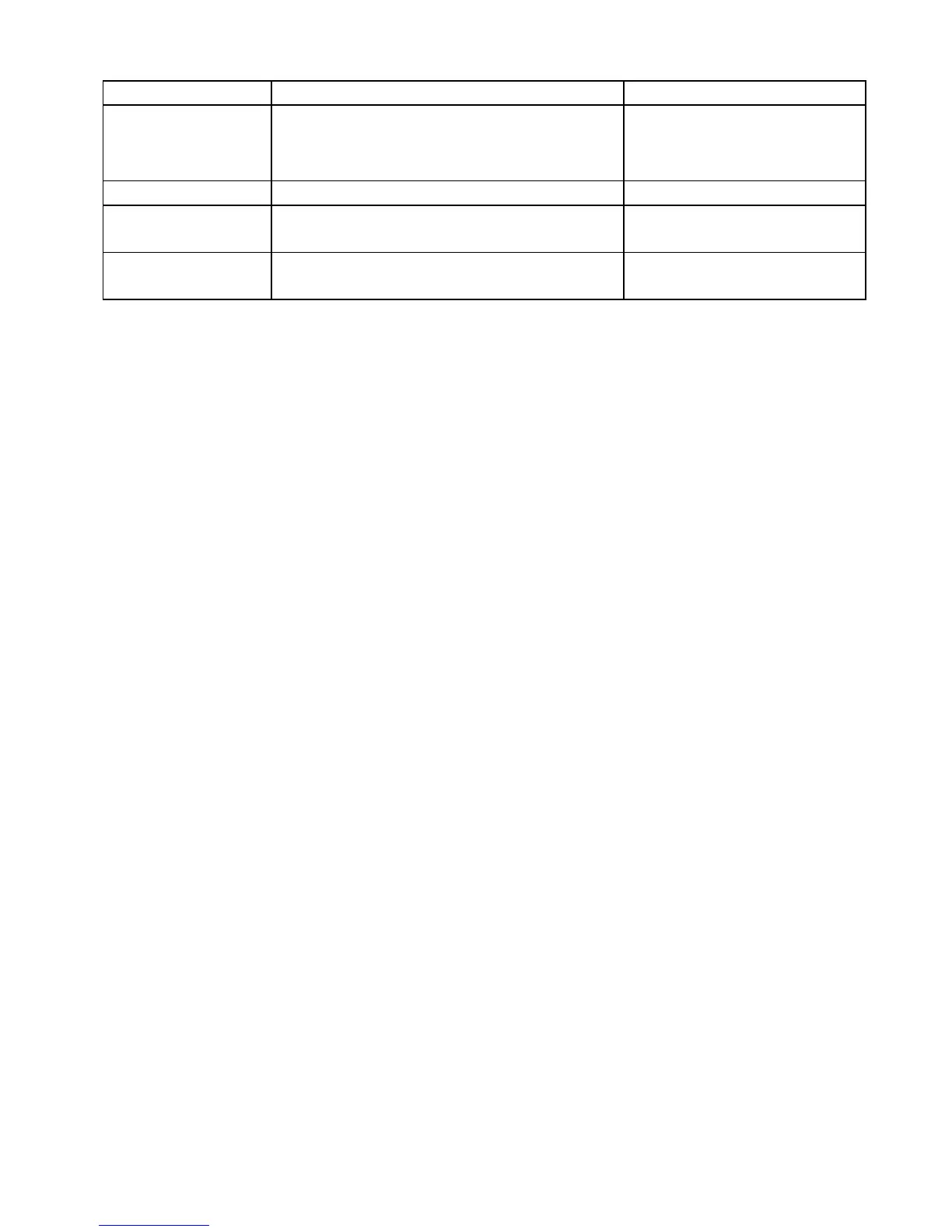15.14Chartset-upmenuoptions
ThefollowingtabledescribesthevariousoptionsintheChartSet-upMenuforyourmultifunctiondisplay.
MenuitemDescriptionOptions
ContextMenu(Touchscreendisplaysonly)Determineshowthecontextmenuis
accessedusingtouch
•Touch—touchingachartobjectopensthe
contextmenu.
•Hold—Touchandholdingonachartobject
opensthecontextmenu.
CartographyProvidesaccesstotheCartographymenuoptions.
VesselSizeDeterminesthesizeofvesselicondisplayedinthechartapplication.•Small(default)
•Large
EasyView
Easyviewincreasestextsizeandreducesthenumberofcartography
itemsdisplayedtomakethechartapplicationmorereadable.
•On
•Off
Selectingthechartset-upmenu
Fromthechartapplication:
1.SelectMenu.
2.SelectSet-up.
TheChartSet-upmenuisdisplayed.
Chartapplication
155
